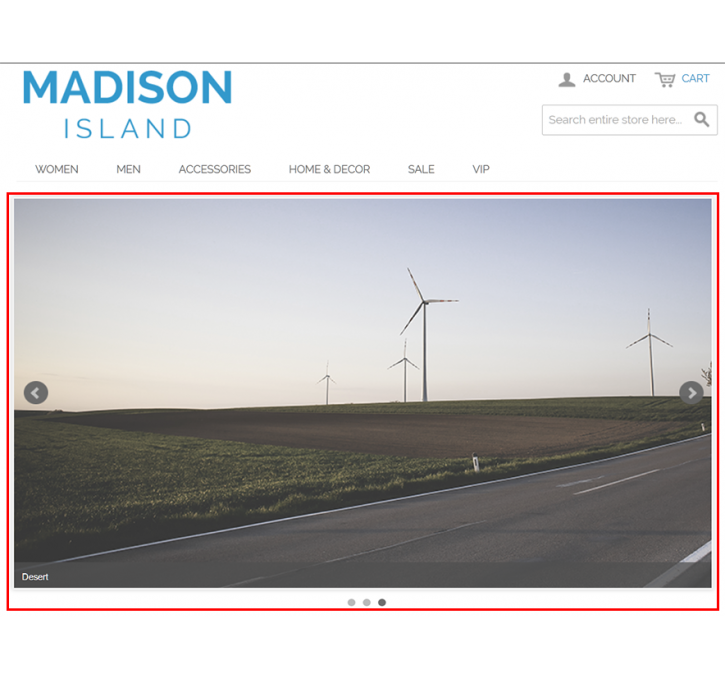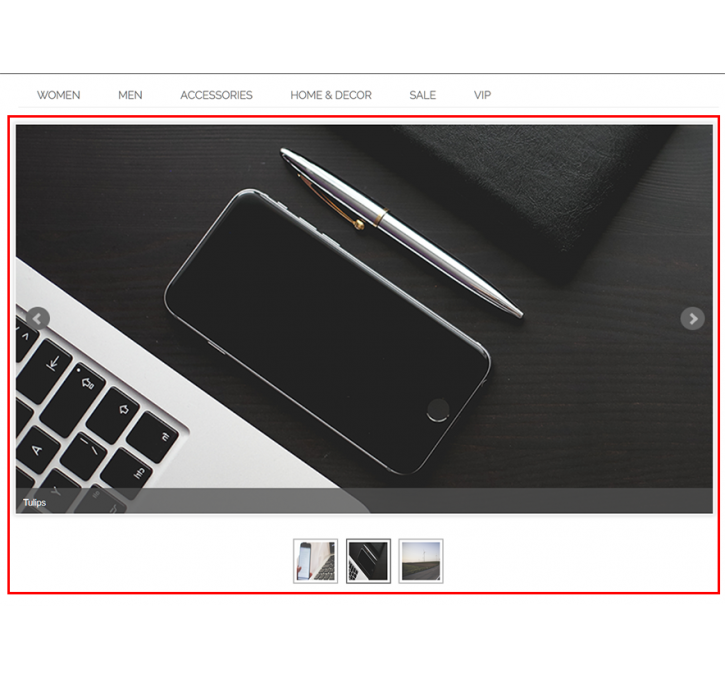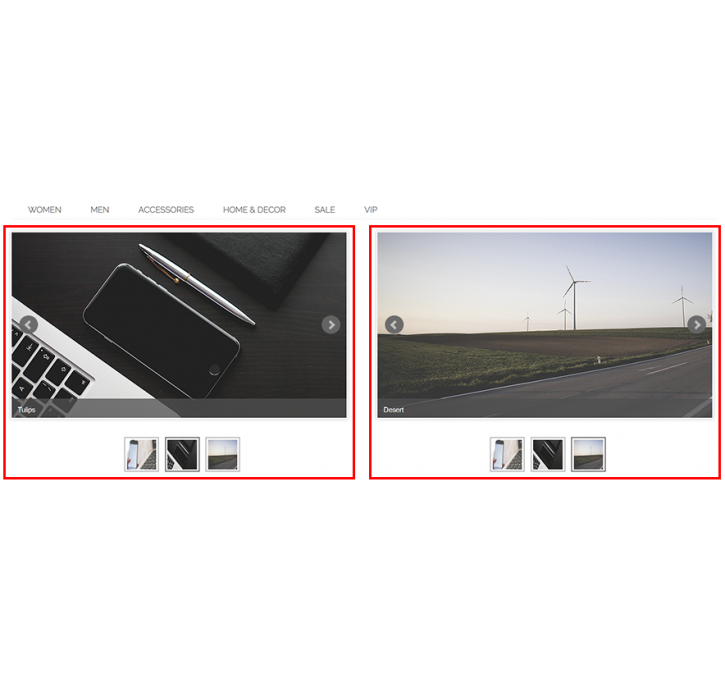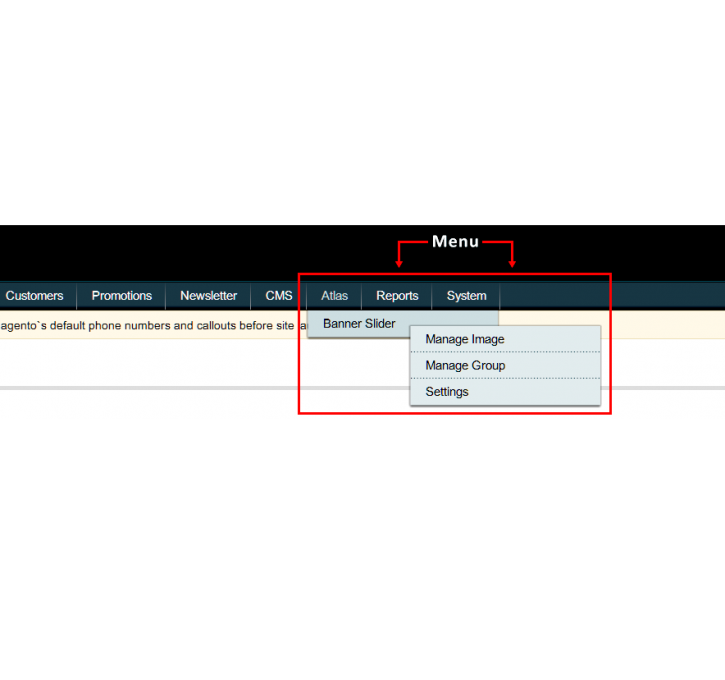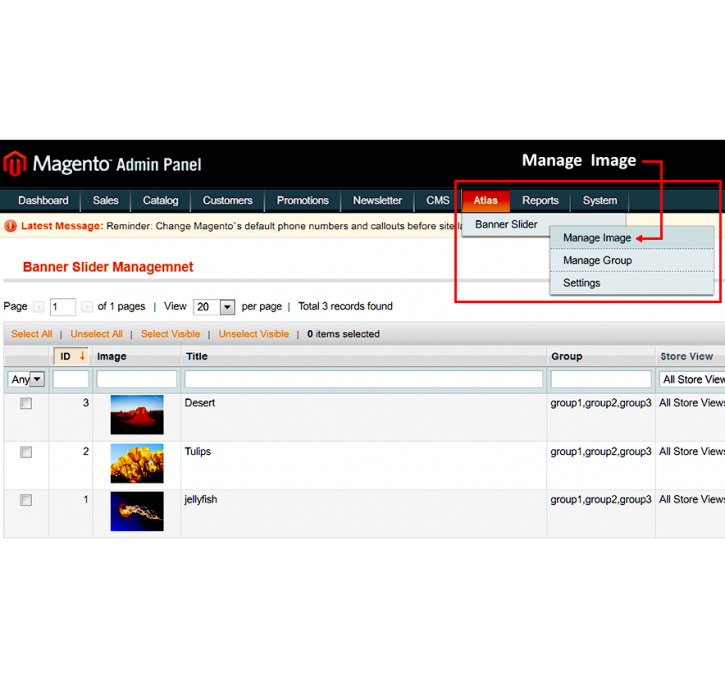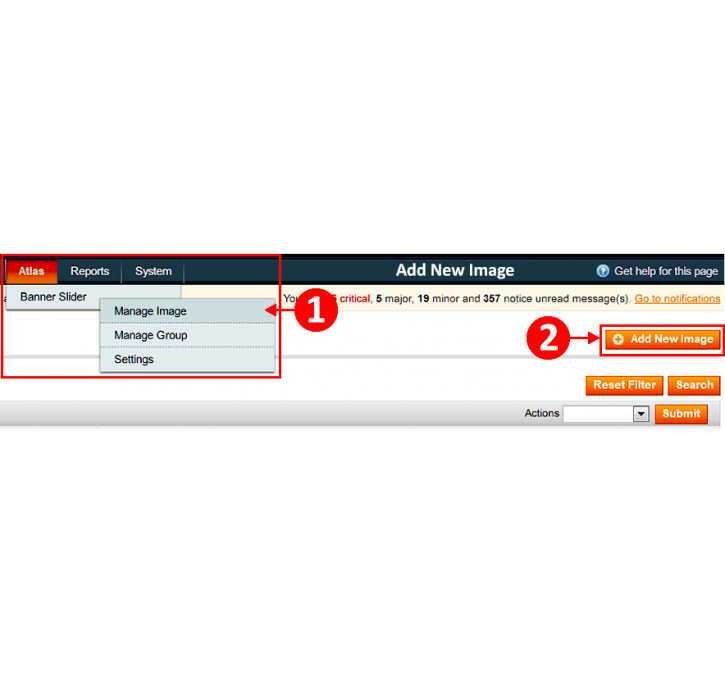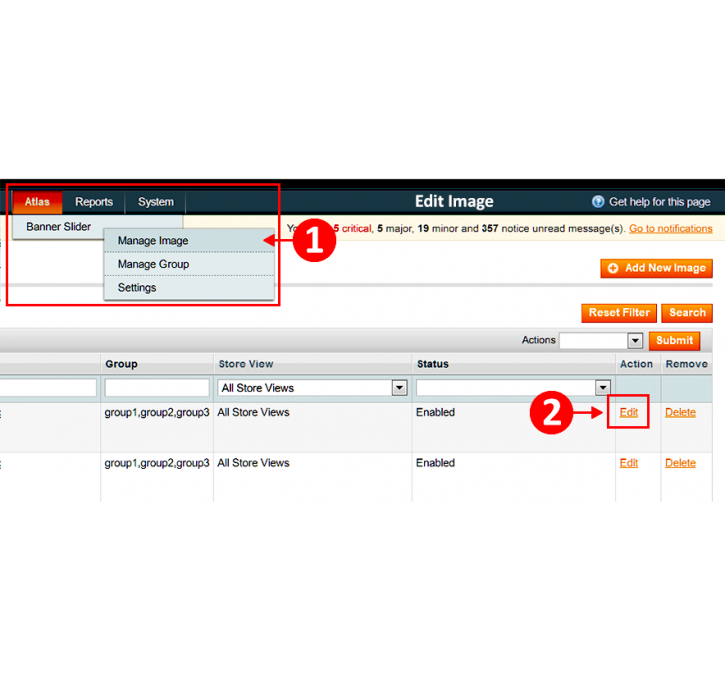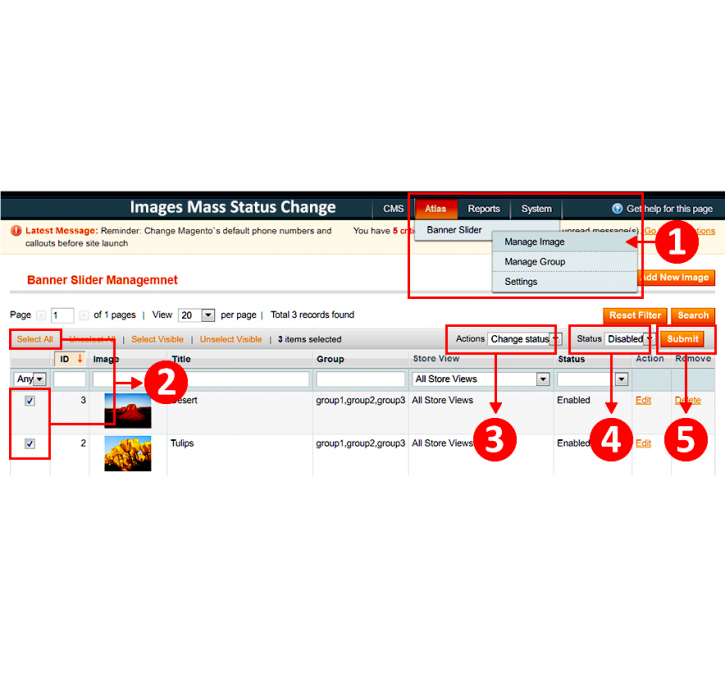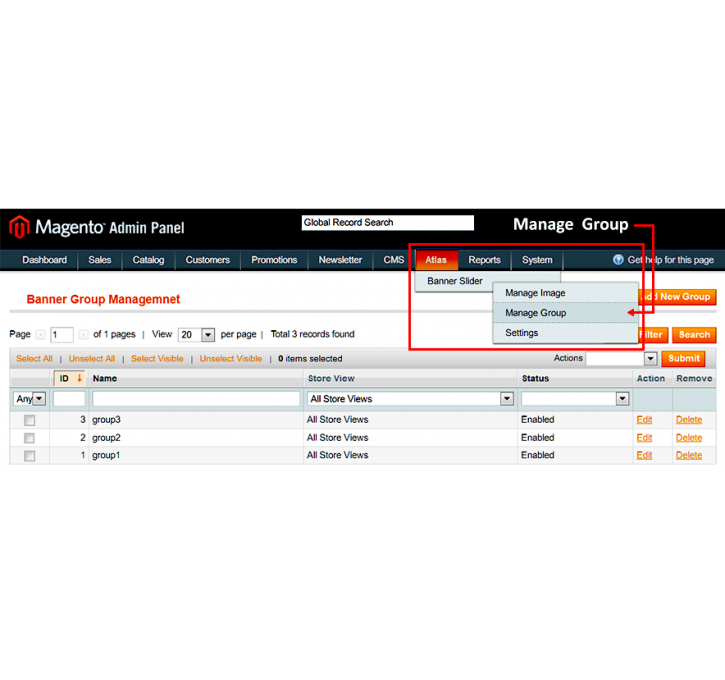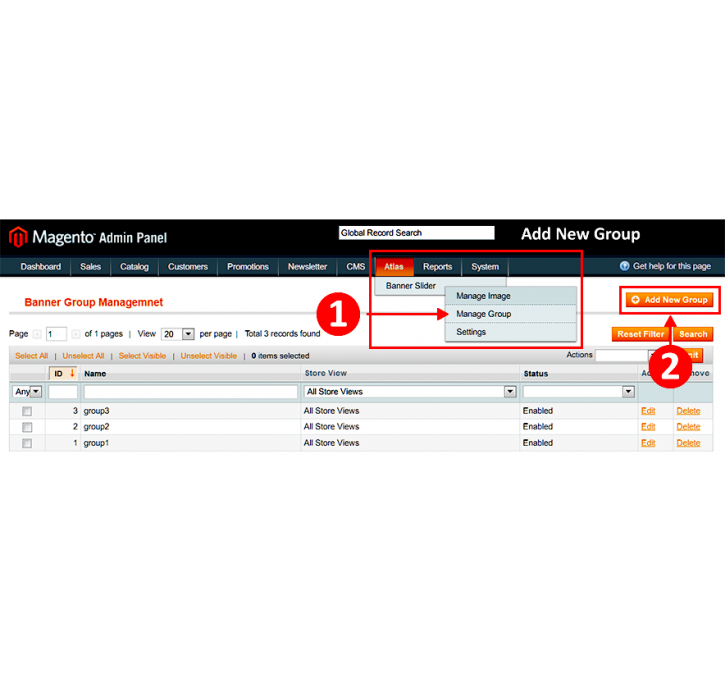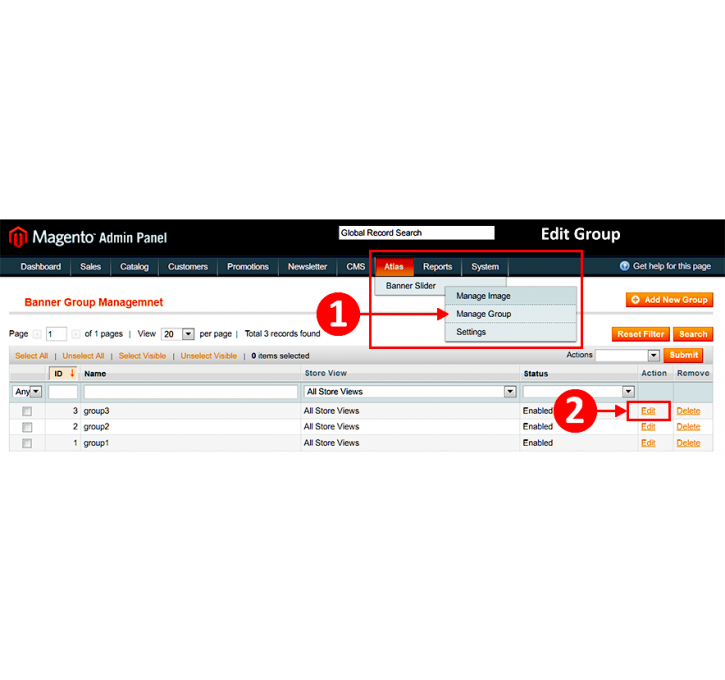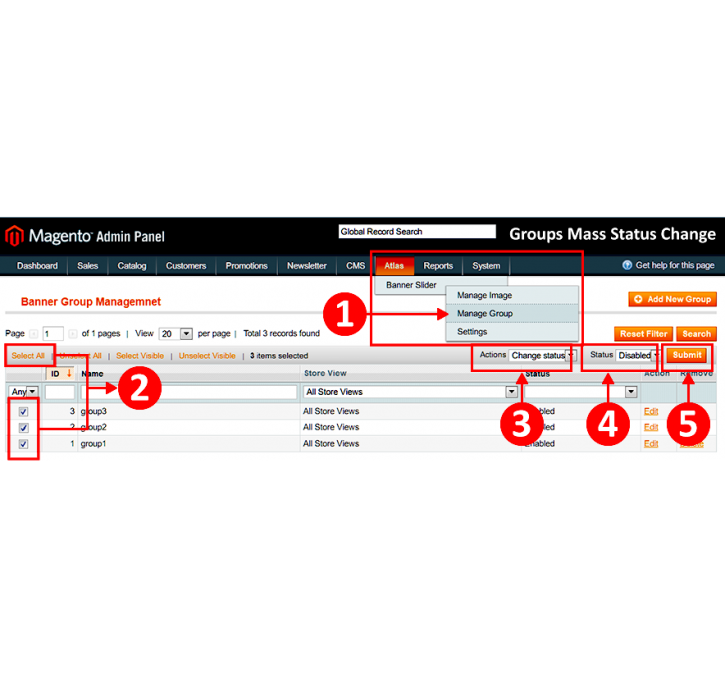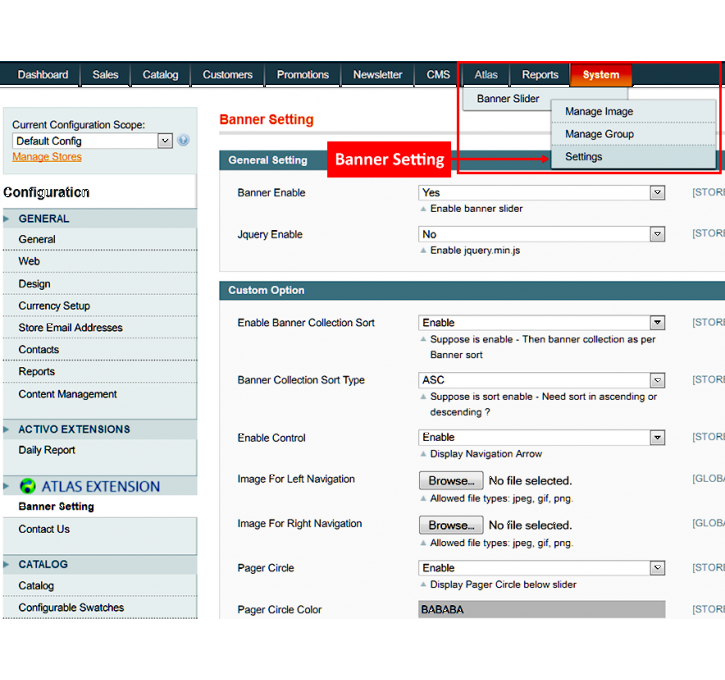Magento extension Responsive Banner Slider by AtlasSoftWeb
MageCloud partnered with AtlasSoftWeb to offer Responsive Banner Slider in your MageCloud panel for our simple 1-click installation option. To install this extension - create your account with MageCloud and launch a new Magento store. It takes only 3 minutes.
AtlasSoftWeb always provides support for customers who have installed Responsive Banner Slider Magento module. Feel free to leave a review for the company and the extension so we can offer you better products and services in the future.
You may want to check other AtlasSoftWeb Magento extensions available at MageCloud and even get extensions from hundreds of other Magento developers using our marketplace.
Responsive Banner Slider provides various control settings from admin to make it adaptive for the customer.
Compatible with Magento 1.x
Responsive Banner Slider
This extension mainly focuses on inserting slider banner groups and banner images easily from admin panel.Inserting a slider on a page is an easy two step process.
First you have to add a banner group and second you have to add images to banner group. Below are the steps you need to follow.
1. In the admin panel go to Atlas --> Banner Slider --> Manage Group menu and from there click on "Add New Group" and fill up the required details.
2. In the admin panel go to Atlas --> Banner Slider --> Manage Image menu and from there click on "Add New Image" and fill up the required details.
Once you have completed above process, you can add slider to your store via CMS Page or widget. Your customers will be able to see banner slider on the page(s) where you added it.
If you want to make any changes to slider, editing options are available under Atlas --> Banner Slider --> Settings.
There you can use two types of settings, General Setting and Custom Option.
From "General Settings" you can enable/disable the extension in your store. From "Custom Option" you can tweak the slider settings to your liking. For example, toggling "Enable Control" value will enable/disable the arrows used on slider. Custom option gives you more control over banner slider.
Newly Added Features:
1. Banner Group : In previous version , we did not have banner group feature. In this new version we have added it. Using this feature you can