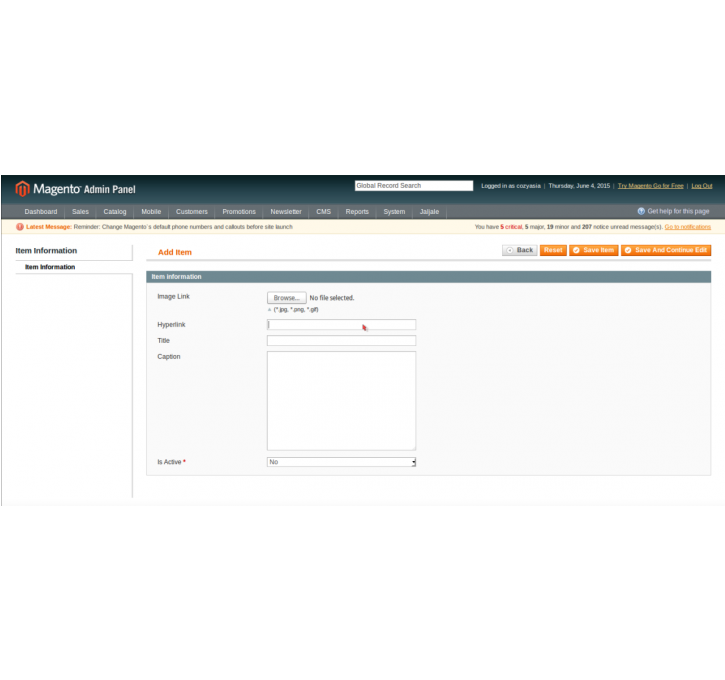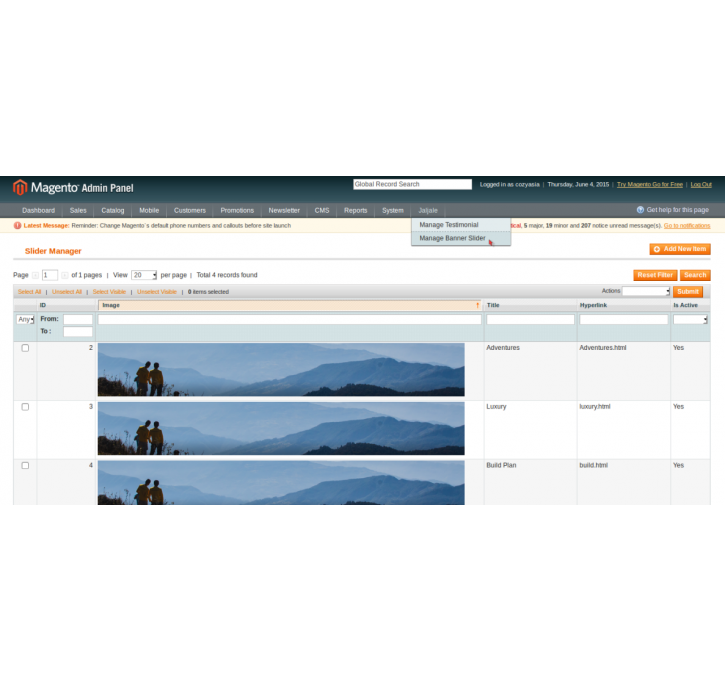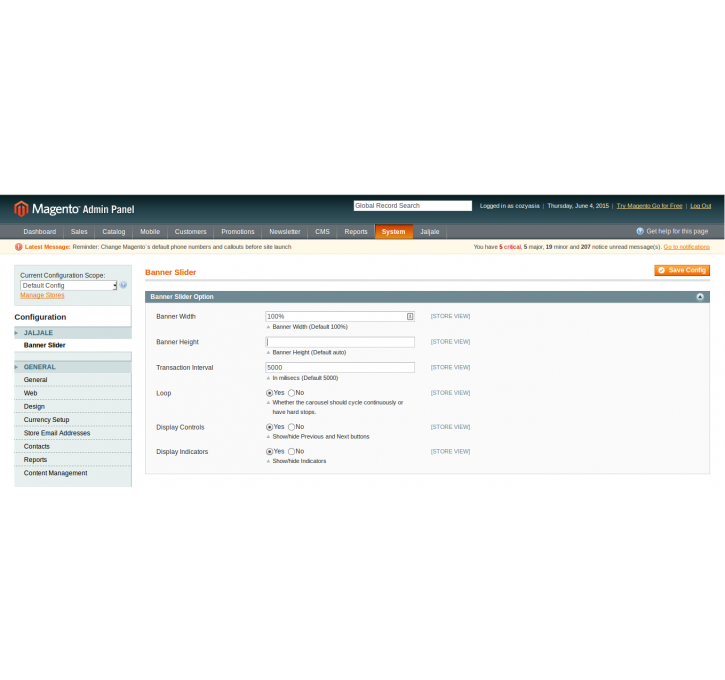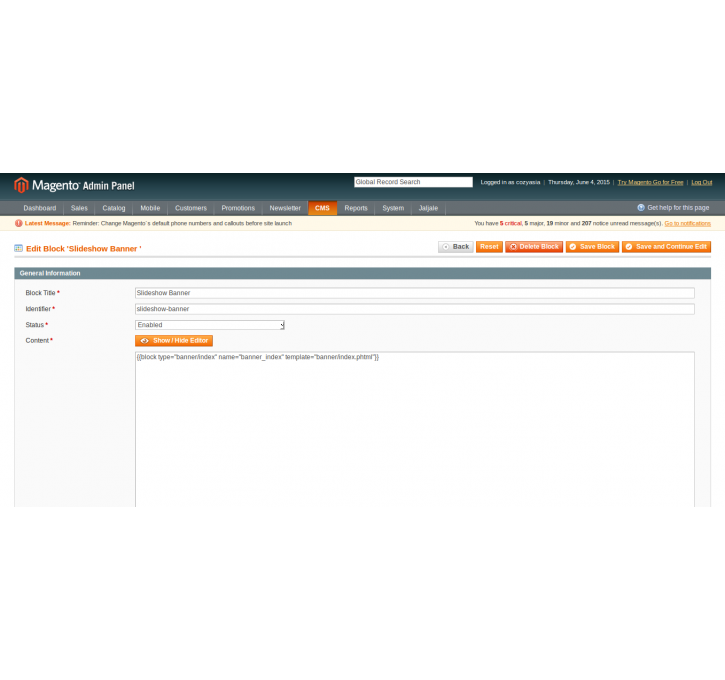Magento extension Responsive Bannerslider by jaljale
MageCloud partnered with jaljale to offer Responsive Bannerslider in your MageCloud panel for our simple 1-click installation option. To install this extension - create your account with MageCloud and launch a new Magento store. It takes only 3 minutes.
jaljale always provides support for customers who have installed Responsive Bannerslider Magento module. Feel free to leave a review for the company and the extension so we can offer you better products and services in the future.
You may want to check other jaljale Magento extensions available at MageCloud and even get extensions from hundreds of other Magento developers using our marketplace.
Responsive Bannerslider allows displaying custom slide show in home. Built on top of Bootstrap.
Compatible with Magento 1.x
Responsive Bannerslider
Responsive Bannerslider allows displaying custom slide show in home. Built on top of Bootstrap, it is highly customizable, user friendly and easy to use. It’s designed and developed with responsive design. Hence, it supports different devices - Mobile, Tablet and Computers. Admin can manage the complete slideshow from the module management including images upload, update, delete.
Features :
- Fully dynamic and fully responsive on all mobile devices and screen size (ie mobile, tablets, desktop etc)
- All modern browsers supported including IE7+ , Firefox , Safari and Chrome .
- Silk effect, no Flash needed fully based on JavaScript .
- Admin Driven module, user can add any no of images/slides
- Easy to install, just move your app folder in Magento root folder.
- Adjust width, height and transaction speed as per your need.
- No programming skills required
- Easy to install and configure
Documentation :

Magento Supported Version :
1.9.x.x supported and for Magento 2.0 will be updatedInstallation :
You can install via Magento Connect
- You have installed magento in /var/www/magento
- You have descompress (extracted) module in /home/user/responsive_slider.
- Copy /home/user/responsive_slider/app to /var/www/magento
After moving both the folder flush the cache from Magento admin