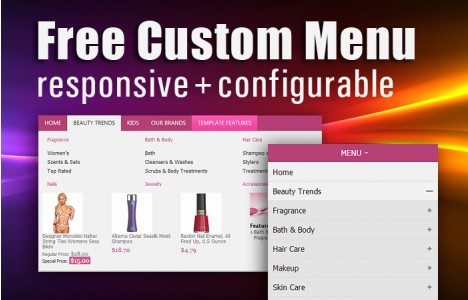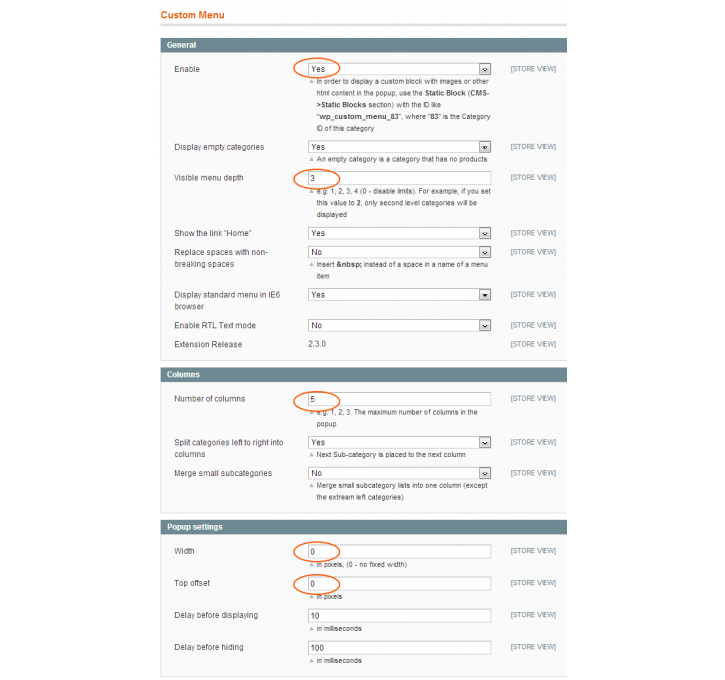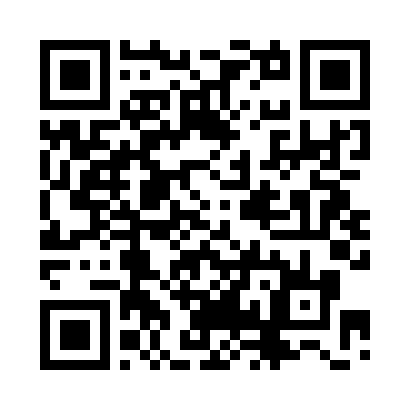Magento extension Responsive Custom Menu by WebAndPeople
MageCloud partnered with WebAndPeople to offer Responsive Custom Menu in your MageCloud panel for our simple 1-click installation option. To install this extension - create your account with MageCloud and launch a new Magento store. It takes only 3 minutes.
WebAndPeople always provides support for customers who have installed Responsive Custom Menu Magento module. Feel free to leave a review for the company and the extension so we can offer you better products and services in the future.
You may want to check other WebAndPeople Magento extensions available at MageCloud and even get extensions from hundreds of other Magento developers using our marketplace.
Extension allows to customize top menu drop downs. Fully responsive and retina ready
Compatible with Magento 1.x
Responsive Custom Menu
View TOP MENU EXAMPLE
Folder replacements in Magento 1.9
Please check the full description on the official product page: Custom Menu
Magento Extension Features Overview
- Responsive layout. Menu goes to one column drop down when screen resolution goes below 800px.
Switching between full mode and single column mode is based on js. For small screens a submenu area appears when you click a menu item. - Touchscreen support
- Apply a static block at the bottom of each drop down.
- Display all subcategories at once.
- Customize number of columns in the drop down.
- You might see an example on one of our premium templates
- You can set the width of the each static block. Display empty categories: Yes/No.
- Feature "Split categories left to right into columns" it allows to change the direction of columns filling with subcategories in the categories popup.
- Right-to-Left format support.
- Top offset is now defined automatically if it is set to zero.
- Tested in desktop browsers: IE 7, 8, 9, 10; Opera; Mozilla FF; Chrome; Safari
- Tested in mobile browsers: MS Windows Phone 7.5; Safari; Opera Mobile 12.10 (Android 2.3.6); Android 4.0.3 browser, Android 2.3.6 browser
Note. Opera Mini does not fully support JavaScript. We would add some restrictions for Opera Mini in the next version of the extension.