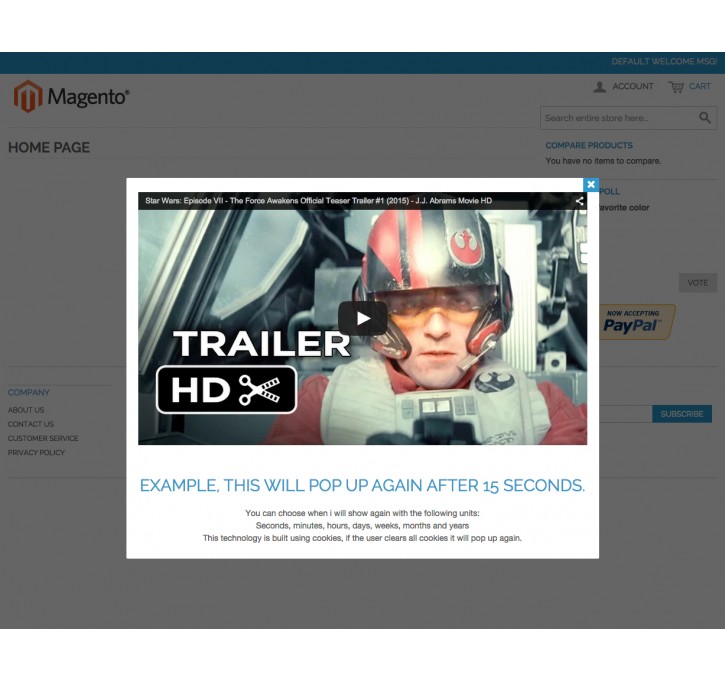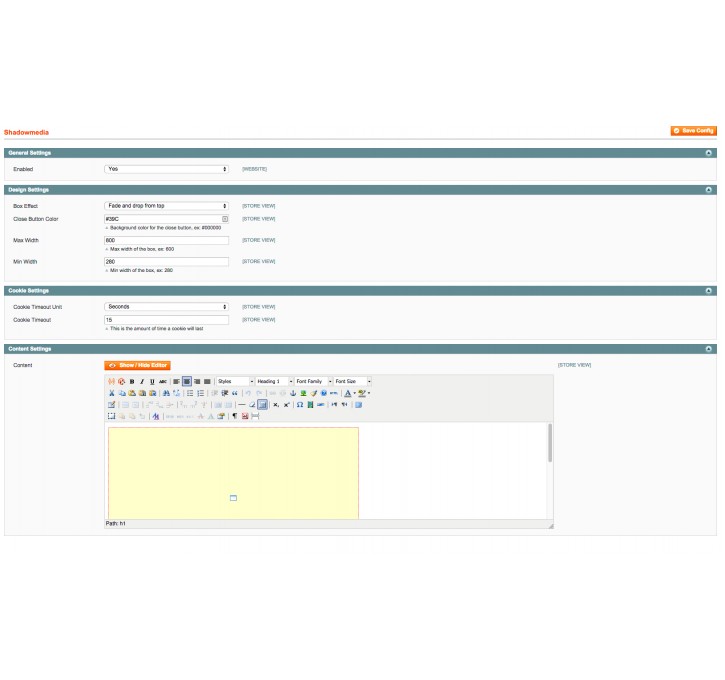Shadowmedia Lightbox Lite by Mediastrategi
MageCloud partnered with Mediastrategi to offer Shadowmedia Lightbox Lite by Mediastrategi in your MageCloud panel for our simple 1-click installation option. To install this extension - create your account with MageCloud and launch a new Magento store. It takes only 3 minutes.
Mediastrategi always provides support for customers who have installed Shadowmedia Lightbox Lite by Mediastrategi Magento module. Feel free to leave a review for the company and the extension so we can offer you better products and services in the future.
You may want to check other Mediastrategi Magento extensions available at MageCloud and even get extensions from hundreds of other Magento developers using our marketplace.
Show a responsive lightbox with images, movies or text as visitors enter your shop. A perfect promo lightbox.
Compatible with Magento 1.x
Shadowmedia Lightbox Lite by Mediastrategi
Shadowmedia Lite for Magento is an extension that makes it possible to show a responsive lightbox with information as visitors enter you shop. Shadowmedia is the perfect extension to promote your products, services or events.Benefits
The extension offers a great experience for all your new visitors/customers as they can see your offer as soon as they enter you shop. The Shadowmedia lightbox is also responsive and will fit all kind of mobile devices perfectly.Perfect for promotion
Use the Shadowmedia lightbox to promote your products with special offers and discounts.Easy to install, configure and use
This extension is very easy to install and configure.1. Use Magento Connect to add the Shadowmedia extension to your Magento installation.
2. Then go to your Magento admin panel and click System->Configuration
3. In the left menu you will see the Shadowmedia extension. Click the button and activate it.
4. Put your content in the editor and set parameters. And you are done!
Features (in lite version)
1. Responsive lightbox2. Possible to show, text, images and movies using the Magento text editor
3. Add links and set destination url (used for banners, text etc)
4. Set interval parameters for the lightbox to control when it will appear again for returning visitors