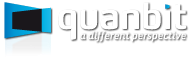Magento extension Shipping and Payment Filters by quanbit_soft
MageCloud partnered with quanbit_soft to offer Shipping and Payment Filters in your MageCloud panel for our simple 1-click installation option. To install this extension - create your account with MageCloud and launch a new Magento store. It takes only 3 minutes.
quanbit_soft always provides support for customers who have installed Shipping and Payment Filters Magento module. Feel free to leave a review for the company and the extension so we can offer you better products and services in the future.
You may want to check other quanbit_soft Magento extensions available at MageCloud and even get extensions from hundreds of other Magento developers using our marketplace.
Allow advanced filtering of Shipping and Payment methods based on shopping cart information
Compatible with Magento 1.x
Shipping and Payment Filters
Deprecated. The new version is at http://www.magentocommerce.com/magento-connect/shipping-and-payment-filters-1454.html
I needed to change the module's name and the only way I coukld do that was creating a new module
Allow advanced filtering of Shipping and Payment methods based on shopping cart information. This module extends the promotion rules to allow an advanced filtering of Shipping and Payment Methods.
This Module allows you to enable or disable payment and shipping methods, setting up rules that take the content's of the checkout cart. For instance: You can disallow "Personal Delivery" for orders to be shipped outside your city. Or enable Paypal payment only to people who bought from you products from the "Ebook" category. Or whatever. How to use: After installing (we recommend using Magento Connect's installer), acces the module on the admin interface of Magento, on "Promotions" > "Checkout Rules". There, you can add any rules you need. These will be applied on the cart (either when creating an order from the admin interface or from the frontend).