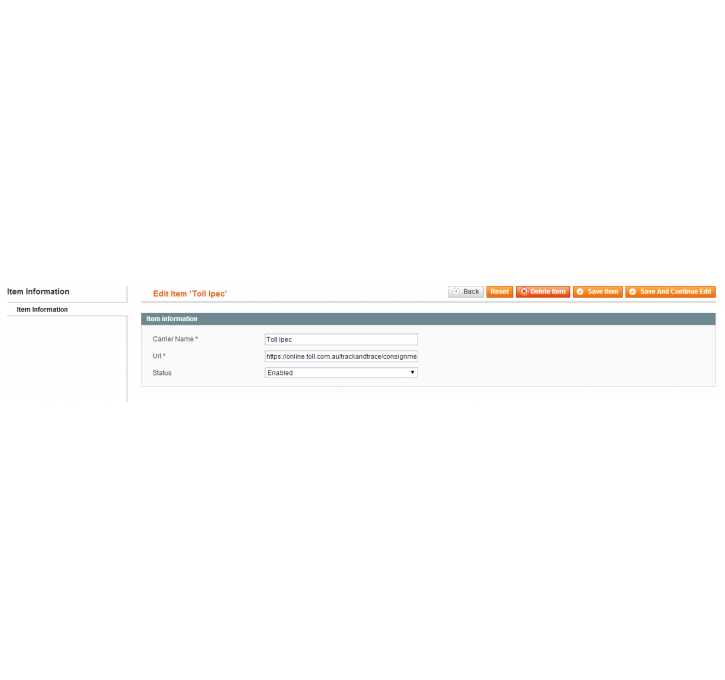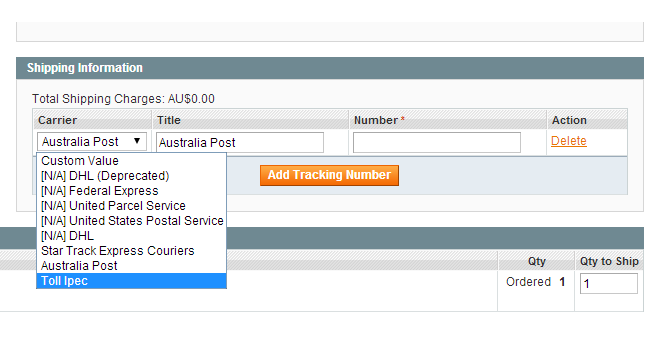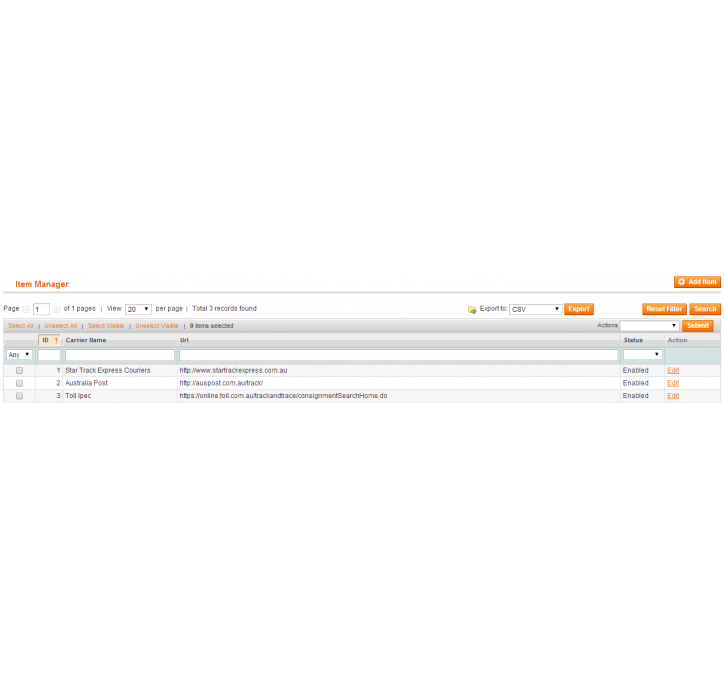Magento extension Shippingtracker by nikhilrav
MageCloud partnered with nikhilrav to offer Shippingtracker in your MageCloud panel for our simple 1-click installation option. To install this extension - create your account with MageCloud and launch a new Magento store. It takes only 3 minutes.
nikhilrav always provides support for customers who have installed Shippingtracker Magento module. Feel free to leave a review for the company and the extension so we can offer you better products and services in the future.
You may want to check other nikhilrav Magento extensions available at MageCloud and even get extensions from hundreds of other Magento developers using our marketplace.
It allows the admin to add custom shipping carrier with tracking number .
Compatible with Magento 1.x
Shippingtracker
As you know Magento provides default shipping carriers like UPS, USPS and FedEx .
But sometimes there may be requirement to add new local carriers . Magento doesnot provide this carrier to add it with tracking link .
Shipping tracker module provides the admin of the store to add as many carrier as required . It also allows to add respective tracking links to the carrier added .
Features :
- Allows to add as many custom shipping carrier as required.
- Add tracking link to the created custom shipping carrier.
- Custom carrier gets added in admin panel while creating shipment of particular order.
- Carrier details is also sent through shipment Email.
- Store owner also can track shipment from admin panel
- Shipment details is also reflected in customer dashboard
Steps for Installing :
- 1. Check cache is disabled. [System->Cache Management]
- 2. Install extension through connect Manager. [System -> Magento Connect -> Magento Connect Manager]
- 3. Logout from admin
- 4. After login again , you may see a new menu 'Shippingtracker' created.
- 5. Click on it and go to 'Add Item'.
- 6. Fill in those details .
- 7. Enabled / Disabled Field : If Enabled then only you would see the custom carrier in admin panel.