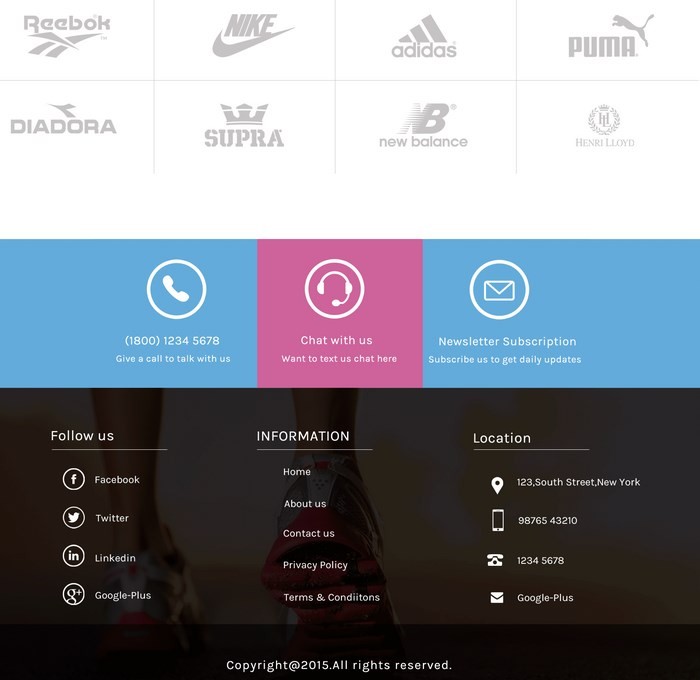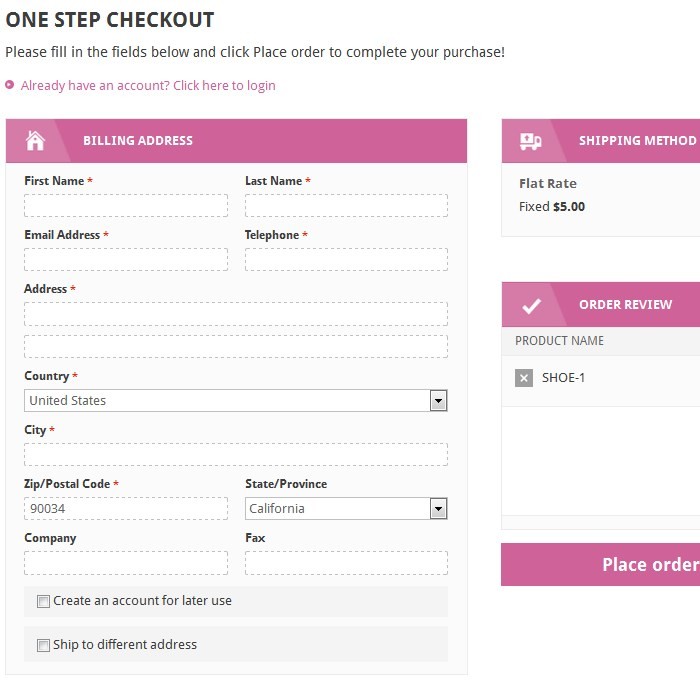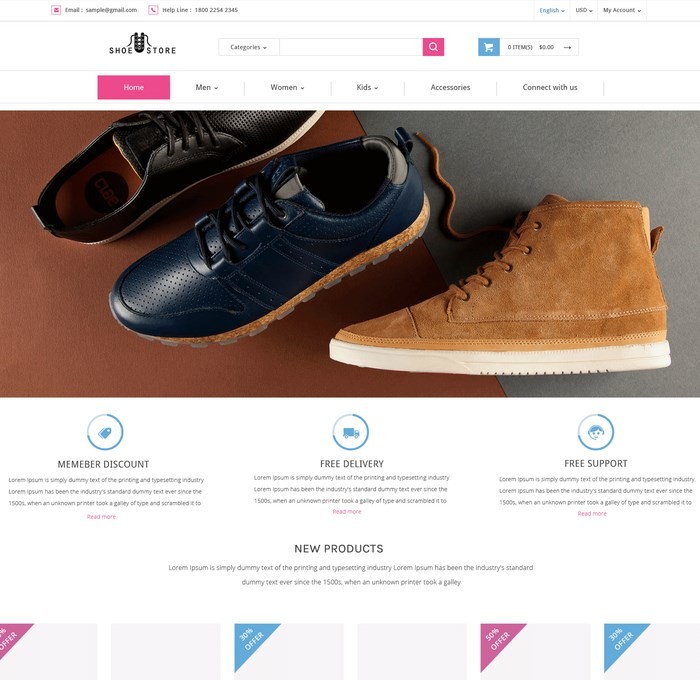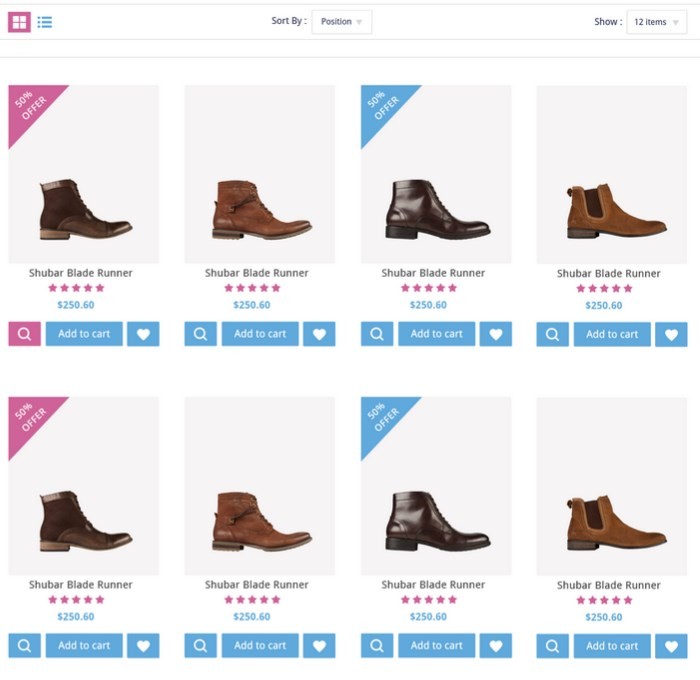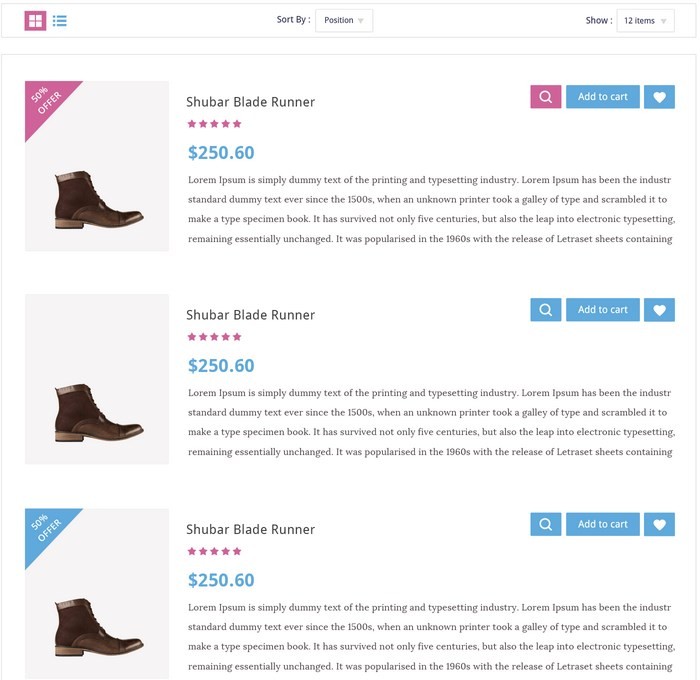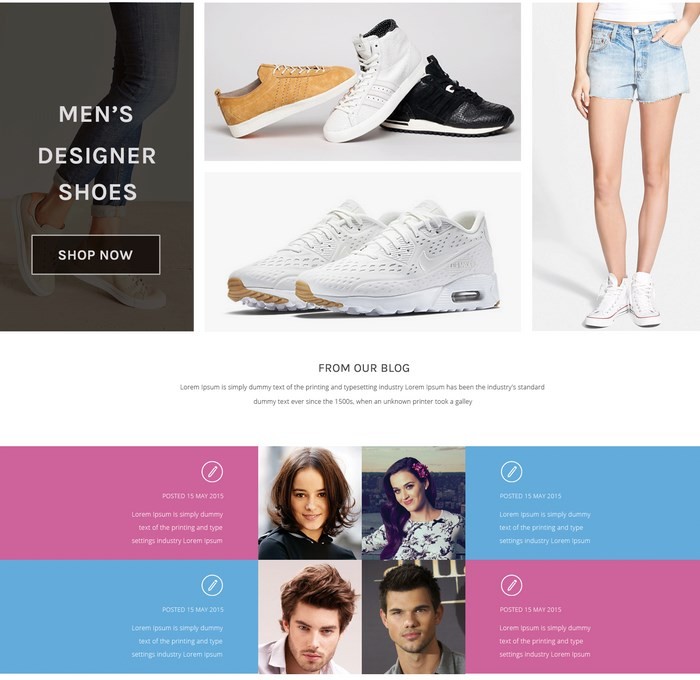Magento extension Shoe Store - Responsive Theme by abservetech
MageCloud partnered with abservetech to offer Shoe Store - Responsive Theme in your MageCloud panel for our simple 1-click installation option. To install this extension - create your account with MageCloud and launch a new Magento store. It takes only 3 minutes.
abservetech always provides support for customers who have installed Shoe Store - Responsive Theme Magento module. Feel free to leave a review for the company and the extension so we can offer you better products and services in the future.
You may want to check other abservetech Magento extensions available at MageCloud and even get extensions from hundreds of other Magento developers using our marketplace.
Shoe store comes with modern, smart, responsive design. This makes that your site is really professional.
Compatible with Magento 1.x
Shoe Store - Responsive Theme
Shoe store comes with modern, smart, responsive design. This makes that your site is really professional.Download Latest Version here - Free Download
Overview
Shoe store – is a responsive eCommerce Template, perfect to create a eCommerce store like Shoes, Clothes, Opticals, Fashion products shop or any other shop you’d want. It is fully responsive and easily usable with any device(Desktop, tablet, mobile phone…), without removing any content! It stores all website content into very neat and clear structure, and also, Customers can surf from time to time without confusing and wasting time. Quick Shop and Add to cart at home page save much more time for anyone come to your site. Very fast, very convenient and very, very effective.
Demo -
Download -
Document -
Support
Instructions
It is very ease to do the customize as you require by yourself or else if you need us to customization as you require we will join and work with you.
--> After Installation Change your package name and Theme name as "abserve" and "shoestore".