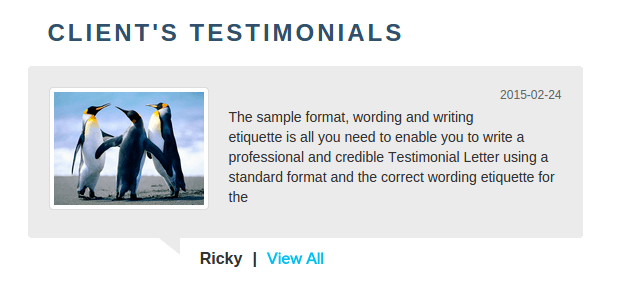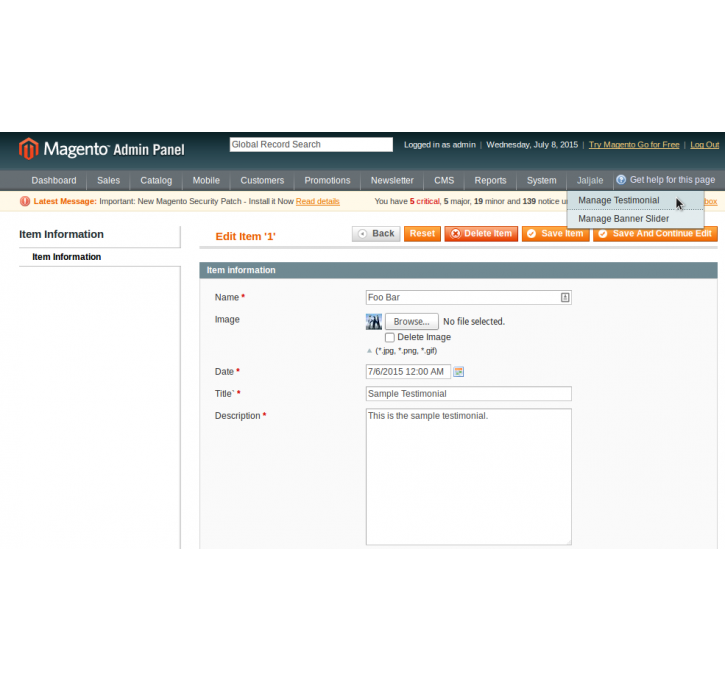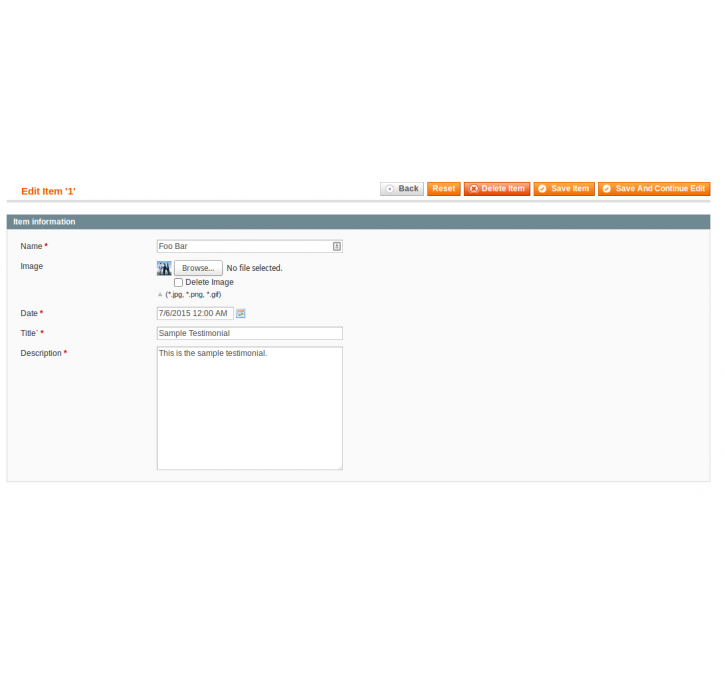Magento extension Simple Testimonial Manager by jaljale
MageCloud partnered with jaljale to offer Simple Testimonial Manager in your MageCloud panel for our simple 1-click installation option. To install this extension - create your account with MageCloud and launch a new Magento store. It takes only 3 minutes.
jaljale always provides support for customers who have installed Simple Testimonial Manager Magento module. Feel free to leave a review for the company and the extension so we can offer you better products and services in the future.
You may want to check other jaljale Magento extensions available at MageCloud and even get extensions from hundreds of other Magento developers using our marketplace.
Simple testimonial manager lets you to manage your online store's customers testimonials.
Compatible with Magento 1.x
Simple Testimonial Manager
Overview :
A testimonial from a satisfied customer is the most effective means to convince a new customer that you are believable and make them feel secure to purchase items or services from your store. Let everyone know what your customers think about your store or products.
You can add customer name, photo and their valuable comments about your store on testimonials. Show testimonials on sidebar, footer or separate page. Switch between single view and all list view.
Features :
- Add testimonials from admin panel
- Display testimonials block in sidebar, footer or separate page
- Show all testimonials in single page.
- No programming skills required
- Easy to install and configure
Magento Supported Version :
1.9.x.x and We are Upgrading for Magento 2.0Documentation :
You can install via Magento Connect
In case if you received packaged. Decompress the package and copy app folder to your magento root installation.
For example :
- You have installed magento in /var/www/magento
- You have descompress (extracted) module in /home/user/responsive_slider.
- Copy /home/user/responsive_slider/app to /var/www/magento
After moving both folder flush the cache from Magento Admin Module. Under System > Cache Management.

Add/Manage Items :
After the successful installation of the module, you will see a new menu in Magento Admin Panel as Jaljale > Manage Testimonials

Use Block code on CMS page or