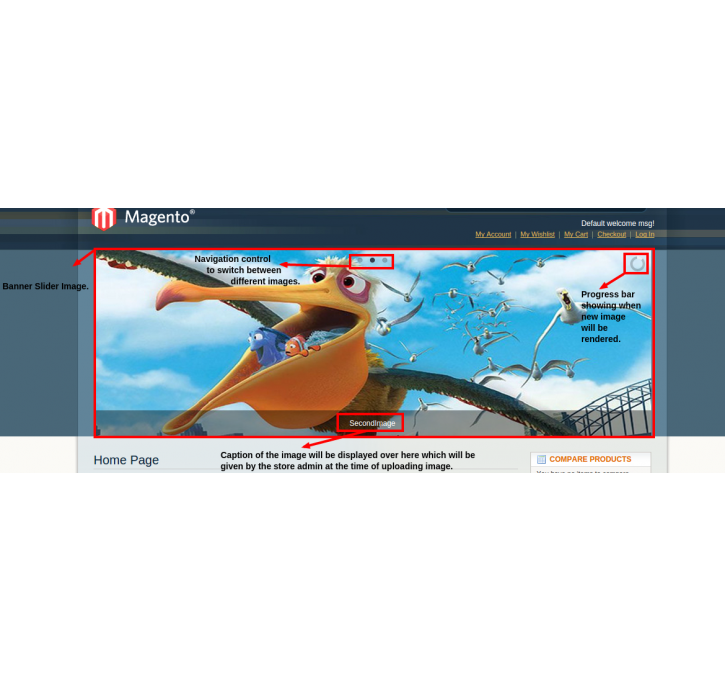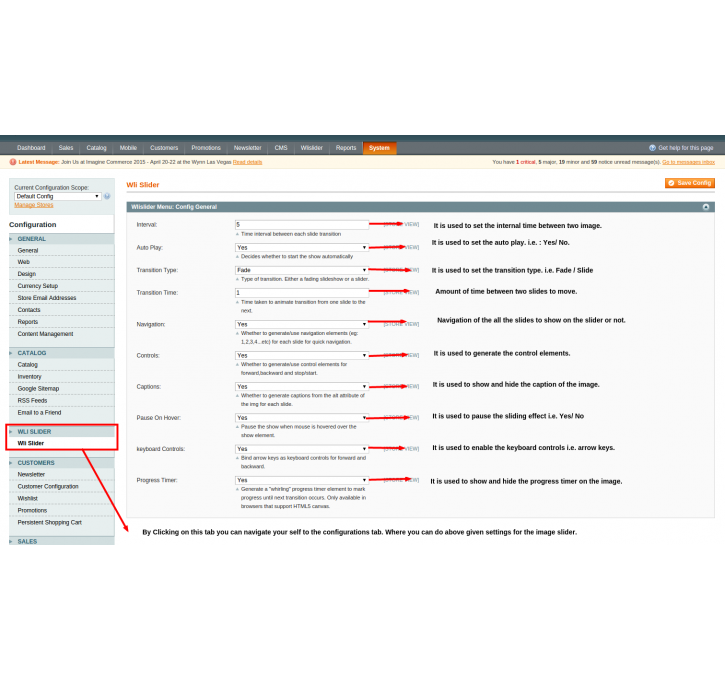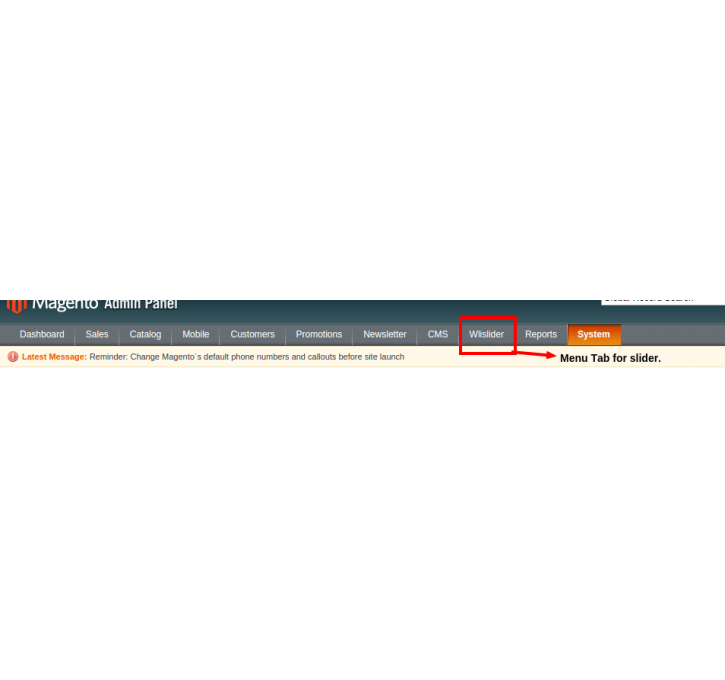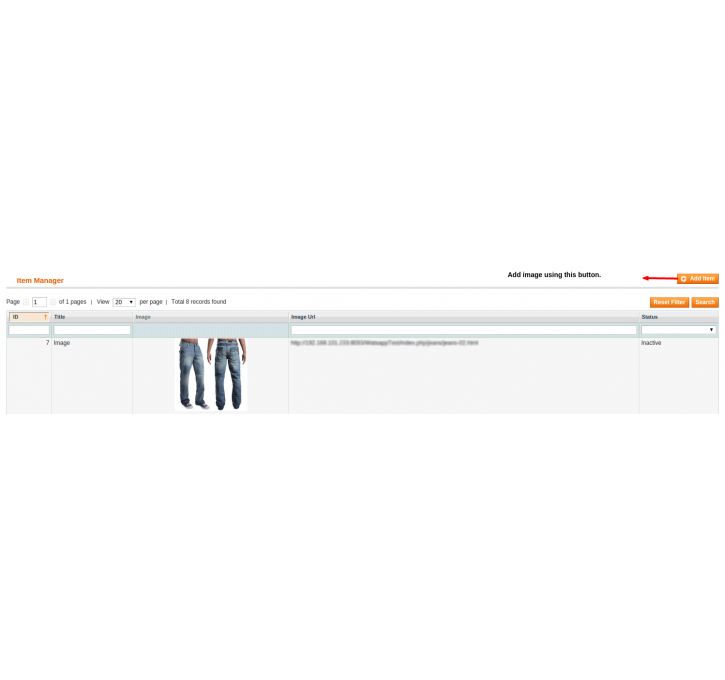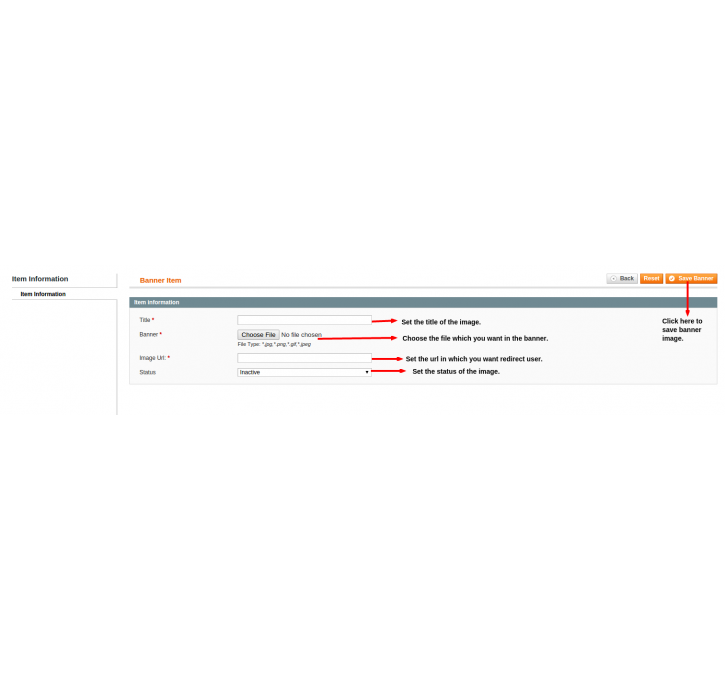Magento extension Slider By Webline by WeblineIndia
MageCloud partnered with WeblineIndia to offer Slider By Webline in your MageCloud panel for our simple 1-click installation option. To install this extension - create your account with MageCloud and launch a new Magento store. It takes only 3 minutes.
WeblineIndia always provides support for customers who have installed Slider By Webline Magento module. Feel free to leave a review for the company and the extension so we can offer you better products and services in the future.
You may want to check other WeblineIndia Magento extensions available at MageCloud and even get extensions from hundreds of other Magento developers using our marketplace.
Tool for creating the image sliders Ready Made and Easy to Implement Native Look and Feel
Compatible with Magento 1.x
Slider By Webline
Tool for creating the Image SliderBanner slider is an extension which is useful for creating the image scroller or slider with several effects on it. This extension can be used when you are having various offers in your store. As the images of the products will be scrolling so it will become easy for the store admin to show best selling products images in the scroller. Beside administrator of the website can define which images will be displayed in the scrolle or slider. If store admin want to place the advertisement on it they can also place it by placing the image of the same.
Ready Made and Easy to ImplementAdmin will just have to download the URL key for the extension from the Magento Store. After getting the key he/she is just simply required to go Magento Connect and install the module using the module installer of magento.
Native Look and FeelLook and feel of the home page is very much similar to previous one or we can say magento's default. We have just added one more block to have an enhanced view of image scroller.
Features:Banner Slider is having the below give features:
1) Interval: Time interval between two slides. 2) Auto play: It is used to set whether to play the slide automatically or manual. 3) Transition Type: Which type of effect you want in the slider. 4) Transition Time: Time which is taken by the image slider to slide from one slide to another. 5) Navigation: Whether to show the