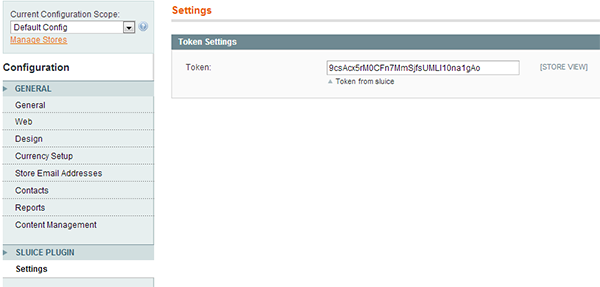Magento extension Sluice Connect by sluicehq
MageCloud partnered with sluicehq to offer Sluice Connect in your MageCloud panel for our simple 1-click installation option. To install this extension - create your account with MageCloud and launch a new Magento store. It takes only 3 minutes.
sluicehq always provides support for customers who have installed Sluice Connect Magento module. Feel free to leave a review for the company and the extension so we can offer you better products and services in the future.
You may want to check other sluicehq Magento extensions available at MageCloud and even get extensions from hundreds of other Magento developers using our marketplace.
Integration tool for Sluicehq.com
Compatible with Magento 1.x
Sluice Connect
Sluice is a demand management and systems integration company helping businesses sell more products and services online. Our goal is to help our clients make more money by always having the best products available for their customers. We also integrate offline and online businesses so they can have a unified view of their inventory.
This extension will help you fast and easy connect your Мagento store to Sluicehq.com Service.
How to connect your store to Sluicehq.com? Steps:
After that "Sluice Connect" provide to Sluice Service access to your store data.