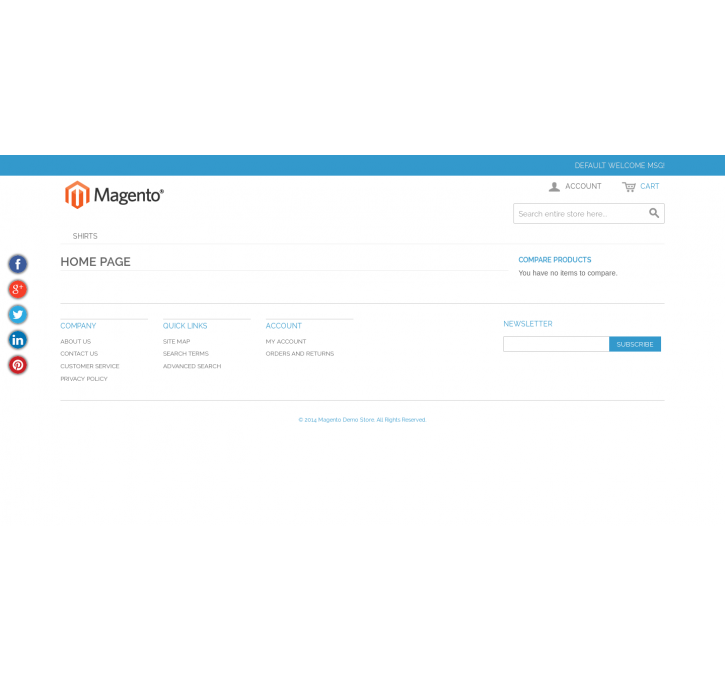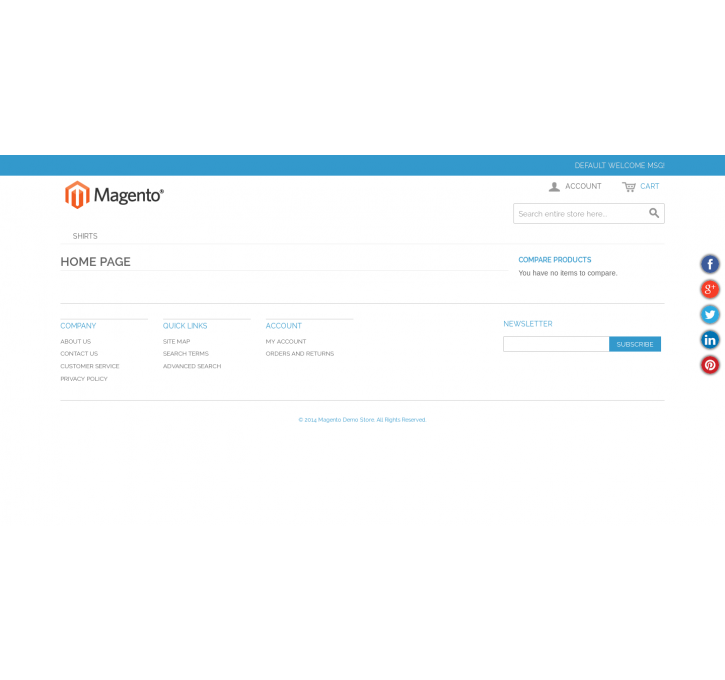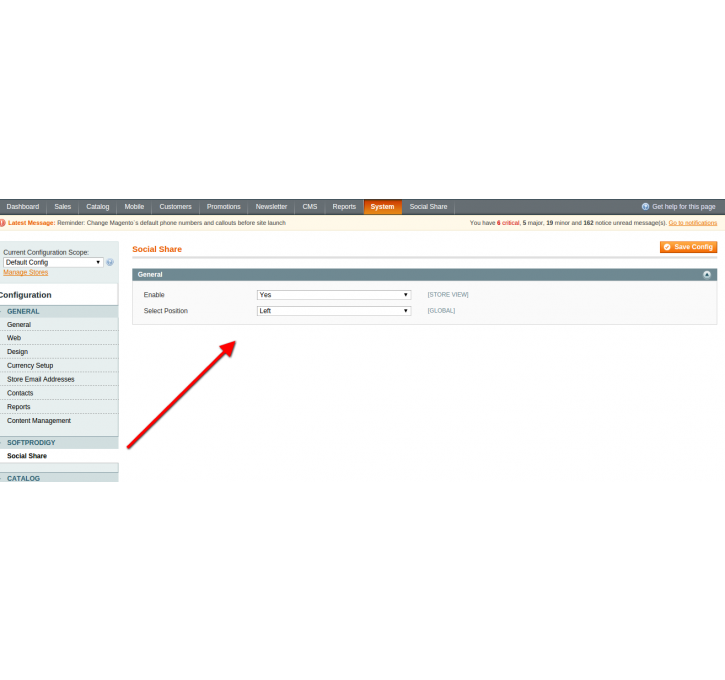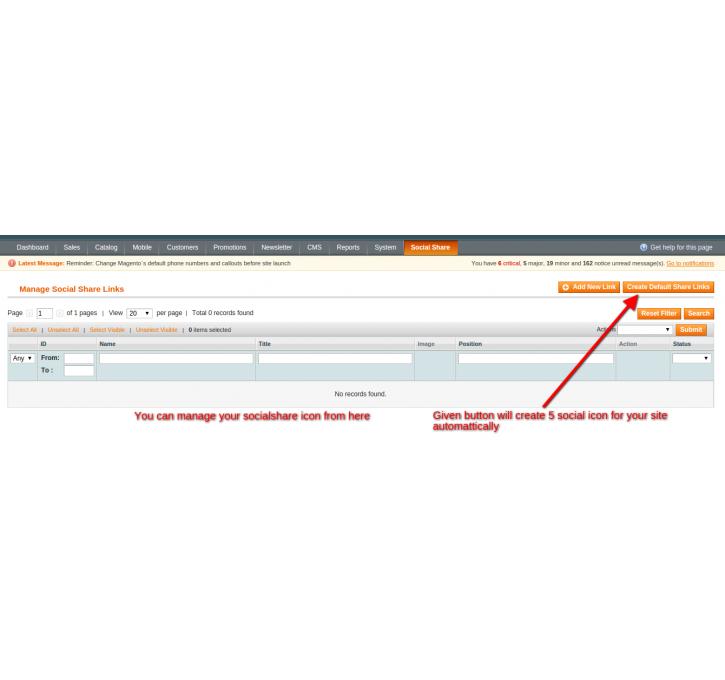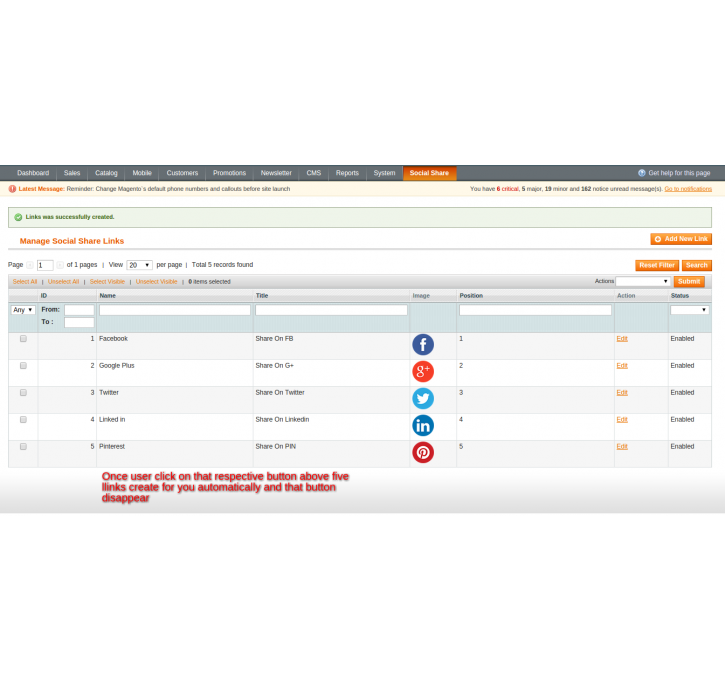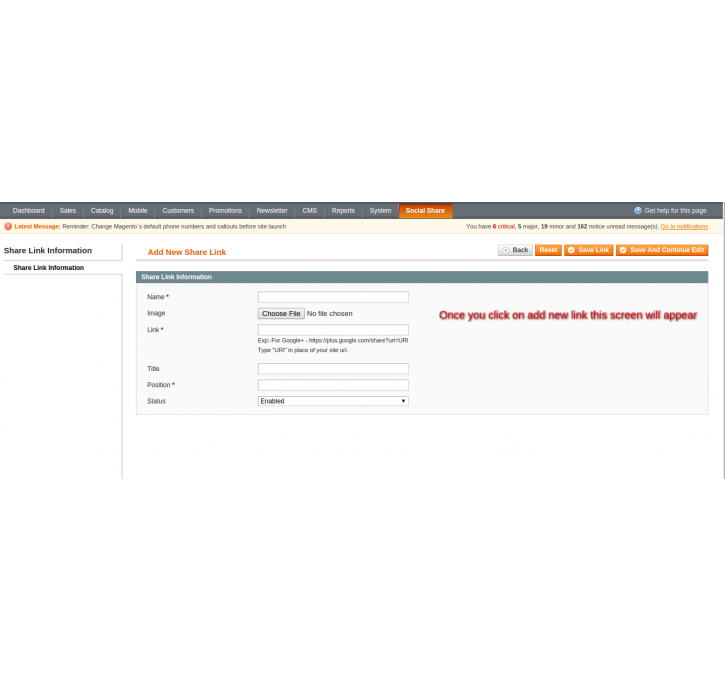Magento extension Social Share by SoftProdigyIN
MageCloud partnered with SoftProdigyIN to offer Social Share in your MageCloud panel for our simple 1-click installation option. To install this extension - create your account with MageCloud and launch a new Magento store. It takes only 3 minutes.
SoftProdigyIN always provides support for customers who have installed Social Share Magento module. Feel free to leave a review for the company and the extension so we can offer you better products and services in the future.
You may want to check other SoftProdigyIN Magento extensions available at MageCloud and even get extensions from hundreds of other Magento developers using our marketplace.
Allow the user to add and manage multiple social share links for your store
Compatible with Magento 1.x
Social Share
Social Share extension will help the user to manage his social share links from the admin panel. With this extension, user can add multiple social share link and allow them to be shown along with the share links on each page of the site. this removes the need to add share link for any particular page .It will also not affect the site theme adversely. When any site user will click on any share link, that respective page link will be shared on the respective social site. Most of the sites have share links on product details page or other pages, and developers have to place the share link on that respective page manually. So, if in future the admin wants to add more share links or wants to remove any one of the already added links, they would require a developer's help. But with this extension the admin can manage social share links by himself.
Features
- Social Share extension allows the user to add and manage multiple social share links from admin panel.
- Here user can add social icons images according to site theme.
- Enable or Disable any respective share link or whole extension.
- Users have option to show a group of all the social share link's icon on left-bottom, Right-bottom ,left , or right section of the screen.
- User can manage the position of any respective share link's icon on front-end.