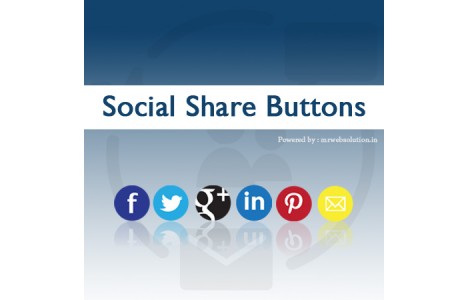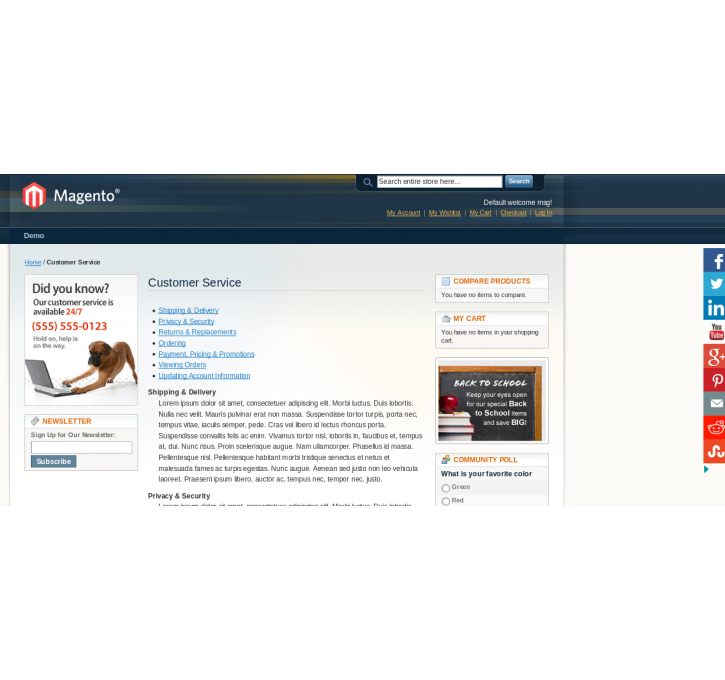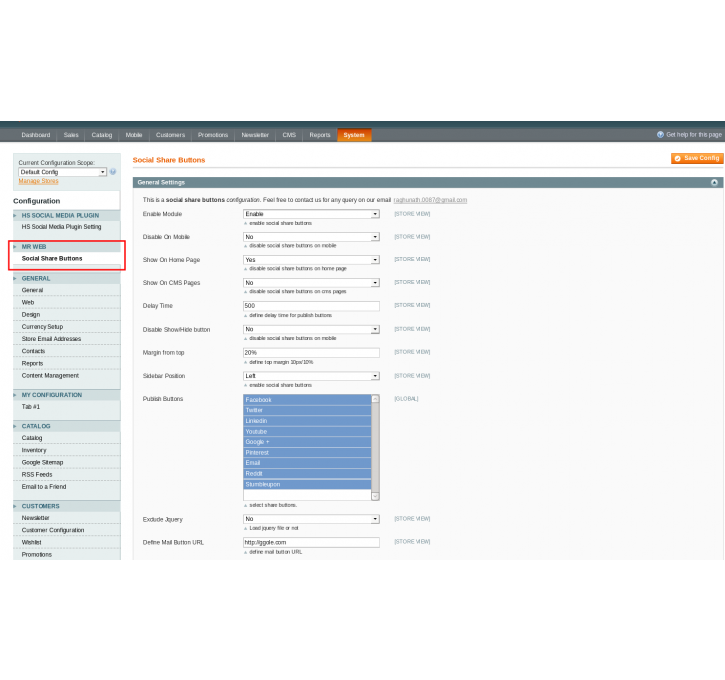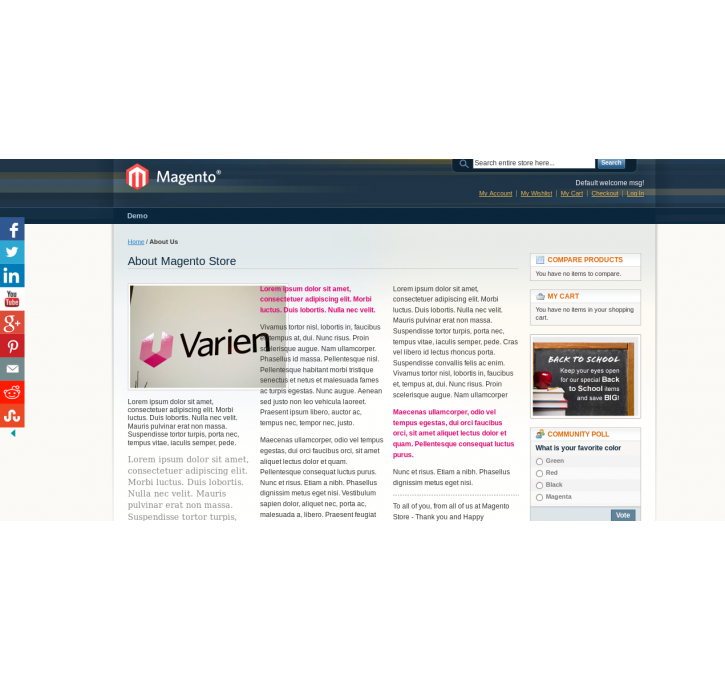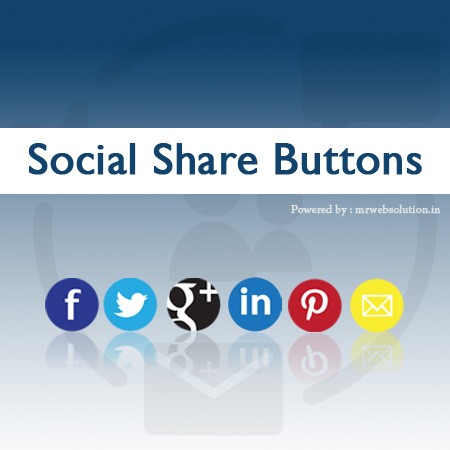Magento extension Social Share Button by RaghunathGurjar
MageCloud partnered with RaghunathGurjar to offer Social Share Button in your MageCloud panel for our simple 1-click installation option. To install this extension - create your account with MageCloud and launch a new Magento store. It takes only 3 minutes.
RaghunathGurjar always provides support for customers who have installed Social Share Button Magento module. Feel free to leave a review for the company and the extension so we can offer you better products and services in the future.
You may want to check other RaghunathGurjar Magento extensions available at MageCloud and even get extensions from hundreds of other Magento developers using our marketplace.
Add Social Share Buttons Using Floating Sidebar.
Compatible with Magento 1.x
Social Share Button
Social Share Button is extension for social networks. It is very simple extension for share your site with your friends through social sites,The plugin supports 9 social networking.Your users share via their accounts on popular social networks such as Facebook, Twitter, Youtube, Linkedin, Pinterest, Google+, Stumbleupon, Reddit and Email with this extenstion, you give users the tools to share your content, product details and other information with their own networks.
More than 22 billion shares are viewed each and every day on the internet, with sharing becoming an increasingly important part of every website owner’s marketing strategies.
Let your users share via their accounts on popular social networks. Install this free extension to enable Social Sharing on your Magento site and start driving high quality referrals to your website.
It is lightweight extension. There are not added any external JS files in this plugin so it’s does not effect on your site speed as well.
Features
- Floating Sidebar
- Show/Hide options for any buttons
- Options for set the position of Floating Sidebar (Left/Right)
- Option for disable/enable sidebar on home page
- Responsive Floating Sidebar
- Options for set the position of Floating Sidebar (Left/Right/Bottom)
- Advance Feature For Choose To Pinterest Share Image
- Extra Button (Google Translate Button , Instagram Button, Whatsapp Button)
- Option for display to number