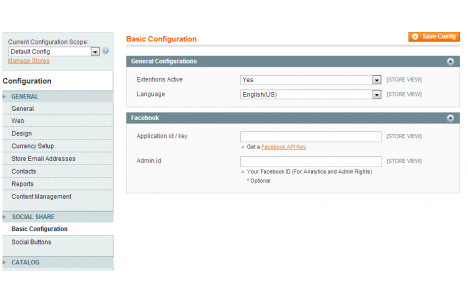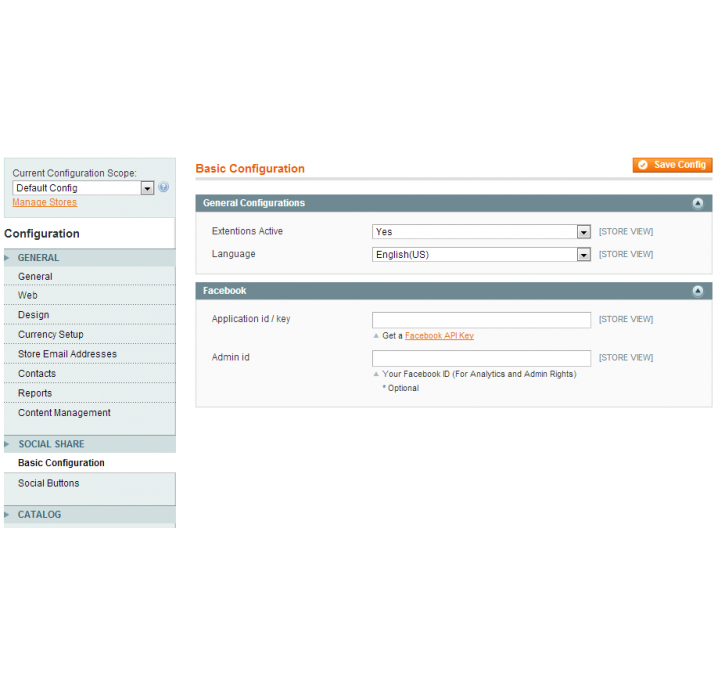Magento extension SocialShare - Open Graph by Virtual Brick
MageCloud partnered with Virtual Brick to offer SocialShare - Open Graph in your MageCloud panel for our simple 1-click installation option. To install this extension - create your account with MageCloud and launch a new Magento store. It takes only 3 minutes.
Virtual Brick always provides support for customers who have installed SocialShare - Open Graph Magento module. Feel free to leave a review for the company and the extension so we can offer you better products and services in the future.
You may want to check other Virtual Brick Magento extensions available at MageCloud and even get extensions from hundreds of other Magento developers using our marketplace.
Easy to use extension automatically adds Open Graph Meta Tags for your Magento store products and pages
Compatible with Magento 1.x
SocialShare - Open Graph
The Open Graph protocol enables any web page to become a rich object in a social graph. Facebook Graph allows any web page to have the same functionality as any other object on Facebook. Use this extension to Make your Magento store Graph compatible and enable any web page on your site to become a rich object in a social graph. This will enables the use of Open Graph analytics and more advanced social Addons
Instructions:
For Facebook analytics create a Facebook application on https://developers.facebook.com/apps and insert in your Application ID