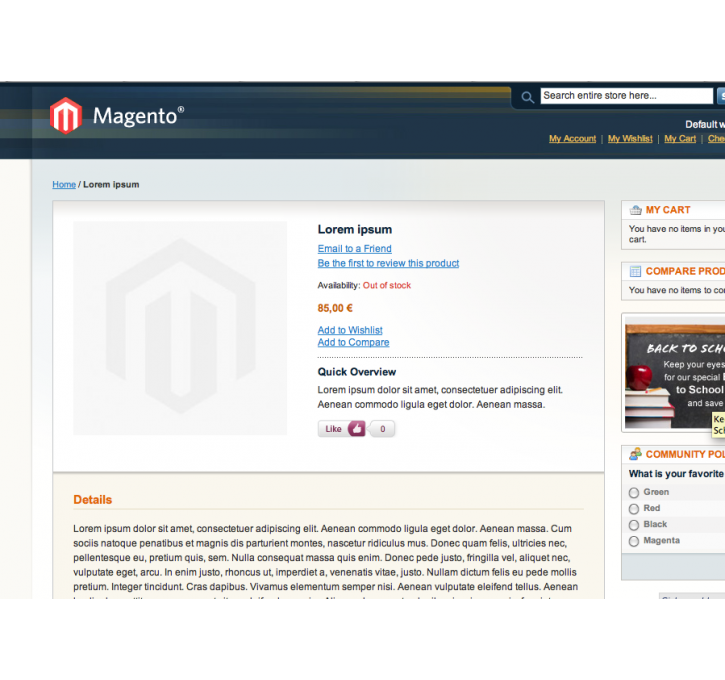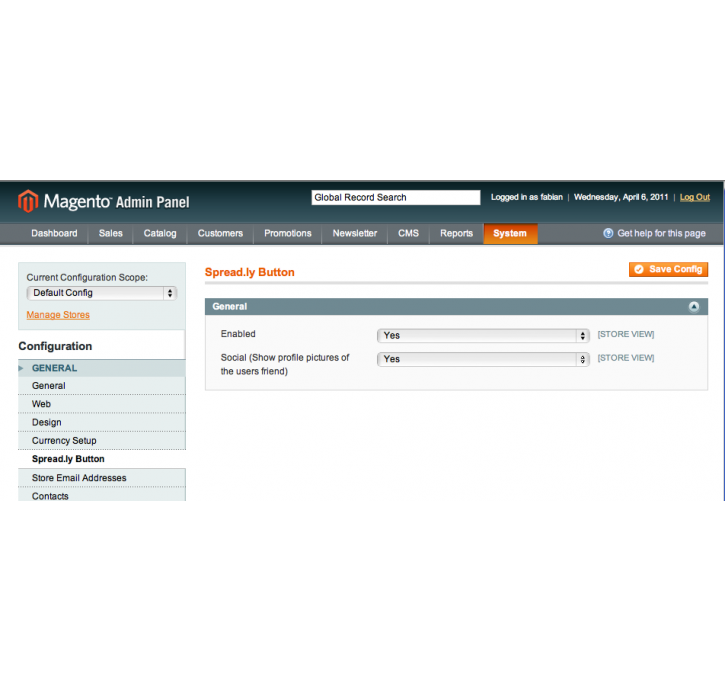Magento extension Spread.ly Button by fabeat
MageCloud partnered with fabeat to offer Spread.ly Button in your MageCloud panel for our simple 1-click installation option. To install this extension - create your account with MageCloud and launch a new Magento store. It takes only 3 minutes.
fabeat always provides support for customers who have installed Spread.ly Button Magento module. Feel free to leave a review for the company and the extension so we can offer you better products and services in the future.
You may want to check other fabeat Magento extensions available at MageCloud and even get extensions from hundreds of other Magento developers using our marketplace.
Mit dieser Extension für Magento können Sie einfach einen Like-Button in Ihren Shop integrieren.
Compatible with Magento 1.x
Spread.ly Button
Install Notes
Simply download and install this free extension via Magento Connect. Important: You need to add the following code in your current template where you want the button to appear (for example in (..)/template/catalog/product/view.phtml )
<?php
echo $this->getLayout()->createBlock('core/template')->setTemplate('spreadly/button.phtml')->toHtml();
?>
If the module backend does not work: Try to log in and out of the backend and try again :)