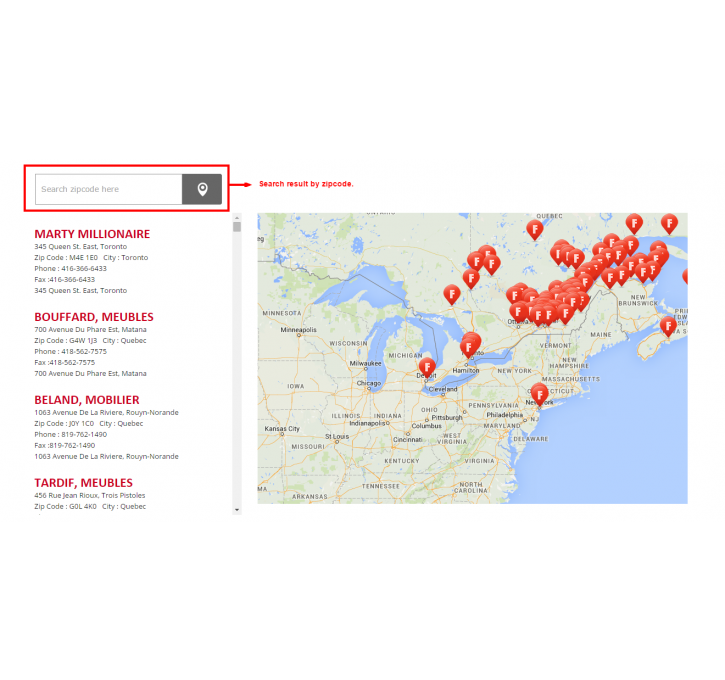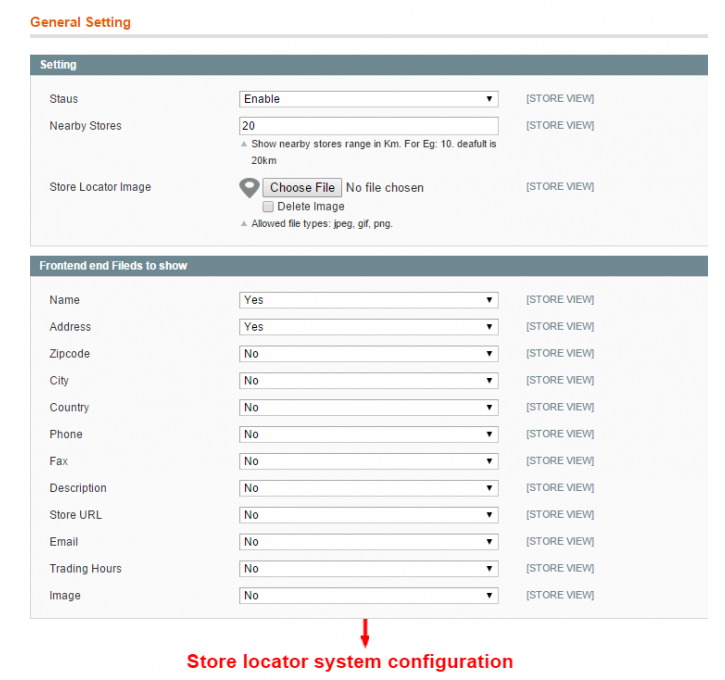Magento extension Store Locator by imediadesigns
MageCloud partnered with imediadesigns to offer Store Locator in your MageCloud panel for our simple 1-click installation option. To install this extension - create your account with MageCloud and launch a new Magento store. It takes only 3 minutes.
imediadesigns always provides support for customers who have installed Store Locator Magento module. Feel free to leave a review for the company and the extension so we can offer you better products and services in the future.
You may want to check other imediadesigns Magento extensions available at MageCloud and even get extensions from hundreds of other Magento developers using our marketplace.
Imedia store locator with search by zip code feature.
Compatible with Magento 1.x
Store Locator
With this module customer can see all stores on google map, also customer can search stores based on zipcode. customer can also view nearby stores(distance can be defined from admin) of searched zipcode.Features
- List all the stores on map for the first page loading.
- Option to upload/add/modify the store details options in admin panel.
- Search features available based on Zip code.
- Locate particular store on Google map by simply clicking left side on stores.
- Locates all the nearby stores (range in KM can defined from admin panel) for searched zip code.
- Ajax based zip code suggestions.
How to use
- Enable storelocator module from admin
- Set the nearby radius distance in KM field.
- Upload storelocator icon image
- Create stores from admin and fill the required fields to show in frontend
Storelocator URL key :