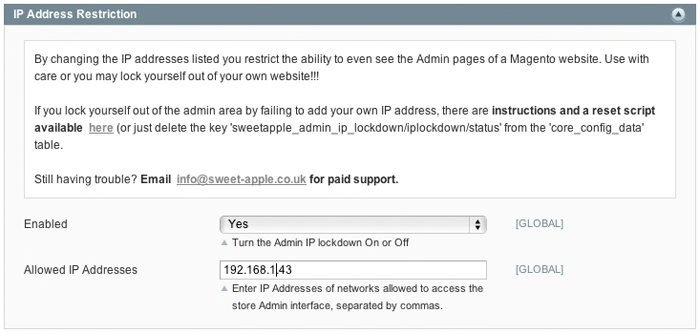Sweet-Apple Lockdown Admin By IP Address
MageCloud partnered with Sweet-Apple to offer Sweet-Apple Lockdown Admin By IP Address in your MageCloud panel for our simple 1-click installation option. To install this extension - create your account with MageCloud and launch a new Magento store. It takes only 3 minutes.
Sweet-Apple always provides support for customers who have installed Sweet-Apple Lockdown Admin By IP Address Magento module. Feel free to leave a review for the company and the extension so we can offer you better products and services in the future.
You may want to check other Sweet-Apple Magento extensions available at MageCloud and even get extensions from hundreds of other Magento developers using our marketplace.
Enables store administrators to restrict access to the Magento Admin backend to one or more IP Addresses.
Compatible with Magento 1.x
Sweet-Apple Lockdown Admin By IP Address
Easily restrict access to your Magento Administration backend just by adding a comma delimited list of IP addresses in System->Configuration->Sweet-Apple->Admin IP Address Restriction.
The restriction can be toggled on and off at will.
Please note:
- Use this extension with great care if you do not have a static address on your internet connection.
- If you lock yourself out of the admin area by failing to add your own IP address, there are instructions and a reset script available here (or just delete the key 'sweetapple_admin_ip_lockdown/iplockdown/status' from the 'core_config_data' table.
- This extension overrides the Mage_Admin_Model_Observer::actionPreDispatchAdmin method and hence should only be used with Magento 1.7.0, 1.7.1 and 1.7.2. It's easy to adapt for earlier versions should you wish, by copying and editing the corresponding Mage_Admin_Model_Observer for your installed Magento version and updating Sweetapple_Adminlockdownbyip_Model_Admin_Observer as appropriate.
- Still having trouble? Email info@sweet-apple.co.uk for paid support.