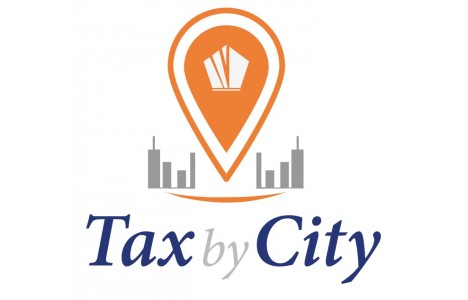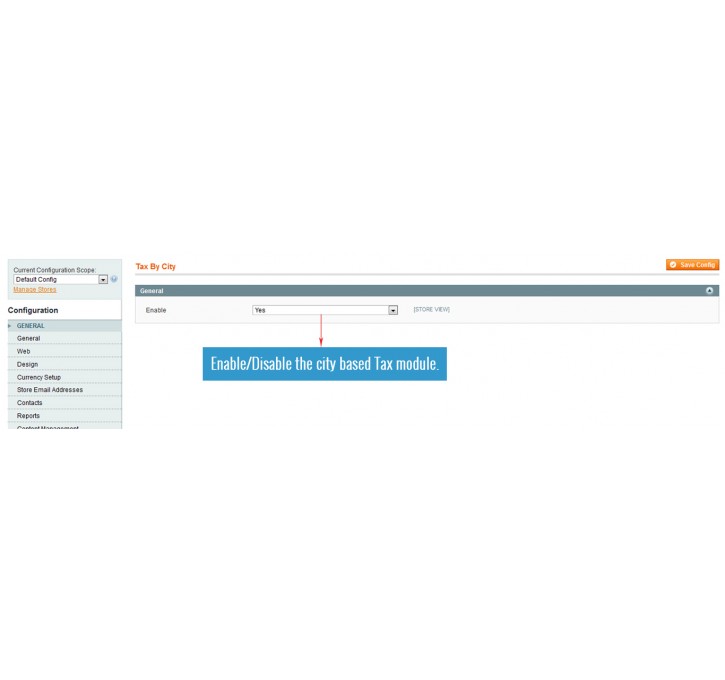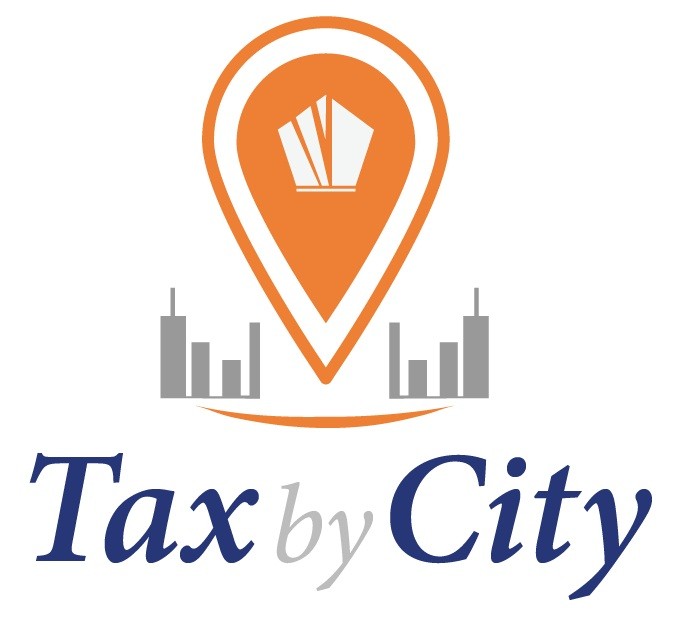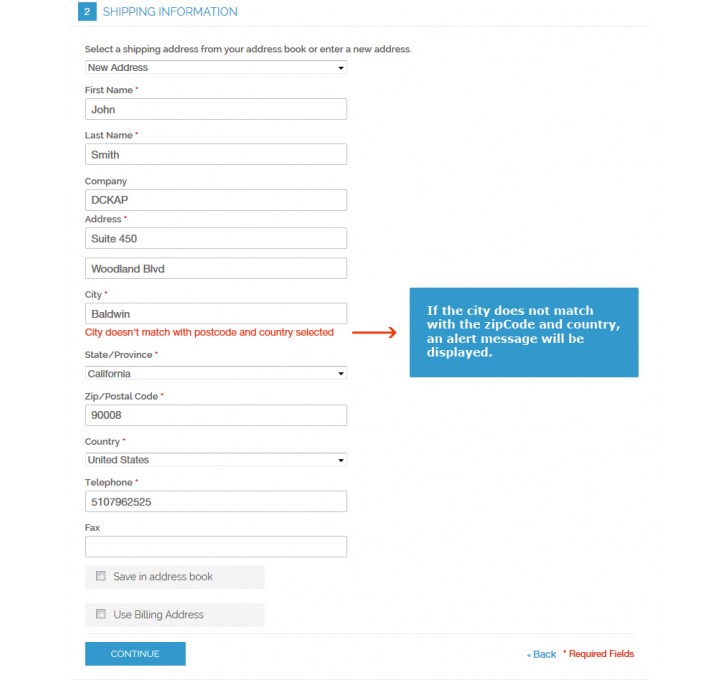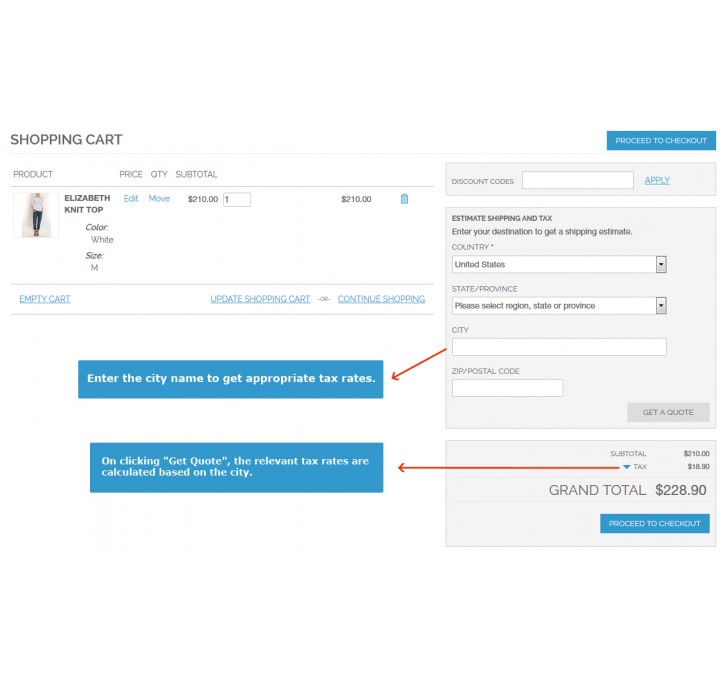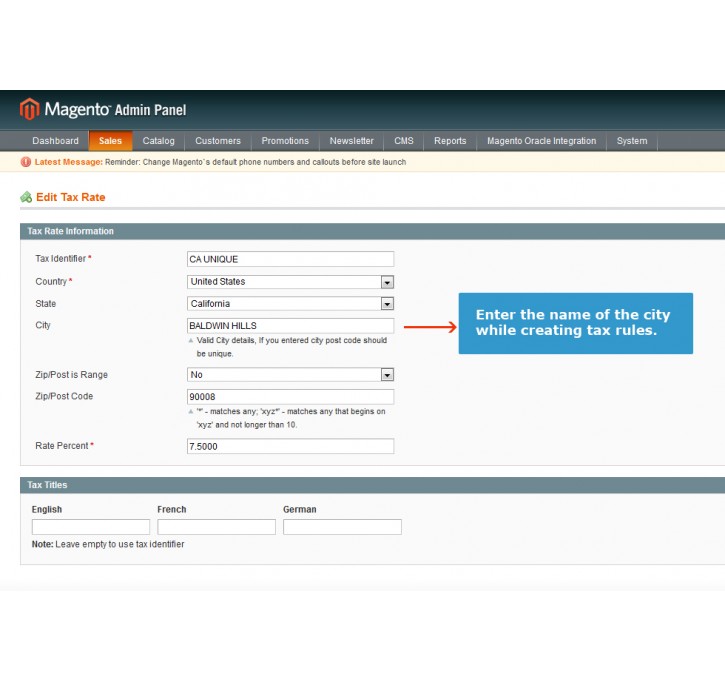Magento extension Tax By City by DCKAP
MageCloud partnered with DCKAP to offer Tax By City in your MageCloud panel for our simple 1-click installation option. To install this extension - create your account with MageCloud and launch a new Magento store. It takes only 3 minutes.
DCKAP always provides support for customers who have installed Tax By City Magento module. Feel free to leave a review for the company and the extension so we can offer you better products and services in the future.
You may want to check other DCKAP Magento extensions available at MageCloud and even get extensions from hundreds of other Magento developers using our marketplace.
Tax by City helps retailers to solve the Complex City Based Tax Calculations with ease.
Compatible with Magento 1.x
Tax By City
Tax by City is a free extension that helps retailers to manage tax calculations based on every city.
Once the customer orders a product, during check out, Tax by City calculates the tax based on the Shipping Address of the Customer. The calculated tax amount is automatically added to the invoice so that the customers are well informed about the tax component.
Magento Administrator can set the tax rules based on every city from Manage Tax Zones and Rates section in the admin panel.
Let's take an example, we have a zip-code 90008 assigned to 2 different cities. For that 2 cities, we have different tax rates, say BALDWIN HILLS has 7% tax rate and LEIMERT PARK has 8% tax. To manage this scenario, we can make use of DCKAP Tax by City module. In the admin, we can set the value of BALDWIN HILLS and LEIMERT PARK to 7% and 8 % respectively as two separate tax rates. Finally, we can create a tax rate with city name field empty with 7.5 % tax rate, which in turn will be applied for all the remaining city under the zip code 90008.