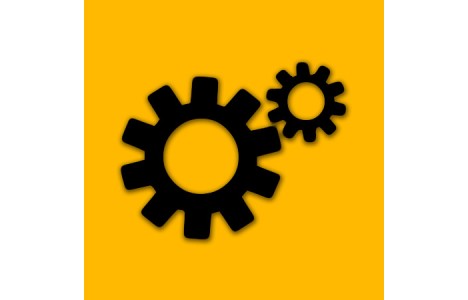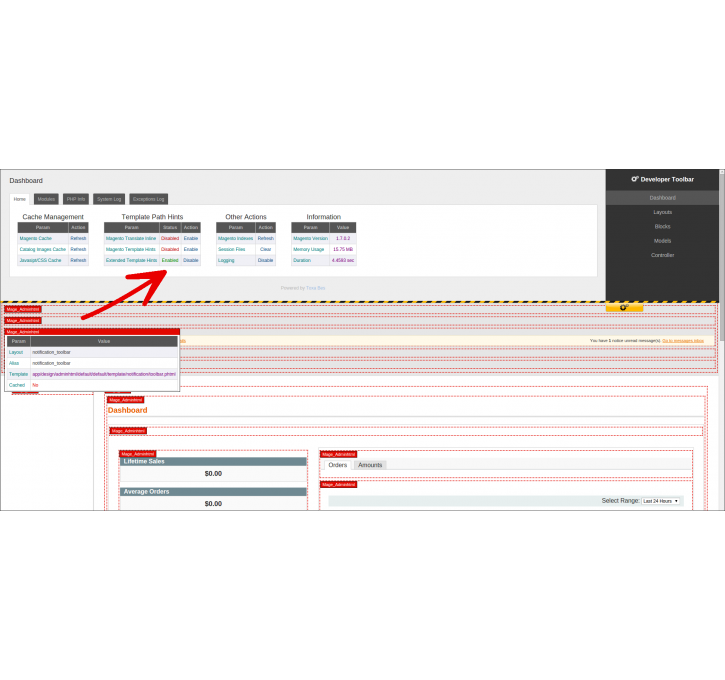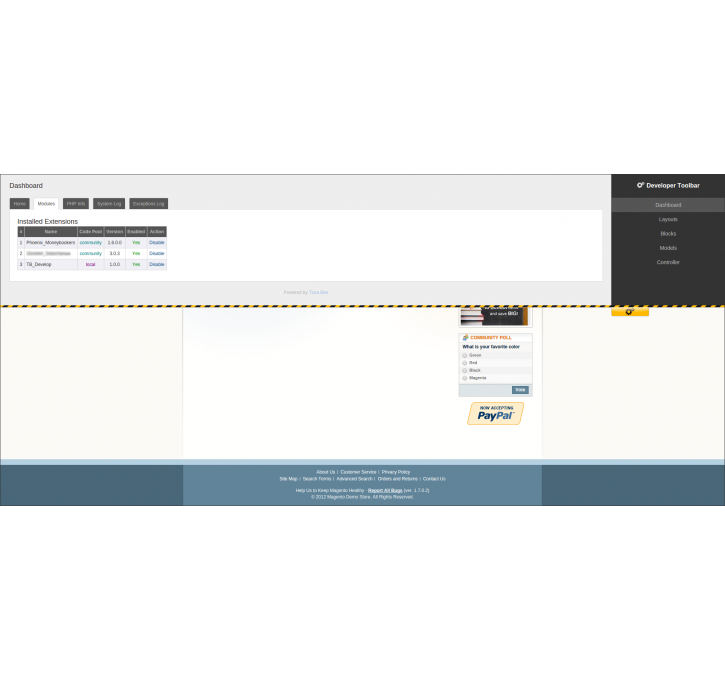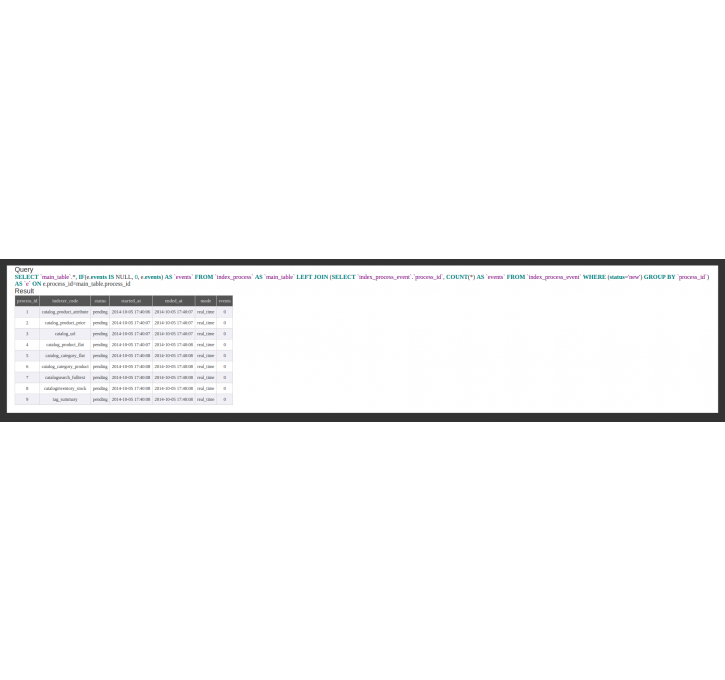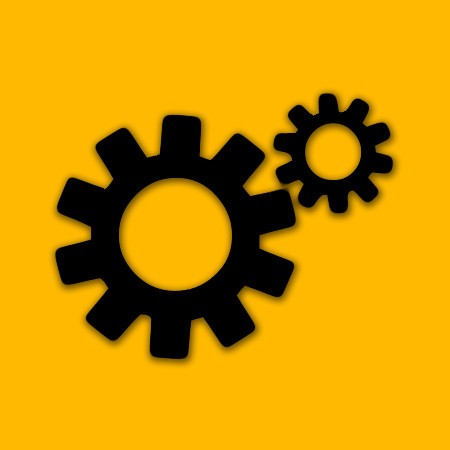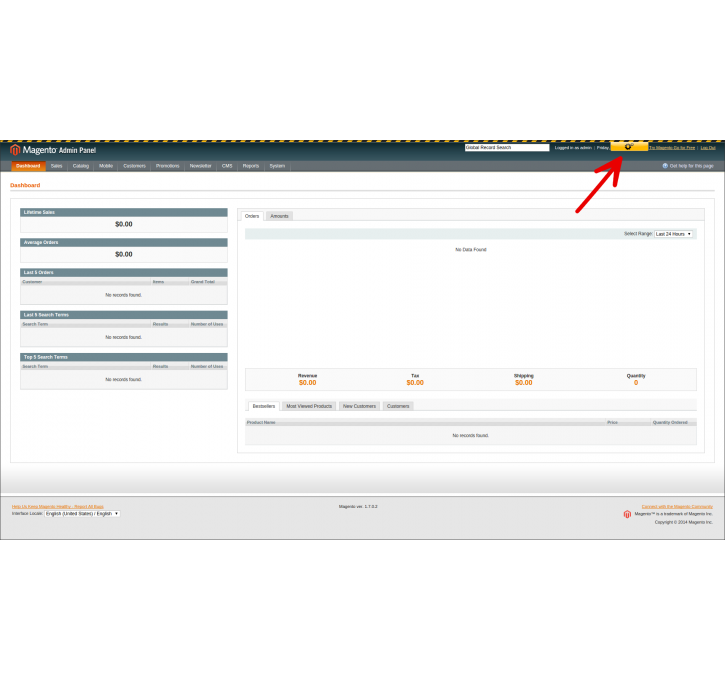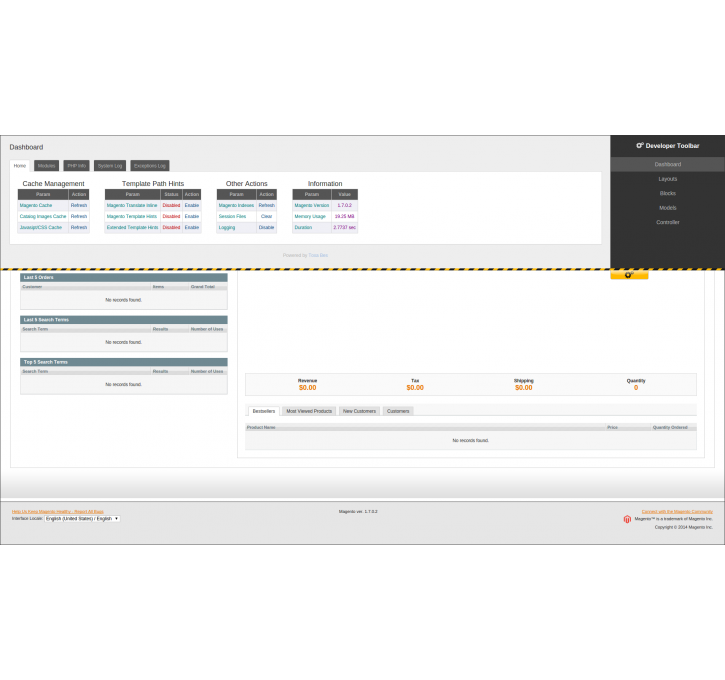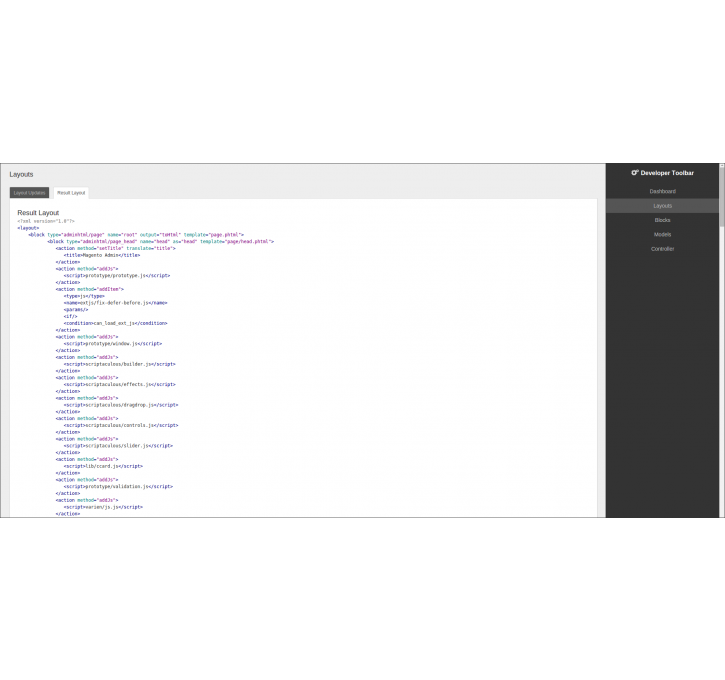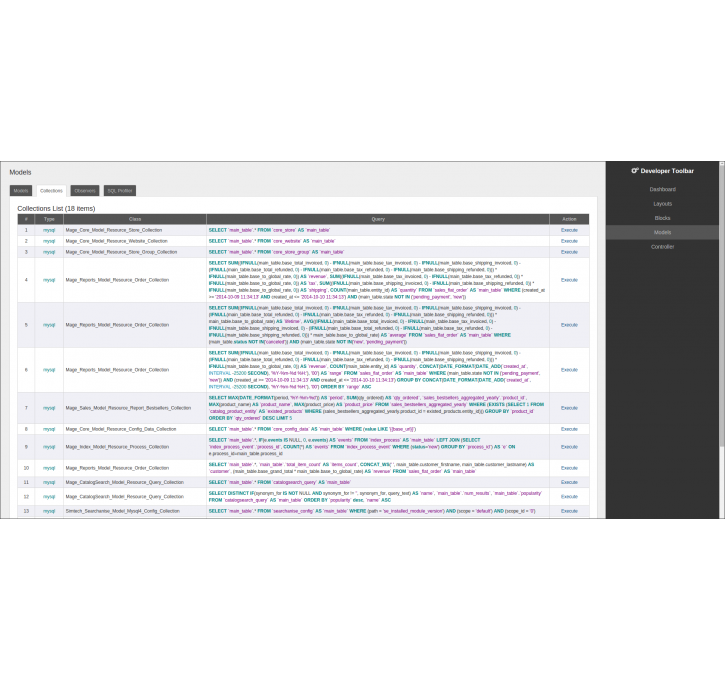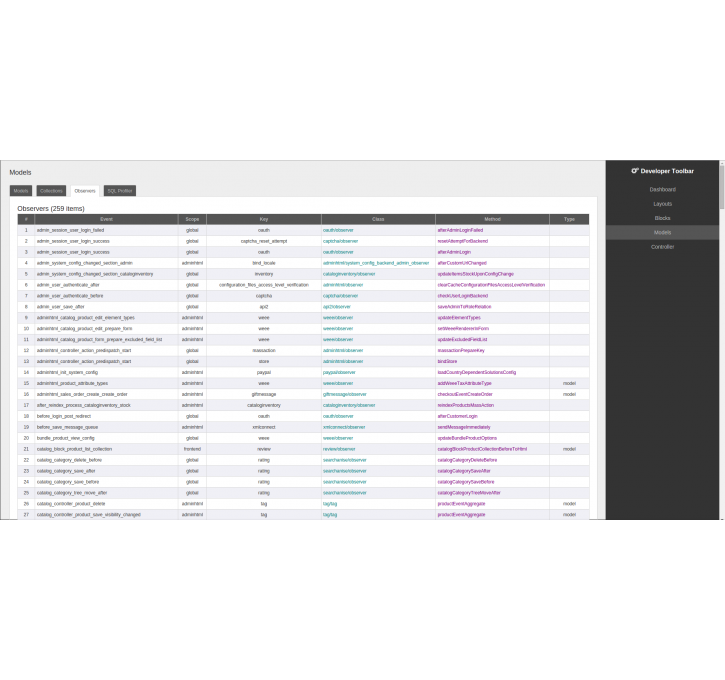Magento extension TB Developer Toolbar by ToxaBes
MageCloud partnered with ToxaBes to offer TB Developer Toolbar in your MageCloud panel for our simple 1-click installation option. To install this extension - create your account with MageCloud and launch a new Magento store. It takes only 3 minutes.
ToxaBes always provides support for customers who have installed TB Developer Toolbar Magento module. Feel free to leave a review for the company and the extension so we can offer you better products and services in the future.
You may want to check other ToxaBes Magento extensions available at MageCloud and even get extensions from hundreds of other Magento developers using our marketplace.
TB Developer Toolbar created by developer for developers.
Compatible with Magento 1.x
TB Developer Toolbar
This toolbar contains only really needed features which I use in my everyday work. If you get tired of spending time on investigation: which template used, which handle override this layout, which query is a bottleneck etc., this tool is definitely what you are looking for.INSTALLATION
Just copy app, js folders to your Magento working directory or install it via Magento Connect manager. If it's not working, you should check file permissions and caches first. Module settings placed in backend by path System->Configuration->Advanced->TB Developer Toolbar. Here you can enable/disable it and set client restrictions by IPs.Note: by default 'Allowed IPs' field contains only 127.0.0.1. If Magento placed on remote server, you need to add own IP to this field.
FEATURES
Common features:- Working in both frontend and backend
- Working on Magento CE v1.5 ... v1.9
Dashboard section:
- Cache management
- Index management
- Session management
- Logging management
- Toggle standard template hints and inline translation
- Provide extended template hints
- Show execution time and memory usage
- Toggle code/community extensions on the fly
- Show PHP Info
- Show Magento system.log
- Show Magento exceptions.log
- Show Backtrace
- Code Profiler
Layouts section:
- List of layout updates
- Result Layout
Blocks section:
- Show rendered blocks
- Show all blocks on page
- Show Rewrites list
Models section:
-