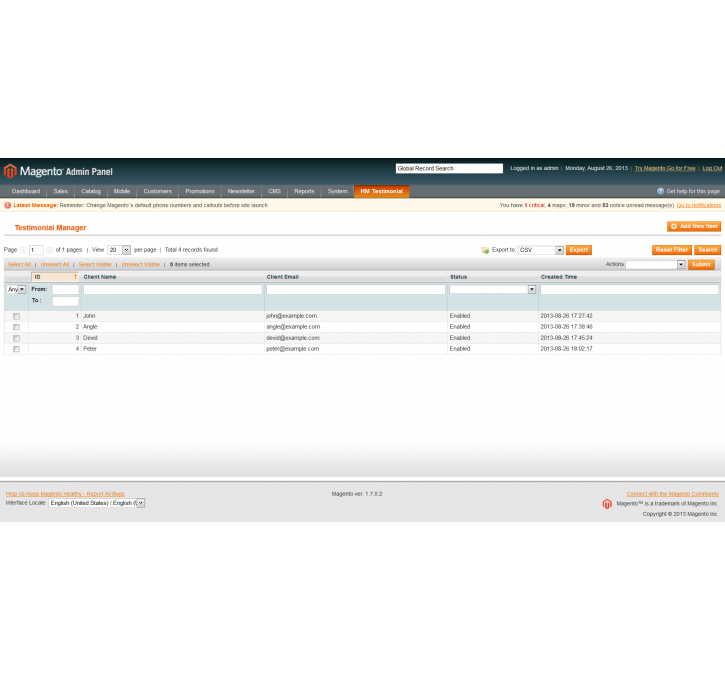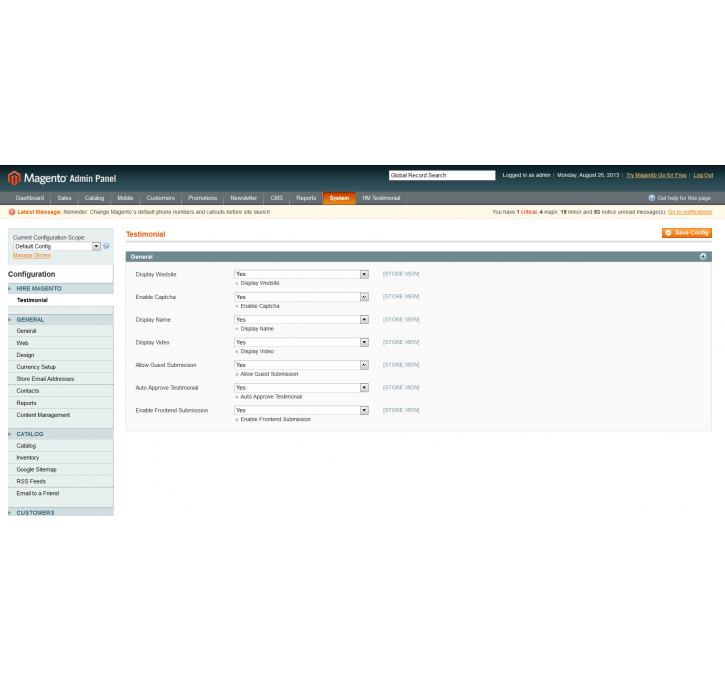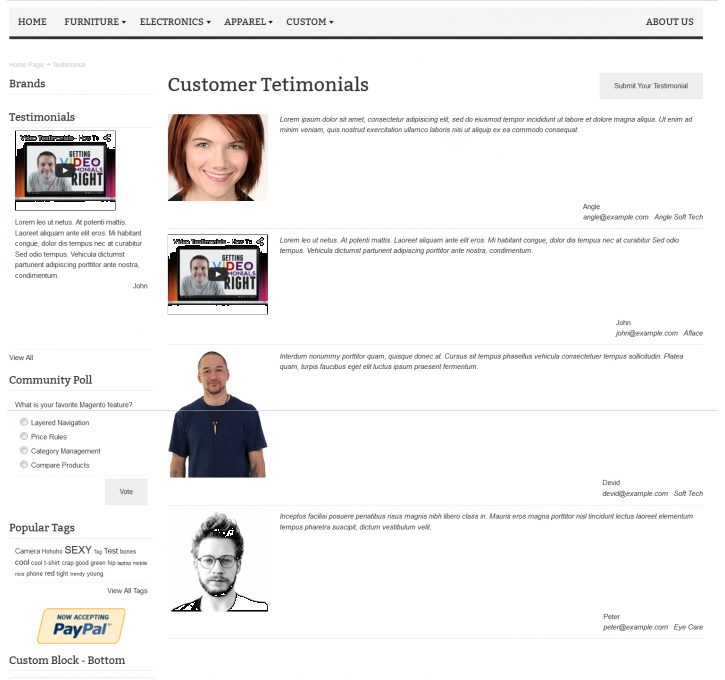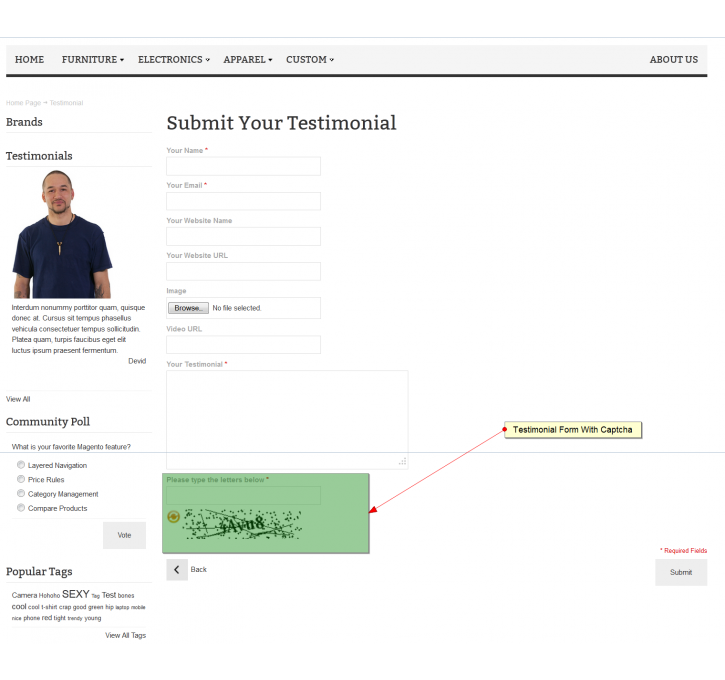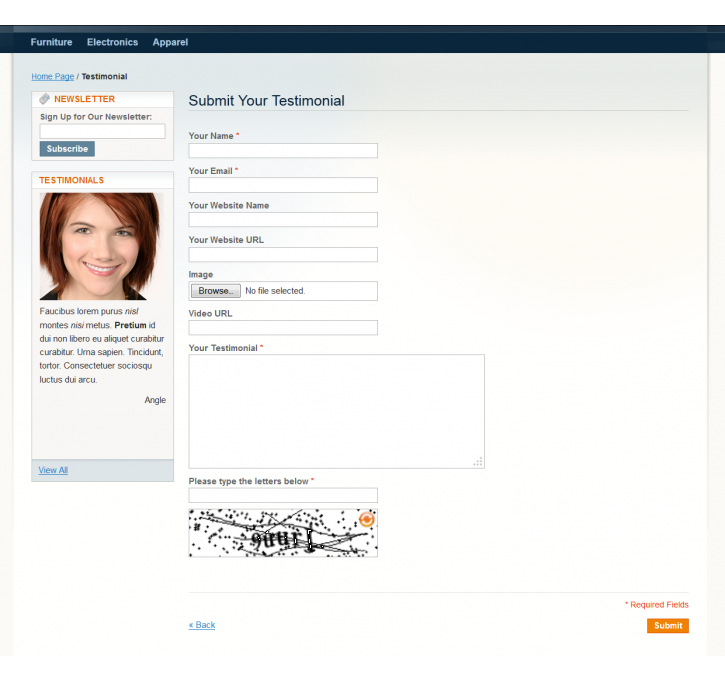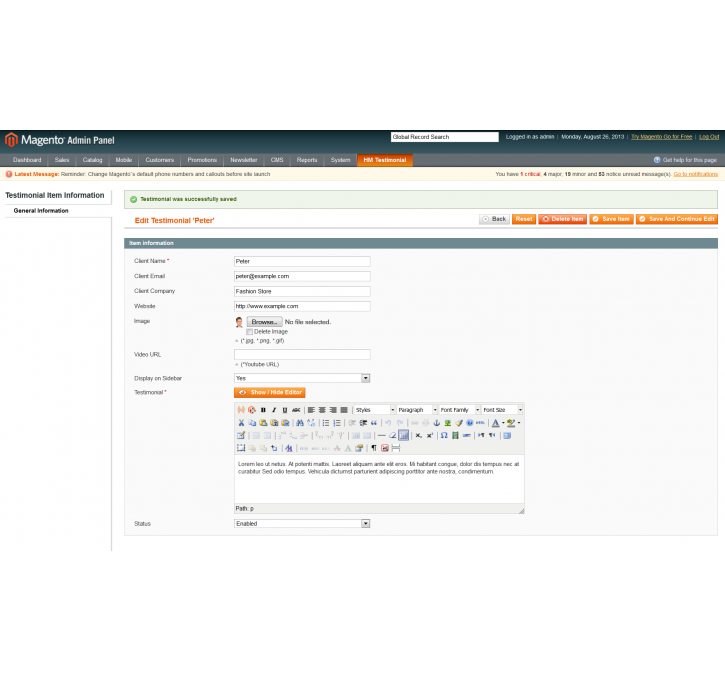Magento extension Testimonial Extension by magespider
MageCloud partnered with magespider to offer Testimonial Extension in your MageCloud panel for our simple 1-click installation option. To install this extension - create your account with MageCloud and launch a new Magento store. It takes only 3 minutes.
magespider always provides support for customers who have installed Testimonial Extension Magento module. Feel free to leave a review for the company and the extension so we can offer you better products and services in the future.
You may want to check other magespider Magento extensions available at MageCloud and even get extensions from hundreds of other Magento developers using our marketplace.
This extension allows customers to write review of your store products and services and list them on front.
Compatible with Magento 1.x
Testimonial Extension
Testimonial
The testimonial extension allows site owner to put the form on front end which allows front end users to send the testimonial. The testimoanial would be saved to database and after getting approval of the admin it will be listed on the front end of the site. There are number of settings as shown in the following screenshots to manage the extension. It will also allow admin to add the testimonial from the admin panel.Features
- Allow adding testimonial by admin panel
- Allow client to submit testimonial on frontend
- Allow to video (Youtube URL) and all image formats.
- Allow to use video from youtube.
- Allow user to enable captcha that protect your site from spam.
- Display selected Testimonials on sidebar.
- Allow admin to enable/disable frontend submission.
- Allow admin to enable/disable Guest frontend submission.
- Allow admin to enable/disable auto approve submission.
- Allow admin to enable/disable Youtube video.
- Allow admin to enable/disable Name.
- Easy to customize look and design of Testimonial from CSS.
- Great experience using the wysiwyg editor for adding the Testimonial items content.
- Easy to install and manage.
Resource
After the installation please check Testimonial list at http://www.your-domain.com/testimonial