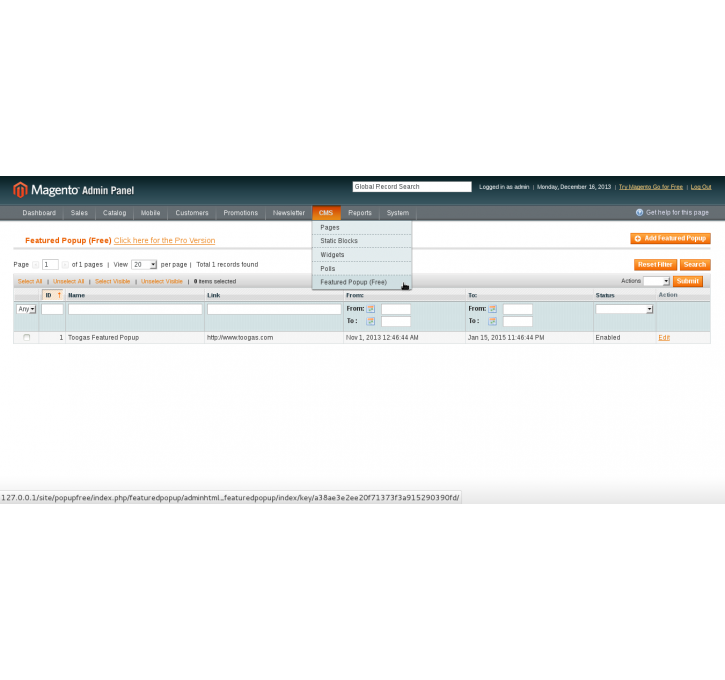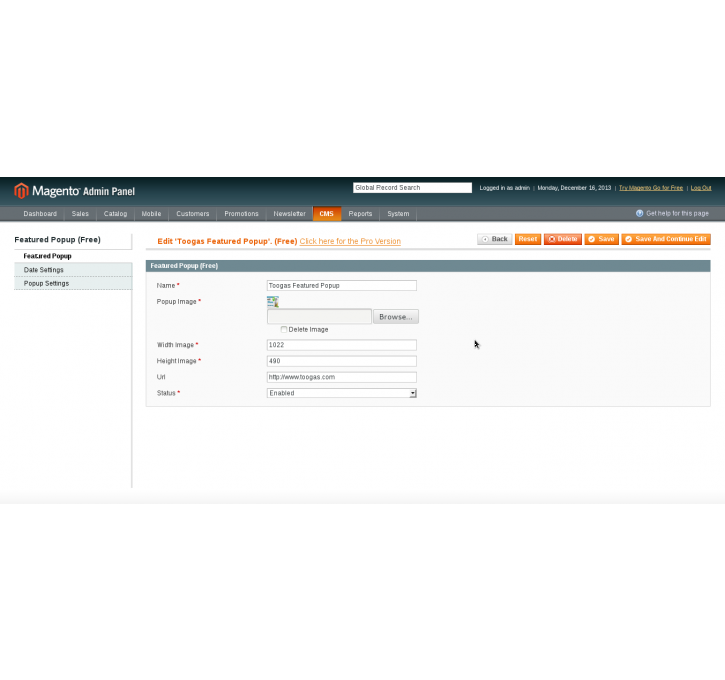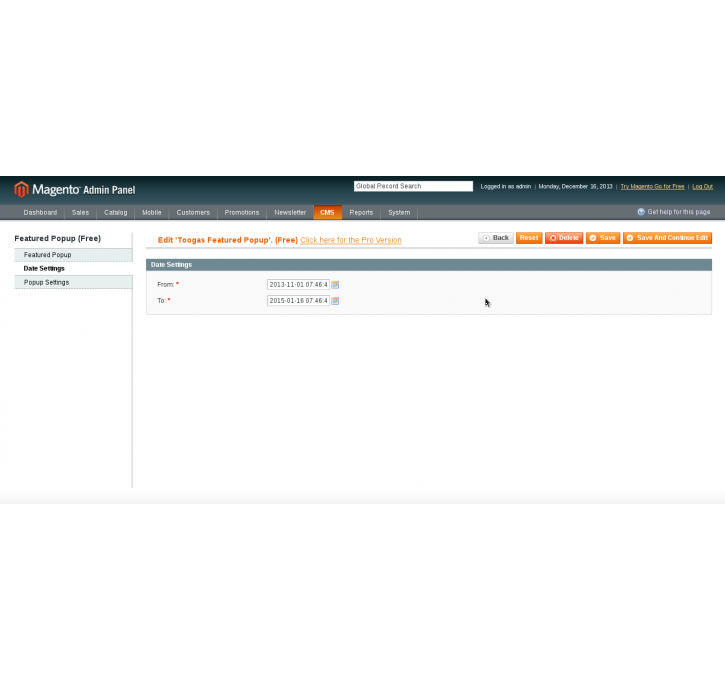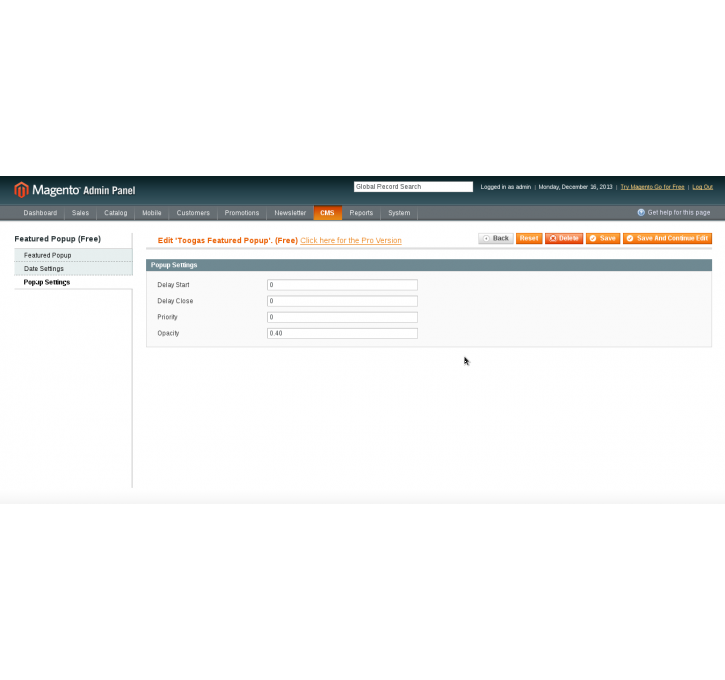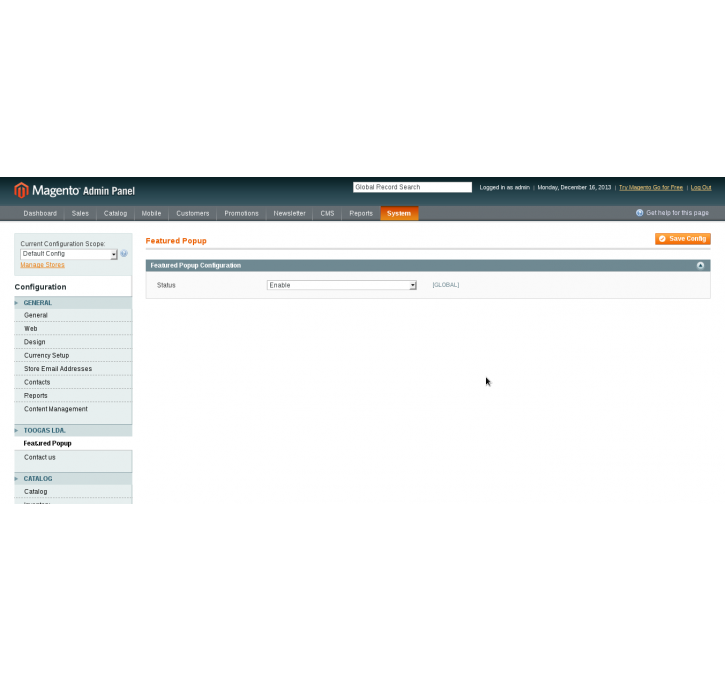Magento extension Toogas Featured Popup Free by TOOGAS
MageCloud partnered with TOOGAS to offer Toogas Featured Popup Free in your MageCloud panel for our simple 1-click installation option. To install this extension - create your account with MageCloud and launch a new Magento store. It takes only 3 minutes.
TOOGAS always provides support for customers who have installed Toogas Featured Popup Free Magento module. Feel free to leave a review for the company and the extension so we can offer you better products and services in the future.
You may want to check other TOOGAS Magento extensions available at MageCloud and even get extensions from hundreds of other Magento developers using our marketplace.
With Featured Pop-Up extension it’s possible to define the pop-ups you want being called from the Homepage
Compatible with Magento 1.x
Toogas Featured Popup Free
With fully customized options at magento’s admin (CMS -> Featured Popup) just define, for each one of them, the correspondent image, its dimensions, associated store views and the several optional settings (opacity, priority – in case of more than one popup being called from the same page, start and close delays of the popup window and even an associated link to allow, upon a mouse clicking, to jump to that specific URL). You can also define the “from” and “to” dates during which the popup is going to be enable and visible.
Check the extension page for instructions.
If you want the Pro Version click here
In case of any kind of problems installing the extension with magento connect please click here to download zip file trough our site.