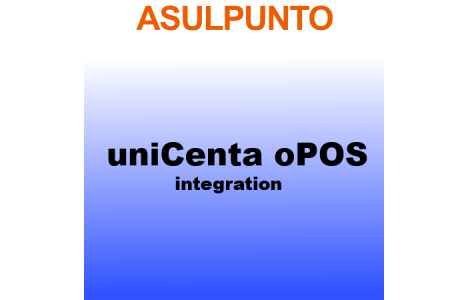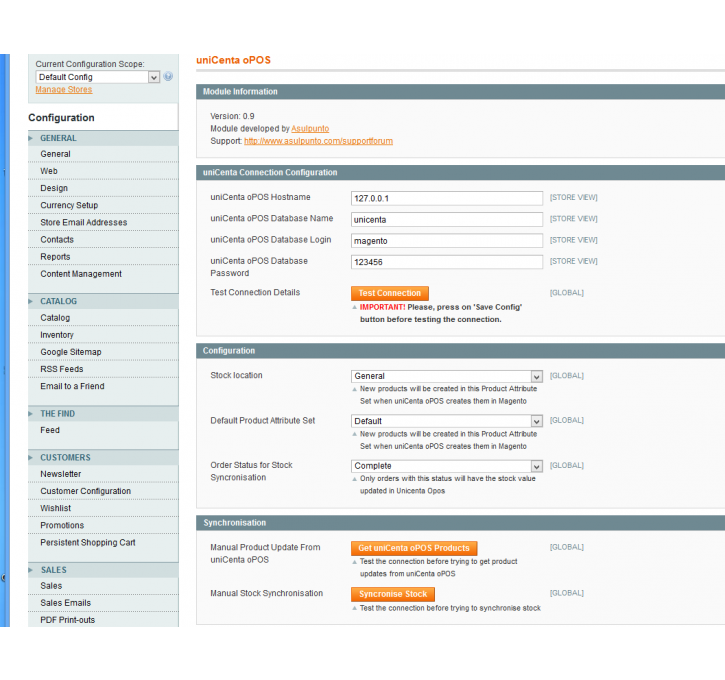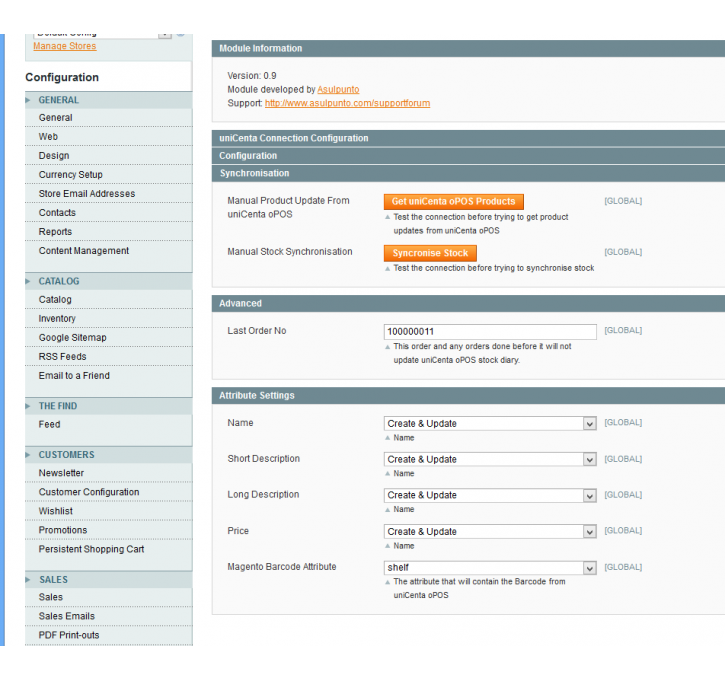Magento extension uniCenta oPOS integration by Asulpunto
MageCloud partnered with Asulpunto to offer uniCenta oPOS integration in your MageCloud panel for our simple 1-click installation option. To install this extension - create your account with MageCloud and launch a new Magento store. It takes only 3 minutes.
Asulpunto always provides support for customers who have installed uniCenta oPOS integration Magento module. Feel free to leave a review for the company and the extension so we can offer you better products and services in the future.
You may want to check other Asulpunto Magento extensions available at MageCloud and even get extensions from hundreds of other Magento developers using our marketplace.
Basic integration between uniCenta oPOS and Magento to manage products and stock.
Compatible with Magento 1.x
uniCenta oPOS integration
uniCenta oPOS is "Free POS : Commercial Grade : Open Source" based on Open Bravo POS. Features- Products are created on uniCenta oPOS and created automatically in Magento.
- New products are created as Disabled so that they are not on sale before their content is enhanced in Magento admin.
- When a product is sold in oPOS, the stock value is automatically reduced from the Magento stock.
- When an image is added to oPOS, the image is added to the Magento product, unless the product on Magento already has images. Support Forum
http://www.asulpunto.com/supportforum/index.php Requirements
This extension requires uniCenta oPOS running on Mysql. Download uniCenta oPOS from http://www.unicenta.com Please migrate the database to Mysql if it is running on any other database. Installation
After installing the extension, clear the cache and logoff and login again to the Magento Admin.
To configure, go to Magento Admin, System / Configuration / Asulpunto / Unicenta Opos. Enter the mysql connection details where Unicenta Opos is installed.
If a Magento site already exists and you are going to connect it to uniCenta oPOS, you need to migrate the existent Magento Products to uniCenta oPOS. Documentation
Download documentation from http://www.asulpunto.com/downloads/asulpunto_unicentaopos.pdf