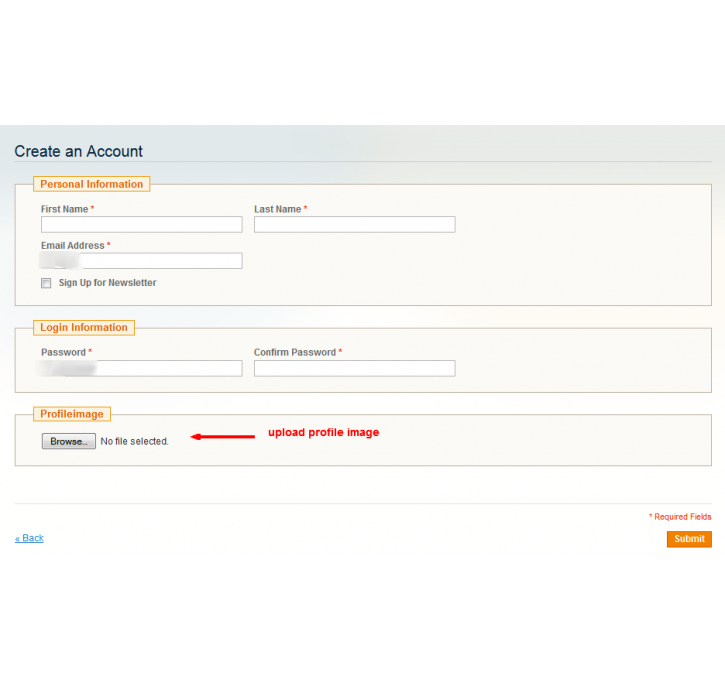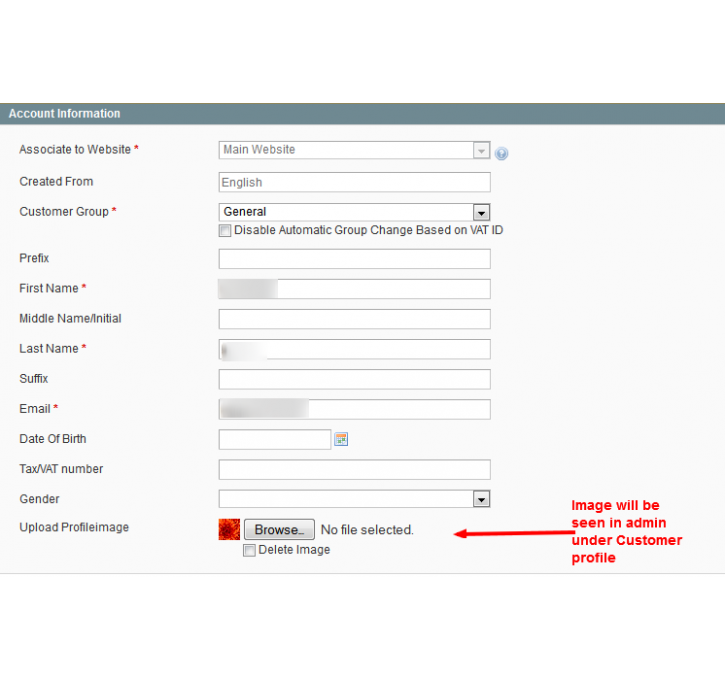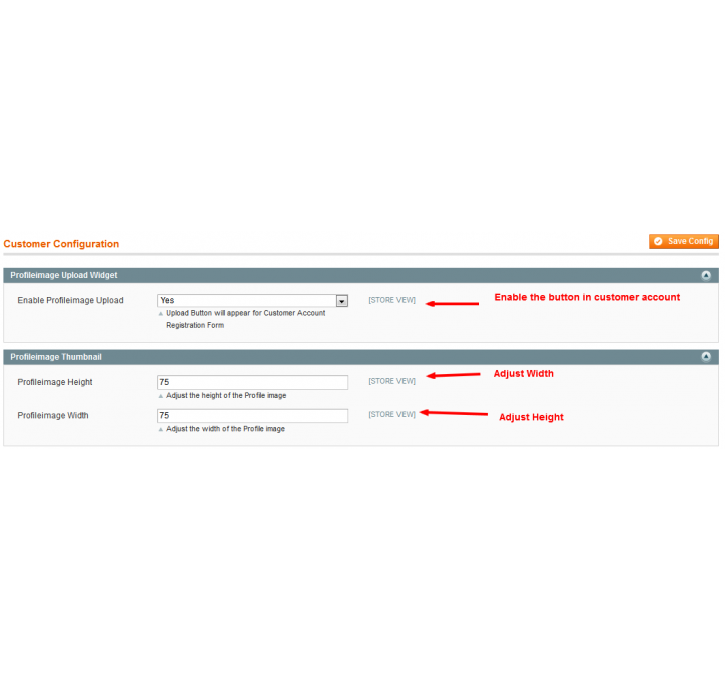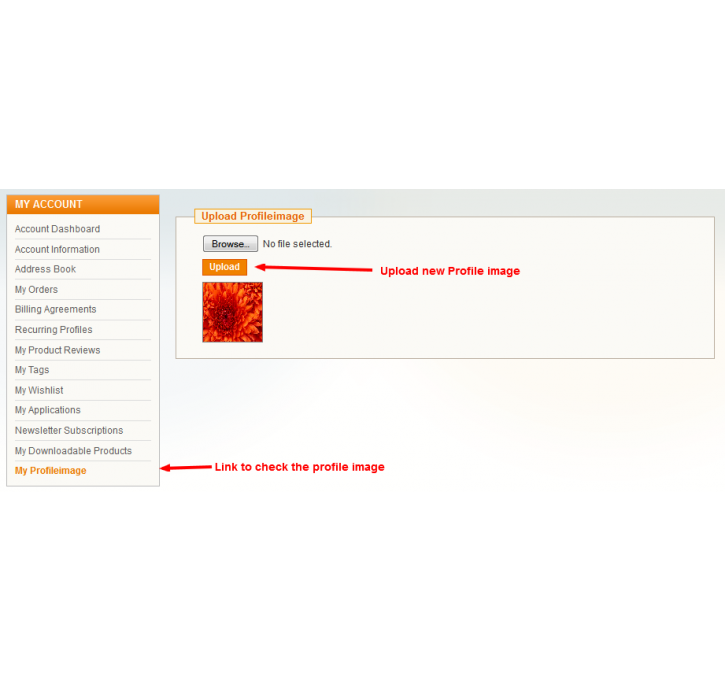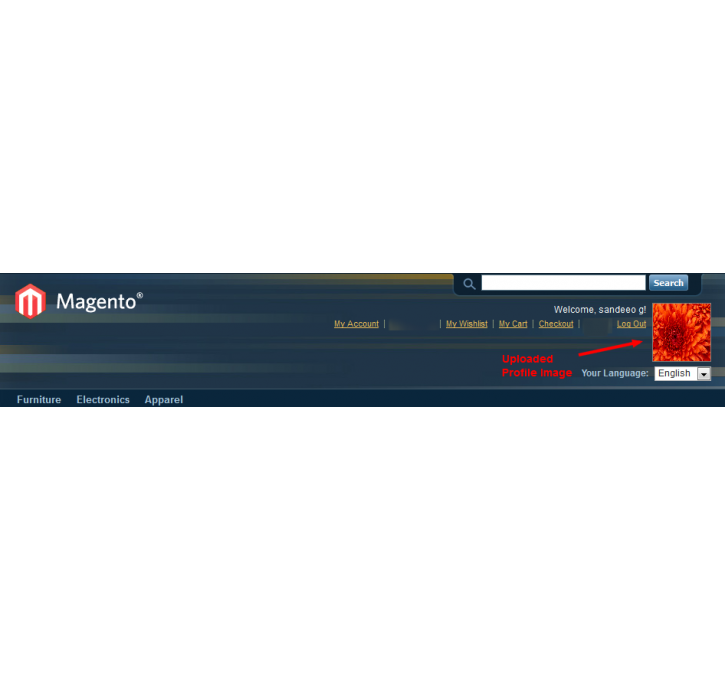Magento extension Upload Profile Image by SeverTek
MageCloud partnered with SeverTek to offer Upload Profile Image in your MageCloud panel for our simple 1-click installation option. To install this extension - create your account with MageCloud and launch a new Magento store. It takes only 3 minutes.
SeverTek always provides support for customers who have installed Upload Profile Image Magento module. Feel free to leave a review for the company and the extension so we can offer you better products and services in the future.
You may want to check other SeverTek Magento extensions available at MageCloud and even get extensions from hundreds of other Magento developers using our marketplace.
Extension which allow to add their Profile image while Registration on My Account
Compatible with Magento 1.x
Upload Profile Image
Extension which allow to add their Profile image while Register a new account
User can add and Edit the Profile image Easily from My Account
Admin can see their user Image under Customer->Manage Customer
Features- Easily Manage from Admin (Enable/Disable)
- Adjust the Width and Height of image Directly from Admin
- Check cache is disabled. [System->;Cache Management]
- Install extension through connect Manager. [System ->; Magento Connect ->; Magento Connect Manager]
- Logout from admin
- After login again ,you will get the Fields under "Customer Configuration"
- Fill in those details .
- Enabled / Disabled Field : If Enabled then only you would see the Upload image in customer Registration and Edit Form.
- Always Good Pratice while installing magento Extension
- Make Sure Compilation Mode Should be Disable while installation
- Flush Magento Cache after Each Magento Extension Install