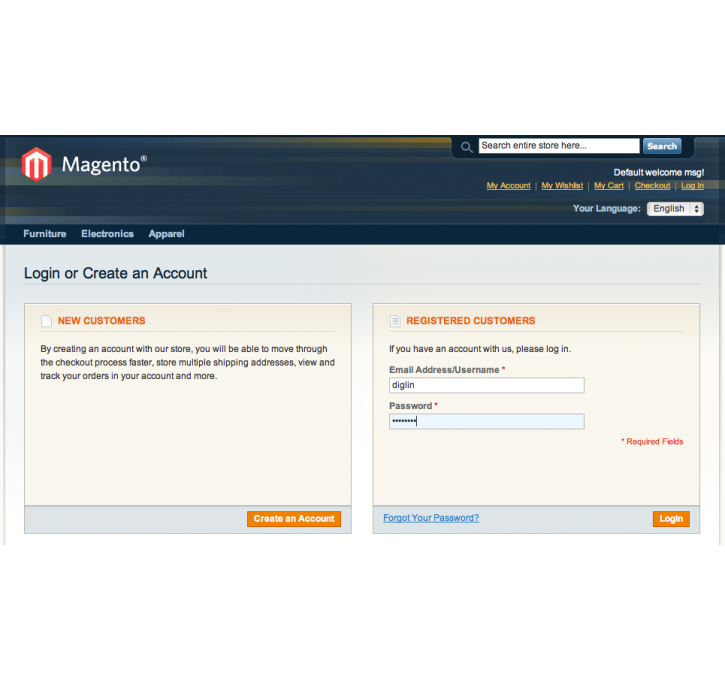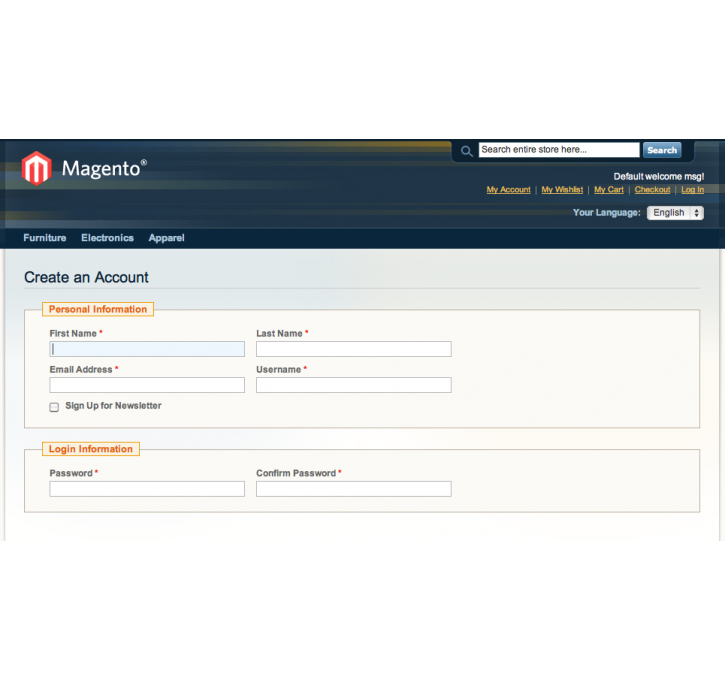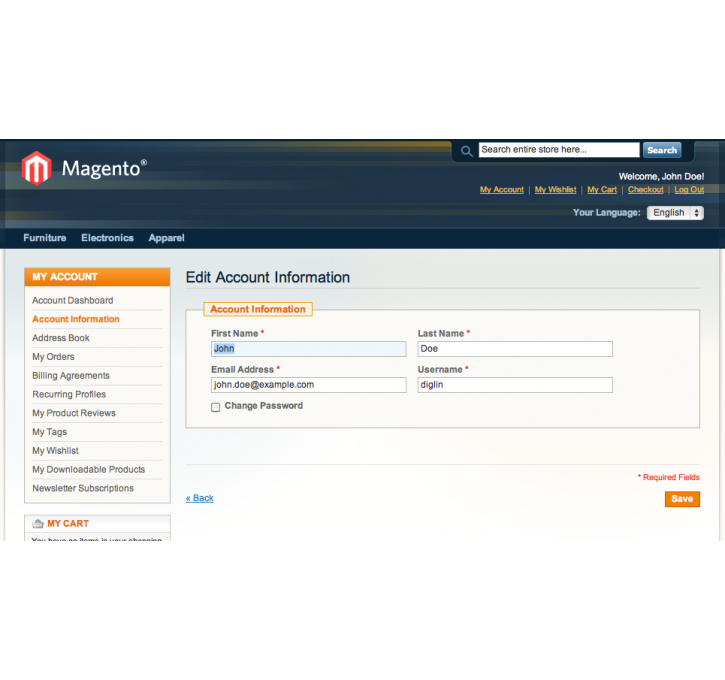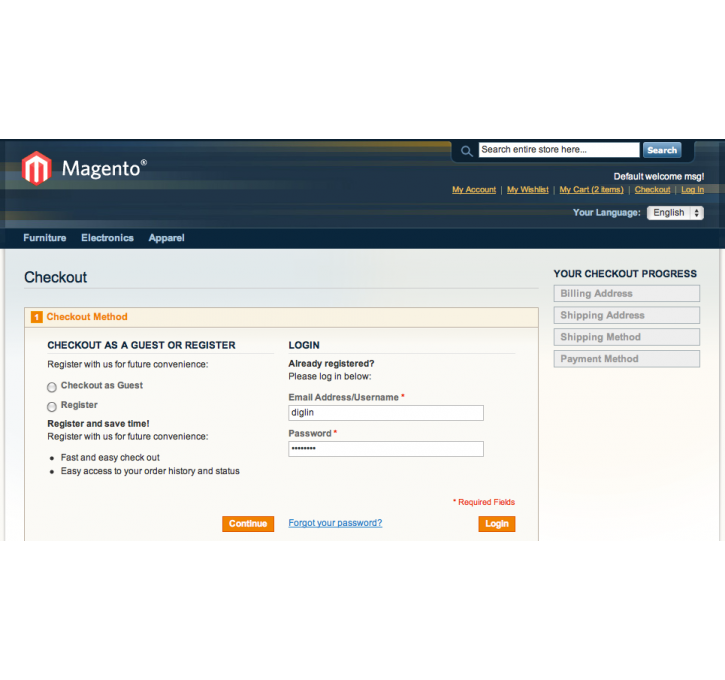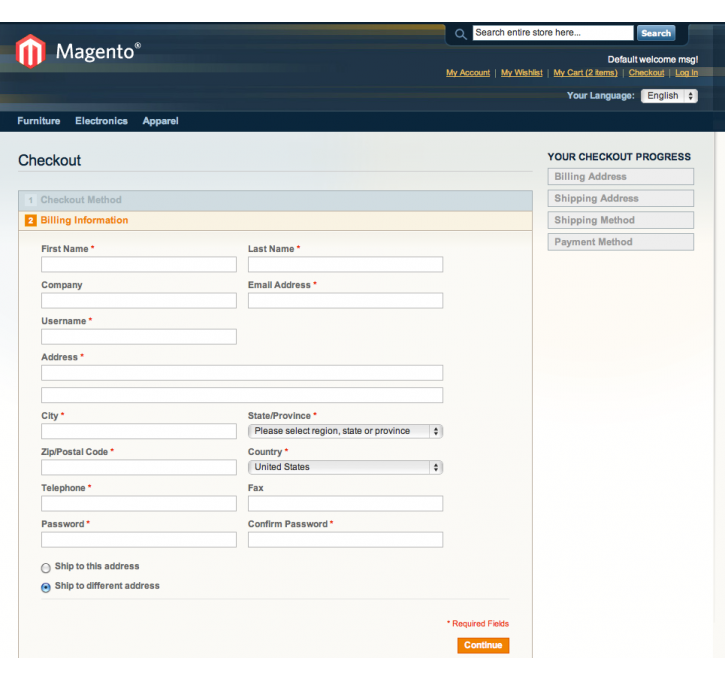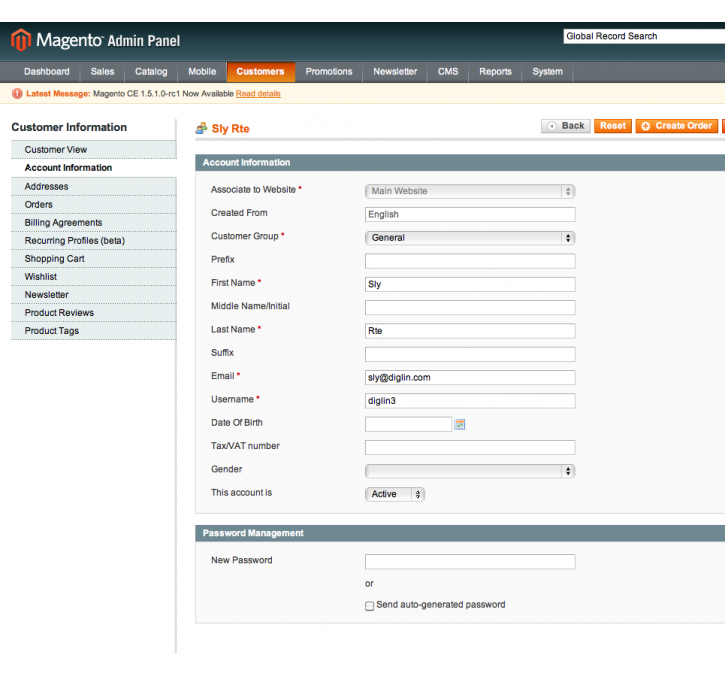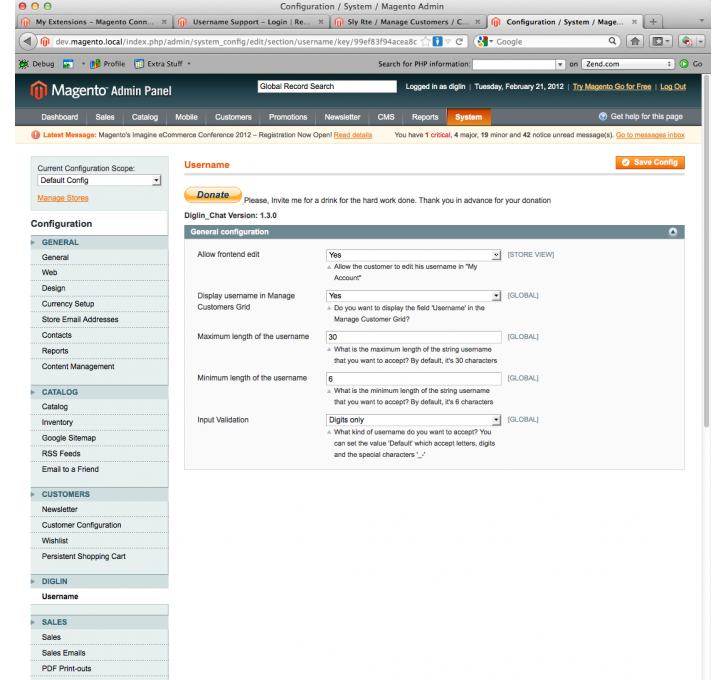Magento extension Username Support - Login | Register | Checkout - by Diglin by diglin
MageCloud partnered with diglin to offer Username Support - Login | Register | Checkout - by Diglin in your MageCloud panel for our simple 1-click installation option. To install this extension - create your account with MageCloud and launch a new Magento store. It takes only 3 minutes.
diglin always provides support for customers who have installed Username Support - Login | Register | Checkout - by Diglin Magento module. Feel free to leave a review for the company and the extension so we can offer you better products and services in the future.
You may want to check other diglin Magento extensions available at MageCloud and even get extensions from hundreds of other Magento developers using our marketplace.
Create and login to an account thanks to a username AND email address everywhere.
Compatible with Magento 1.x
Username Support - Login | Register | Checkout - by Diglin
Do not hesitate to fork this project, share your changes or have an issue, visit the GitHub repository
I don't receive any notification if you post a review. So contact me directly instead if you have any issue. Thanks.
Features
- Login with a username and/or email, it can be done from frontend during checkout or getting access to the customer account
- Save a username from frontend (register account or checkout process) or from backend by editing a customer account
- Check that the username doesn't already exists
- Allow you to deactivate temporary customer account from Customer Management page (bonus functionality from version > Magento 1.4.x). The user will be blocked if the option in the customer backend is set to no.
- The default templates override some customer and checkout views to adapt display for login pages, checkout process and account edition in frontend. If you have a customized template, please check the layout file username.xml and compare with your template to use or adapt to your situation.
- When you have already customers in your system and you do a first install of this plugin, a username will be generated for each customer based on a part of his email and a unique id. (e.g. email address is "developer@localhost.com" -> username is "developer1235467")
- Configurable options to define what kind of username to support: only letters, only digits, both or default (digits, letters