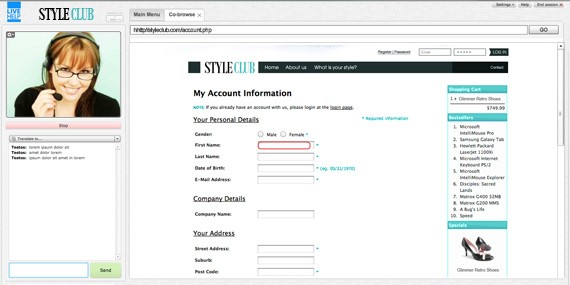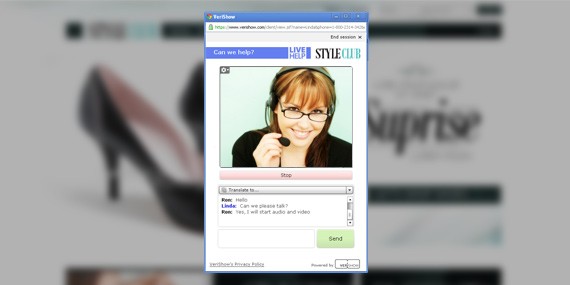Magento extension VeriShow Co-browsing, Video & Content Sharing by HBRLabs
MageCloud partnered with HBRLabs to offer VeriShow Co-browsing, Video & Content Sharing in your MageCloud panel for our simple 1-click installation option. To install this extension - create your account with MageCloud and launch a new Magento store. It takes only 3 minutes.
HBRLabs always provides support for customers who have installed VeriShow Co-browsing, Video & Content Sharing Magento module. Feel free to leave a review for the company and the extension so we can offer you better products and services in the future.
You may want to check other HBRLabs Magento extensions available at MageCloud and even get extensions from hundreds of other Magento developers using our marketplace.
This extension is the easiest way to add a live chat with Co-browsing & Content Sharing, to your Magento site.
Compatible with Magento 1.x
VeriShow Co-browsing, Video & Content Sharing
VeriShow is the world's first multimedia platform for delivering live help and real-time sales support to website visitors. The Magento extension enables you to interact with site visitors in real time using live chat, voice and video and access a host of collaborative tools, such as Co-browsing, Video & Content Sharing, a second-camera input and many others. You and your visitors can annotate those in real-time, for example to point out a feature on a product document or image.
Installation instructions:
1. Click 'Install Now' -> 'get extension key' and copy the key.2. On your magento site admin panel, click System -> Maggento Connect -> Magento Connect Manager.
3. Paste the key to the 'install new extension' field and click 'install'.
4. After installing the extension, go to 'System' -> 'Configuration' -> 'Verishow' -> 'LiveHelp'.