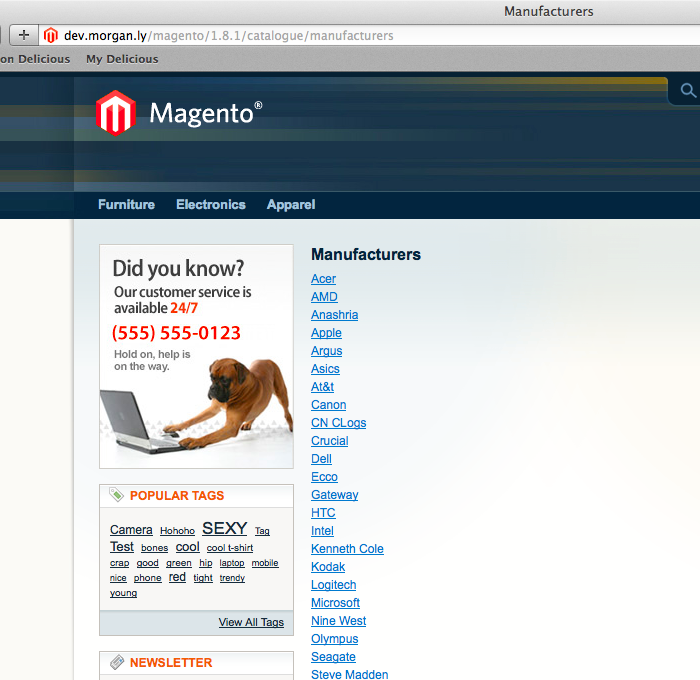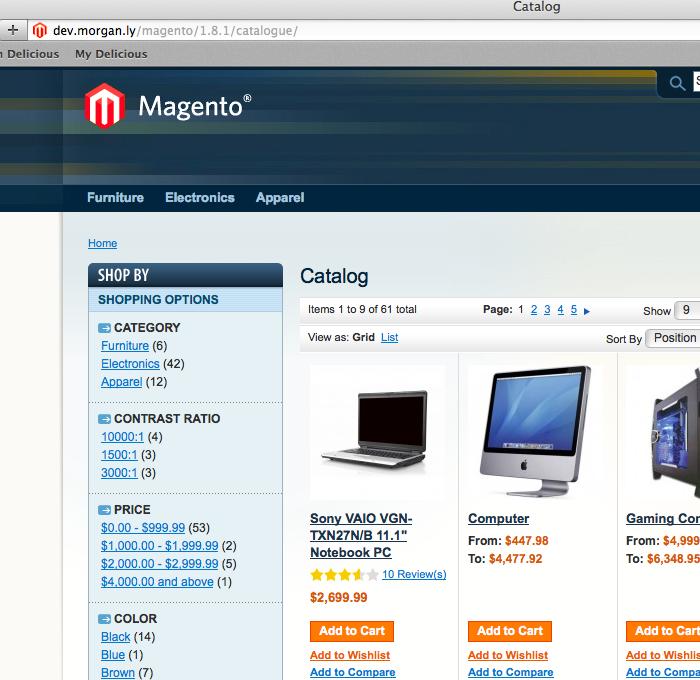Magento extension View Entire Catalog and Individual Manufacturers with Layered Navigation by Magnify Studio
MageCloud partnered with Magnify Studio to offer View Entire Catalog and Individual Manufacturers with Layered Navigation in your MageCloud panel for our simple 1-click installation option. To install this extension - create your account with MageCloud and launch a new Magento store. It takes only 3 minutes.
Magnify Studio always provides support for customers who have installed View Entire Catalog and Individual Manufacturers with Layered Navigation Magento module. Feel free to leave a review for the company and the extension so we can offer you better products and services in the future.
You may want to check other Magnify Studio Magento extensions available at MageCloud and even get extensions from hundreds of other Magento developers using our marketplace.
View all products with layered navigation. Plus manufacturers page linking to corresponding products.
Compatible with Magento 1.x
View Entire Catalog and Individual Manufacturers with Layered Navigation
Ability for user to browse all products on the front-end with layered navigation. Manufacturers page that lists and links to their corresponding products. Block helper for implementing manufacturer drop-down for header navigation into custom theme.Live Demo
- All products with layered navigation: http://dev.morgan.ly/magento/1.8.1/catalogue/- List of manufacturers linking to their products: http://dev.morgan.ly/magento/1.8.1/catalogue/manufacturers/
Open Source
GitHub: https://github.com/morgan/magento-catalogueInstallation
After installing through Magento Connect:1. Login to Magento Admin Panel. Go to "Catalog" -> "Manage Categories"
2. Select the root category. Under "Display Settings", set "Is Anchor" to "Yes"
3. Below are the URLs on the front-end:
- http://your-store.com/catalogue
- http://your-store.com/catalogue/manufacturers