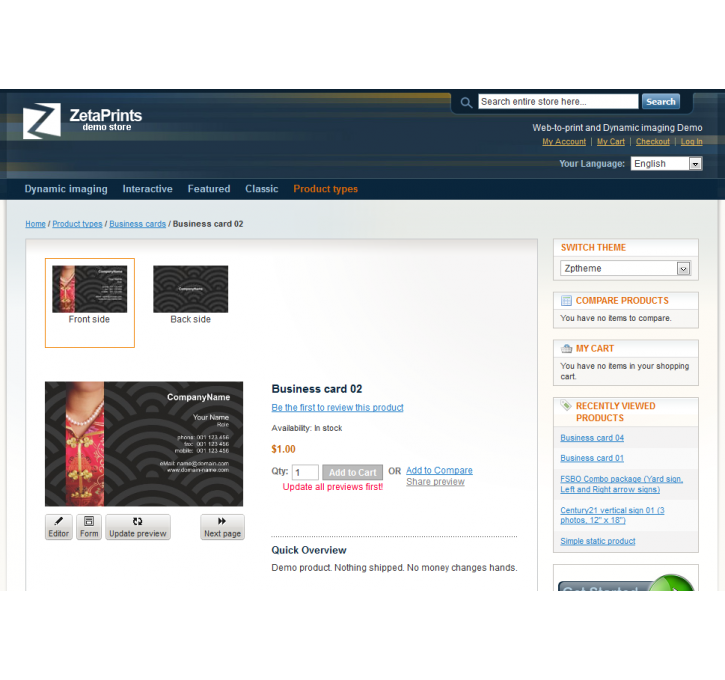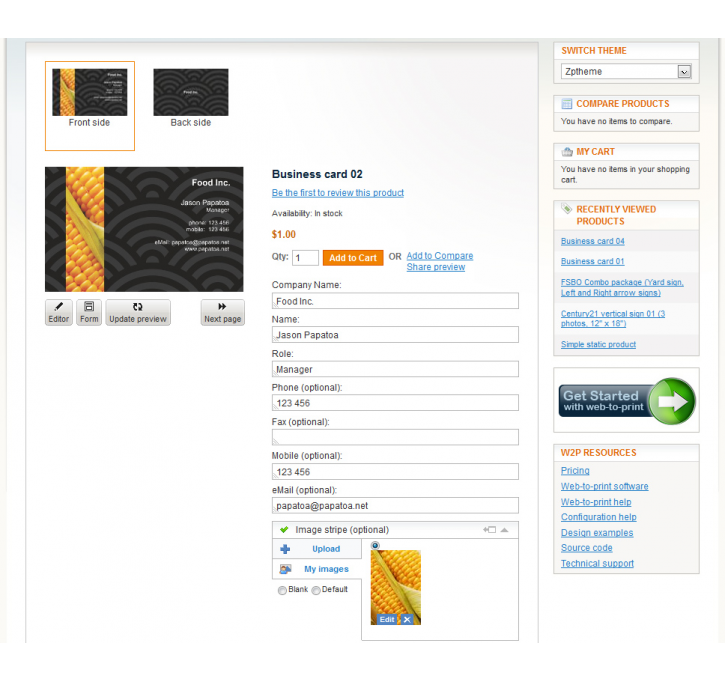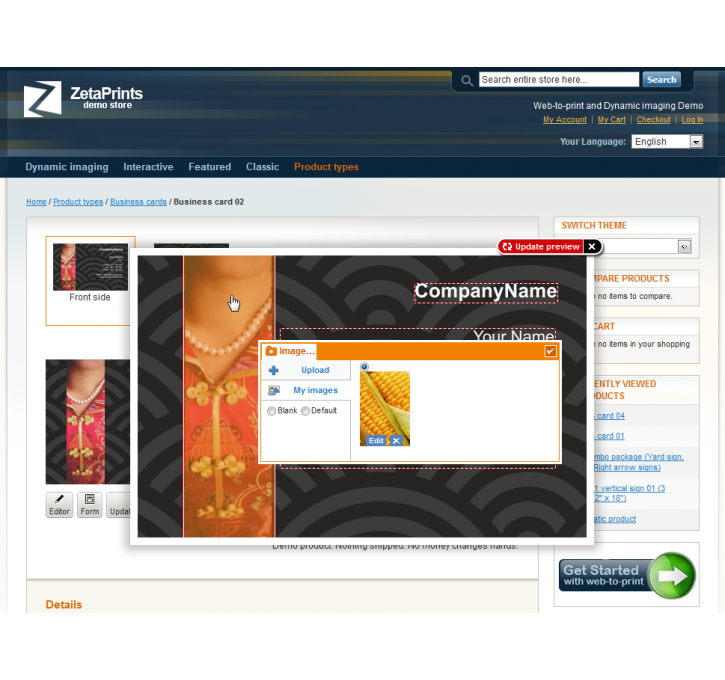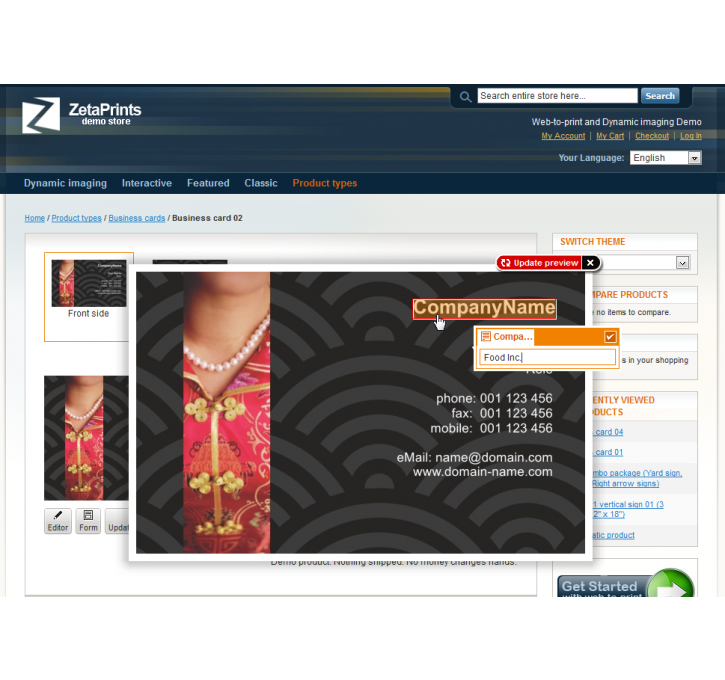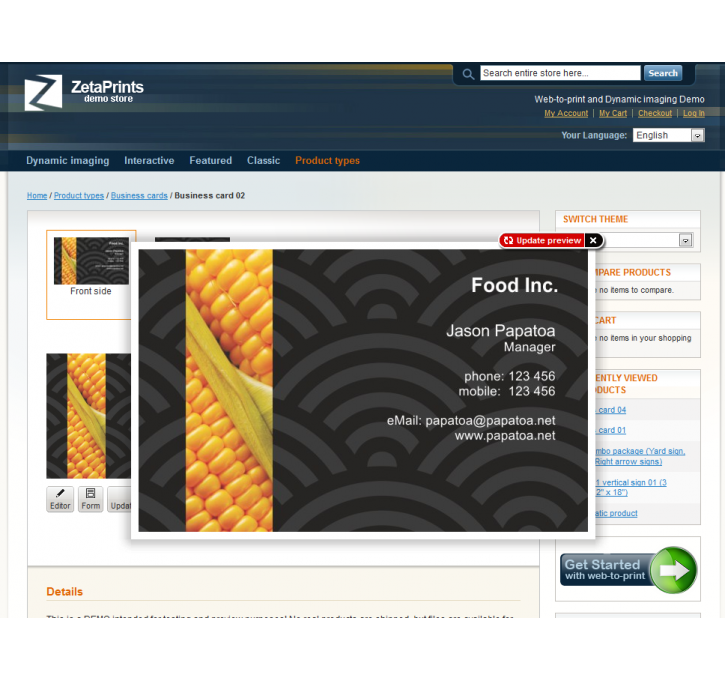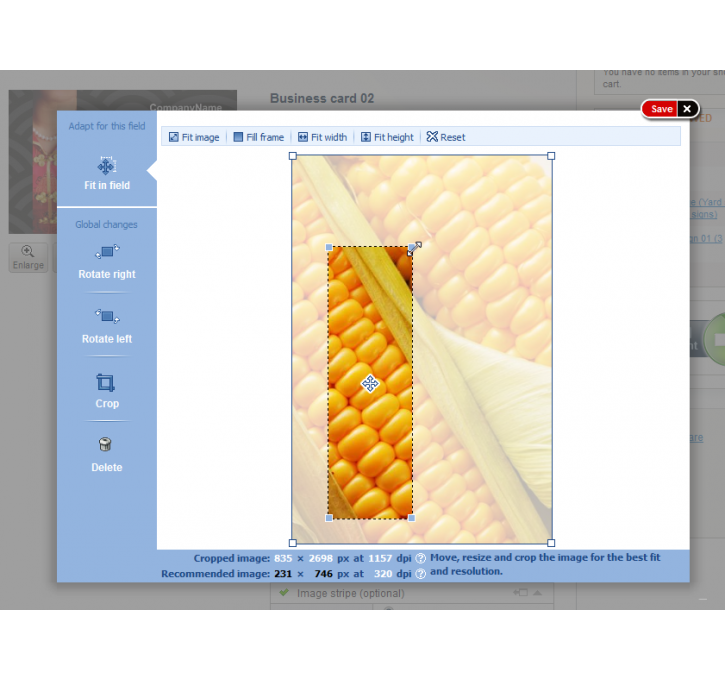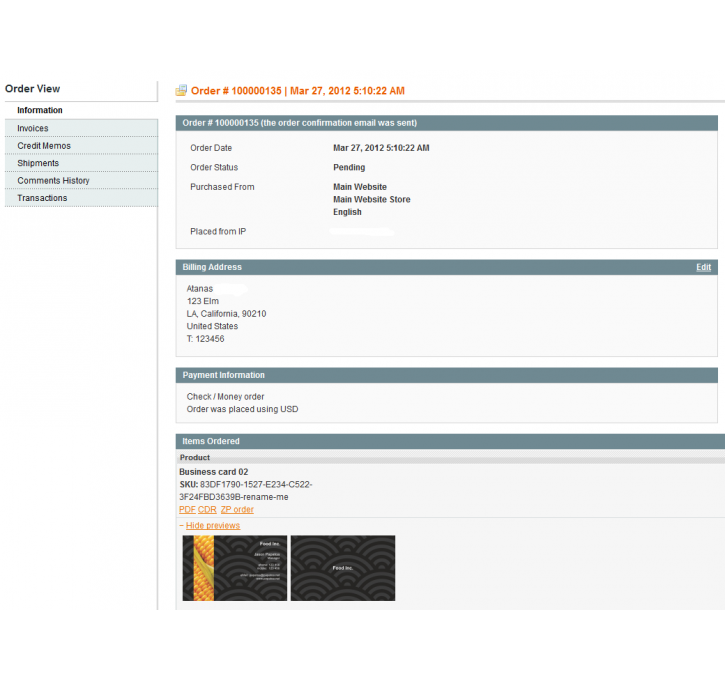Magento extension Web to print & dynamic imaging by ZetaPrints
MageCloud partnered with ZetaPrints to offer Web to print & dynamic imaging in your MageCloud panel for our simple 1-click installation option. To install this extension - create your account with MageCloud and launch a new Magento store. It takes only 3 minutes.
ZetaPrints always provides support for customers who have installed Web to print & dynamic imaging Magento module. Feel free to leave a review for the company and the extension so we can offer you better products and services in the future.
You may want to check other ZetaPrints Magento extensions available at MageCloud and even get extensions from hundreds of other Magento developers using our marketplace.
Add web-to-print and image personalization to your merchandise.
Compatible with Magento 1.x
Web to print & dynamic imaging
Add design personalization to your products if you sell items such as cards, invitations, t-shirts, business cards, posters, banners, anything else where users may need to change text and upload their own photos in design templates.
Express demo installation
Want to quickly try the web-to-print extension for Magento in your online store? Follow these express installation steps and end up with a web-to-print enabled Magento store connected to a demo ZetaPrints account.
Features
- Upload your own templates
- Generate PDF / JPG files for printing
- Generate GIF/PNG/JPG for viewing on screen
- Use vector graphics
- Create stock photo libraries
- Image editing for user images
- Interactive interface
- Can be inserted into custom-made themes with minimal changes
This extension uses ZetaPrints API to generate preview images and PDF files.
Localization
You can have multiple language packs installed and make your store truly international. Our web-to-print extension for Magento comes built-in with the following locales:
- EN - English
- RU - Russian
- MK - Macedonian
- BG - Bulgarian (incomplete)
- DE - German (incomplete)
- ES - Spanish (incomplete)
- NL - Dutch (incomplete)
- TR - Turkish (incomplete)
and you can also add more easily.
Info and support
Demo site: http://www.zetaprints.com/magento/
Help and manuals: http://www.zetaprints.com/magentohelp/
Source code: http://code.google.