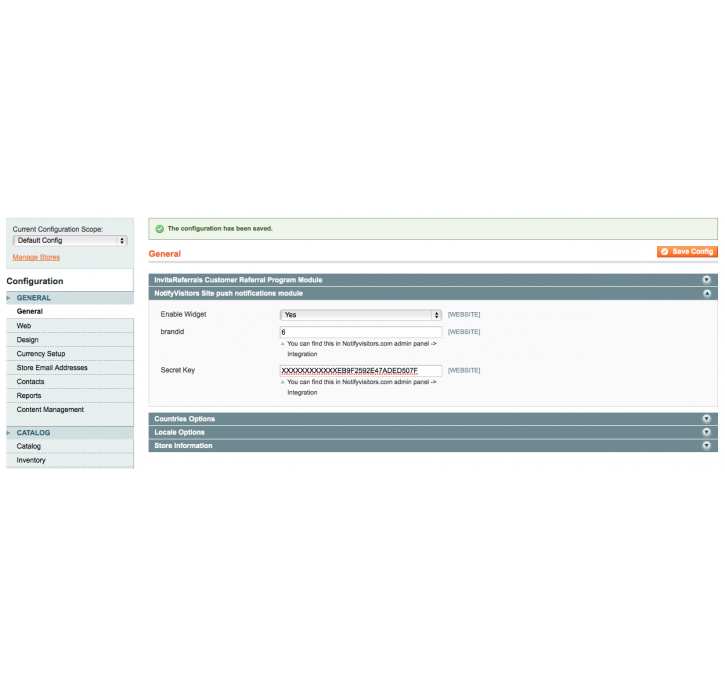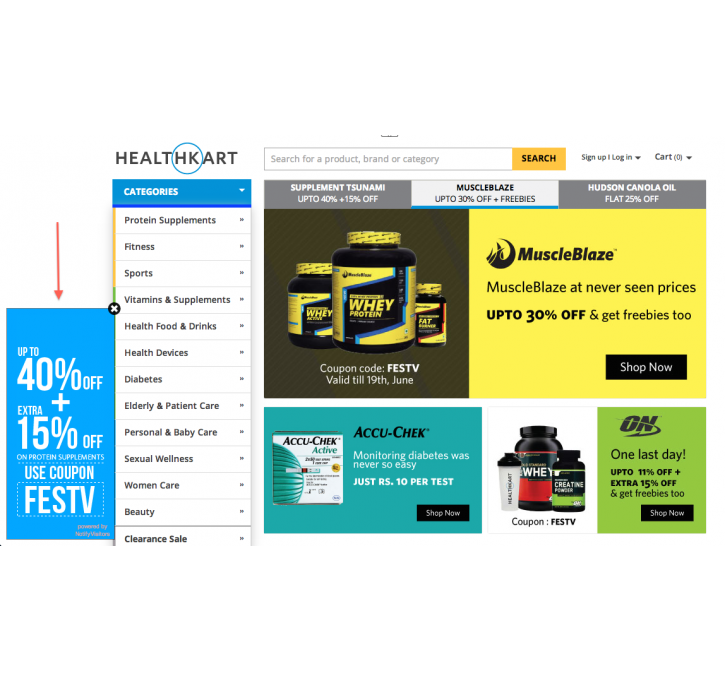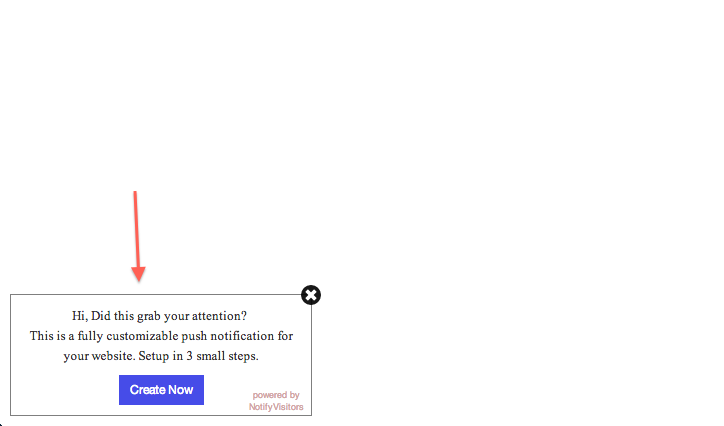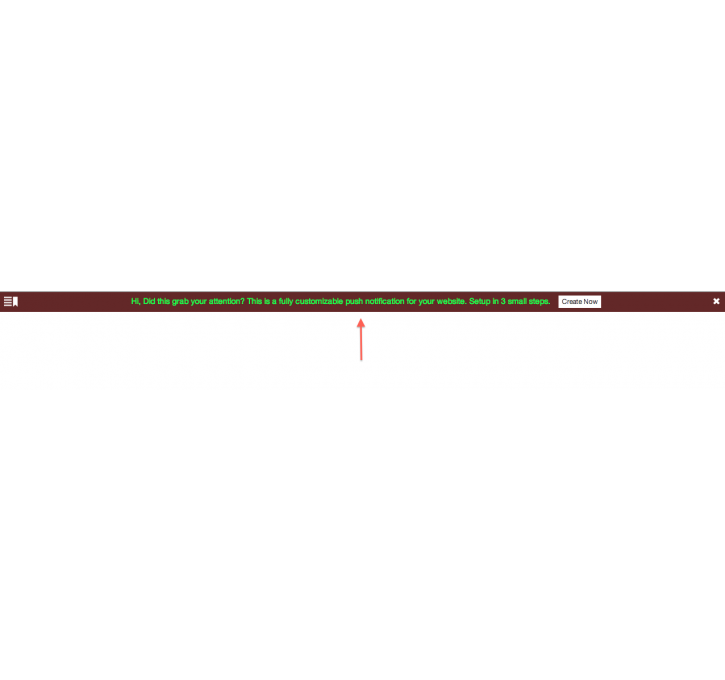Magento extension Website Notification tool - NotifyVisitors by InviteReferrals
MageCloud partnered with InviteReferrals to offer Website Notification tool - NotifyVisitors in your MageCloud panel for our simple 1-click installation option. To install this extension - create your account with MageCloud and launch a new Magento store. It takes only 3 minutes.
InviteReferrals always provides support for customers who have installed Website Notification tool - NotifyVisitors Magento module. Feel free to leave a review for the company and the extension so we can offer you better products and services in the future.
You may want to check other InviteReferrals Magento extensions available at MageCloud and even get extensions from hundreds of other Magento developers using our marketplace.
Automate website notifications based on visitor behaviour. Select from multiple targeting rules.
Compatible with Magento 1.x
Website Notification tool - NotifyVisitors
Notifyvisitors is site notifications management tool based on visitor behaviour.
- Introduction video : https://www.youtube.com/watch?v=sfZFD9i_z4w
- Simplest notification management and automation tool. It enables you to show notifications based on visitor behaviour. Select from multiple targeting rules including location, traffic source, visitor duration or frequency, browser or device type, url source, time of the day and many more.
- For example, show feature announcement or site maintenance notification. Show notification to visitors coming through specific adword campaign. Schedule notification during specific time of the day and many more.
1. Download NotifyVisitors Magento extension
- Login (or register) using Magento Connect account. LOG IN menu displayed at top-right corner of Magento Connect (this) web page
- Locate and click on Install Now button on NotifyVisitors Extension (this) page
- Select Magento Connect version supported by your Magento Site. Magento sites with version 1.5 and above should use Magento Connect 2.0. Pre 1.5 Magento site versions should use Magento Connect 1.0
- Check the box I agree to the extension license agreement and click Get Extension Key button
- Click Select Key button and copy/save the key
2. Install Extension
- Login to magento site's Admin page
- Go to