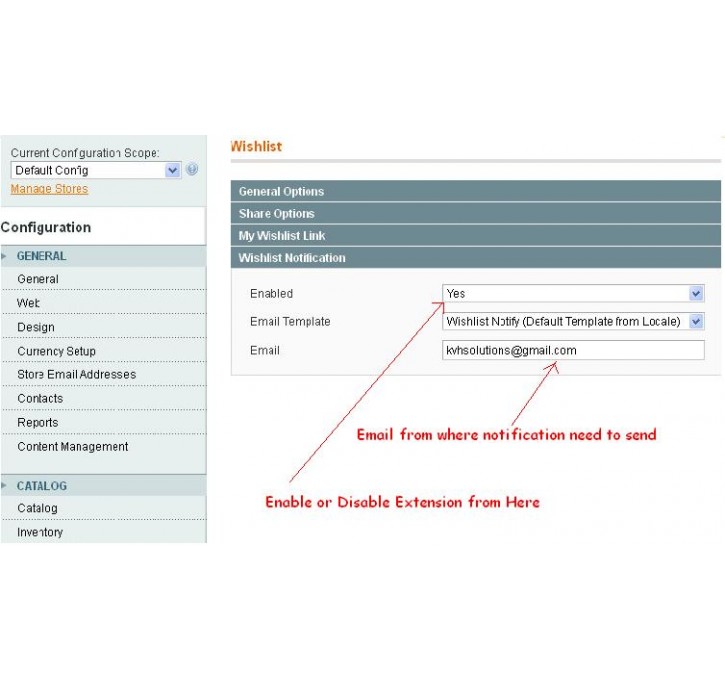Magento extension Wishlist Notification by Hitesh Agrawal
MageCloud partnered with Hitesh Agrawal to offer Wishlist Notification in your MageCloud panel for our simple 1-click installation option. To install this extension - create your account with MageCloud and launch a new Magento store. It takes only 3 minutes.
Hitesh Agrawal always provides support for customers who have installed Wishlist Notification Magento module. Feel free to leave a review for the company and the extension so we can offer you better products and services in the future.
You may want to check other Hitesh Agrawal Magento extensions available at MageCloud and even get extensions from hundreds of other Magento developers using our marketplace.
This Extension Allow admin to receive wishlist notification when any customer add product to his wishlist
Compatible with Magento 1.x
Wishlist Notification
This Extension helps admin to know about user activity of wishlist, When any customer will add any product to his wishlist, one notification email for that product will send to admin with customer information
Instruction
1) Go to System > Configuration
2) Click on Wishlist from Left Side Bar
3) Click on Wishlist Notification Section
4) You can Enable or Disable Extension and also can set email id of admin where notification need to send
If you need any assistance for installation or configuration or any query you can email us at hiteshagrawal84@gmail.com