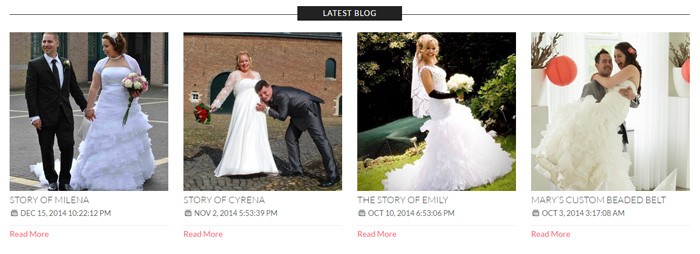Magento extension Wordpress Blog Connecter by lightyear_HZ
MageCloud partnered with lightyear_HZ to offer Wordpress Blog Connecter in your MageCloud panel for our simple 1-click installation option. To install this extension - create your account with MageCloud and launch a new Magento store. It takes only 3 minutes.
lightyear_HZ always provides support for customers who have installed Wordpress Blog Connecter Magento module. Feel free to leave a review for the company and the extension so we can offer you better products and services in the future.
You may want to check other lightyear_HZ Magento extensions available at MageCloud and even get extensions from hundreds of other Magento developers using our marketplace.
An easy way to update your block/page in real time easily through WordPress!
Compatible with Magento 1.x
Wordpress Blog Connecter
About Extension
You may have many blocks or pages which need update frequently. Such updates are always time-consuming for it involves the cooperation of at least a copywriter and a front-end developer. Copywriters edit contents, front-end developers modify the style and layout, then release the posts. It will be more troublesome, if you want to update in real time.
This extension helps you display the latest post on specified block or page through WordPress xmlrpc service.
Advantages
- It is simple to edit or manage posts with WordPress.
- Reduce the front-end developers' workload, a copywriter is enough for updating posts.
- Get the latest post automatically, lower the maintenance cost.
Extension Instructions
Step1: Set the plugin configuration path: System->Configuration->HZGN->Wordpress Config. Then set the following parameters as picture shown.

Wordpress Config Option
- Is Enable: Choose “Yes” to enable the extension.
- Wordpress PRC URL: Input the corresponding file path.
- User Name, Pass Word: Create a WordPress access.
- Get Posts Count: The number of posts you want to get for the block or page.
- Get Posts Timeout: Unit: Second.
Step2: Call the corresponding static page or static blocks), with the following code: {{block type="wordpressblogconnecter/recentposts" name="recentposts" show_count="4" template="hzgn_wordpress/recentposts.phtml"}} Note: The number of "show_count" should be same with "Get Posts