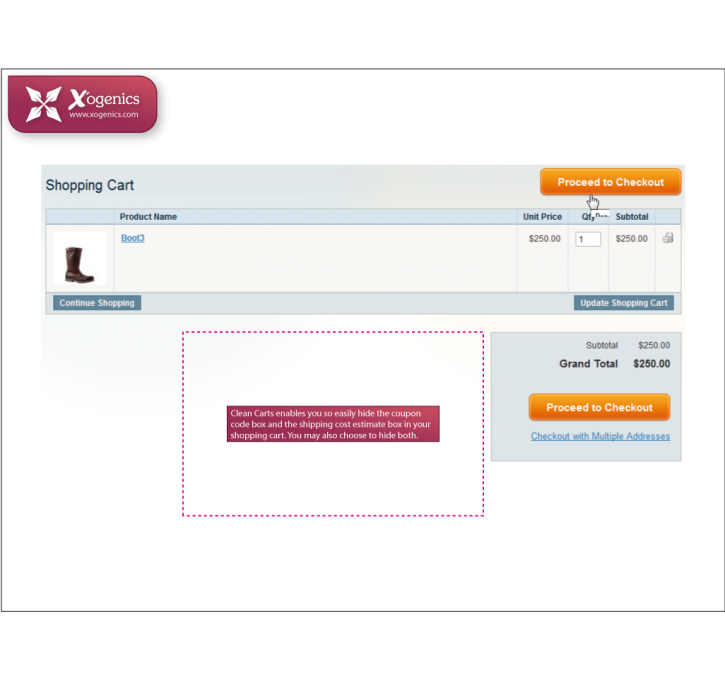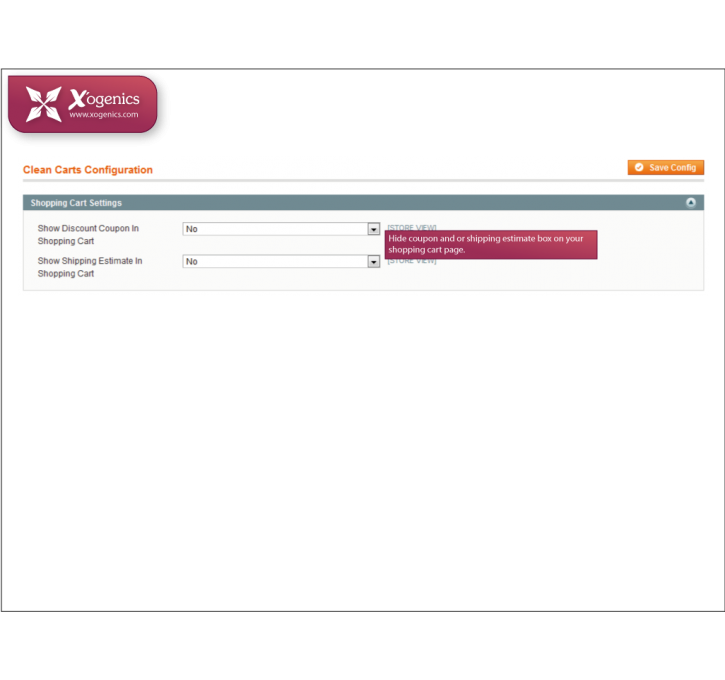Magento extension Xogenics Clean Carts by xogenics
MageCloud partnered with xogenics to offer Xogenics Clean Carts in your MageCloud panel for our simple 1-click installation option. To install this extension - create your account with MageCloud and launch a new Magento store. It takes only 3 minutes.
xogenics always provides support for customers who have installed Xogenics Clean Carts Magento module. Feel free to leave a review for the company and the extension so we can offer you better products and services in the future.
You may want to check other xogenics Magento extensions available at MageCloud and even get extensions from hundreds of other Magento developers using our marketplace.
"Clean Carts" allows you to disable the shipping estimate and coupon code boxex in your shopping cart
Compatible with Magento 1.x
Xogenics Clean Carts
Xogenics Clean Carts Remove irrelevant information on your shop and retain clarity and simplicity. Easily hide the coupon code block in your shopping cart when you’re (temporarily) not using it! Also hide the shipping estimate block in case you don’t use variable shipping rates or simply because you don’t want to scare potential customers away even before they reach your checkout page. Of course you can easily switch it back on whenever you need! This extension is completely free; no strings attached! Features
Xogenics Demo Store:
Xogenics Infosite:
Xogenics Extensions Shop:
> Demo Store
> Demo Store Admin
User: Demo
Pass: 100%xogenics
> Xogenics infosite
> Multiple Select Navigation
> Bundled Carrousels
> Smarter Shipping Methods
> Recurring Sales
> Stock Status Images Tooltip Add-on
> Stock Status Images
> Clean Carts
> Hide Cart