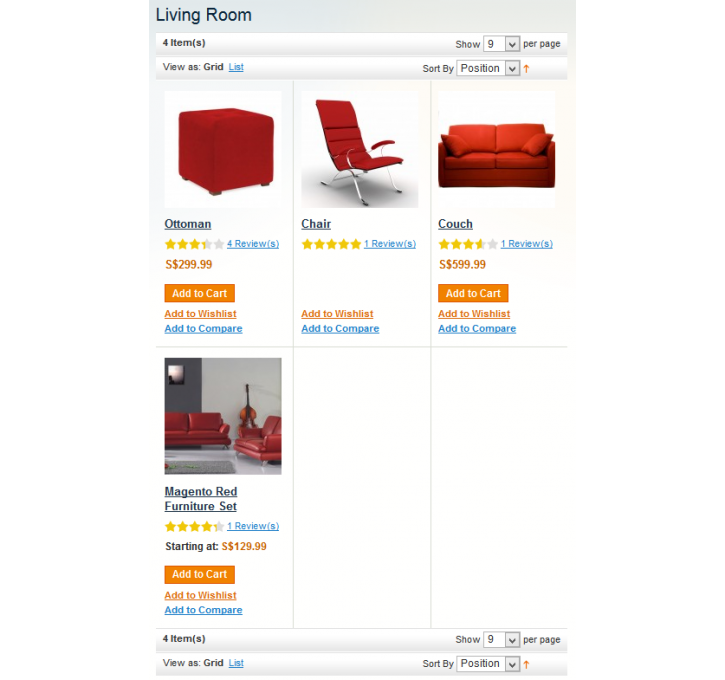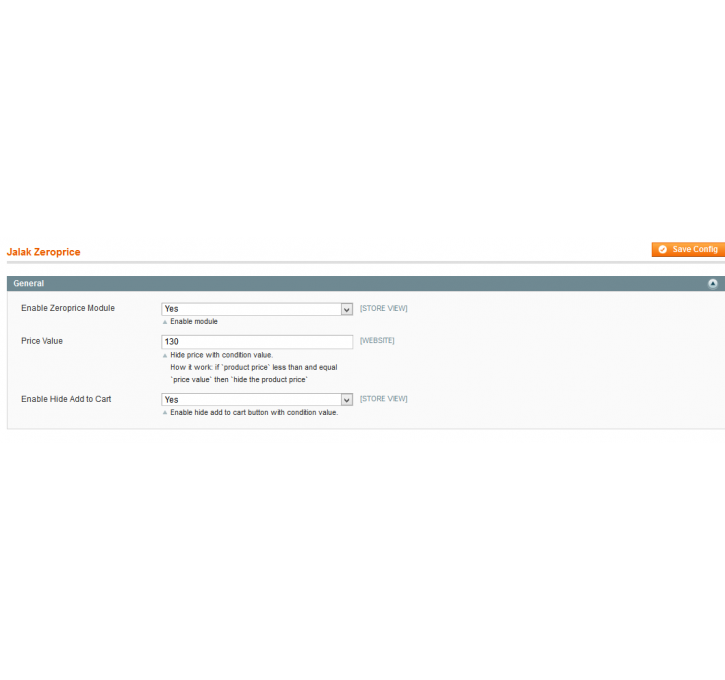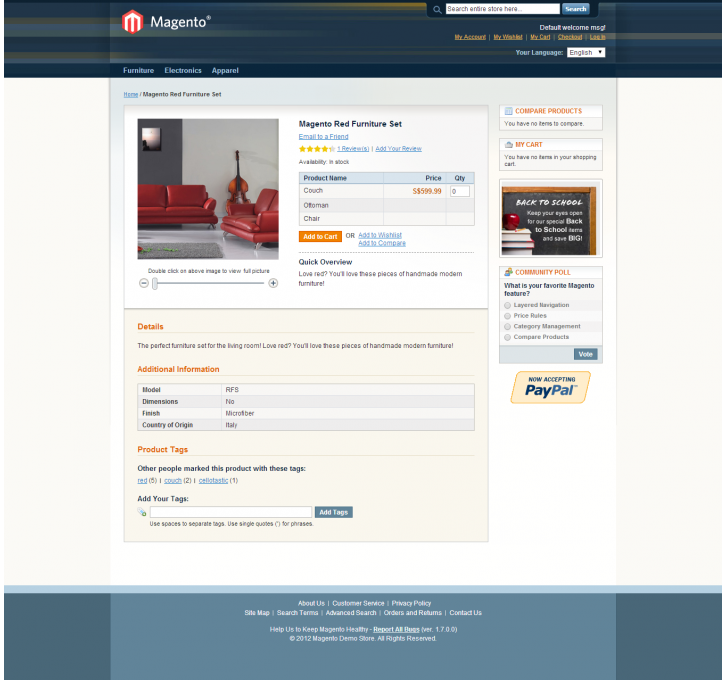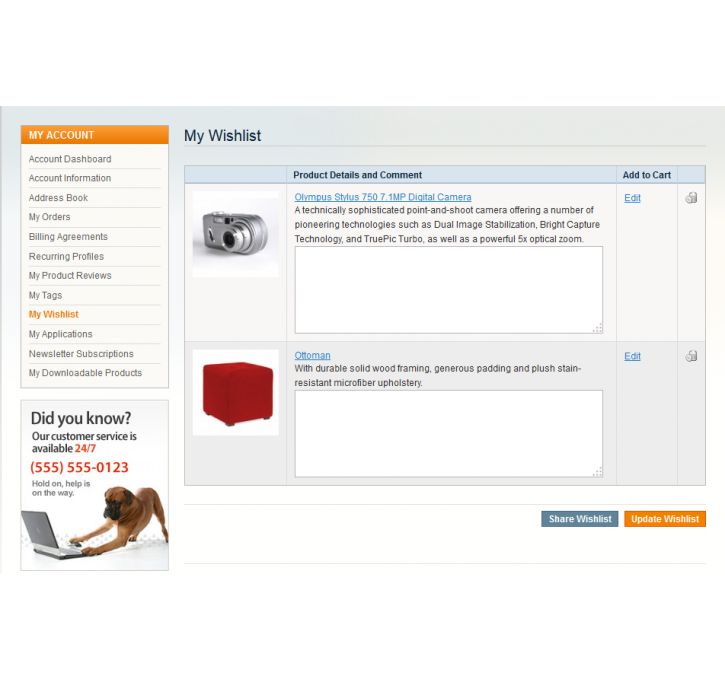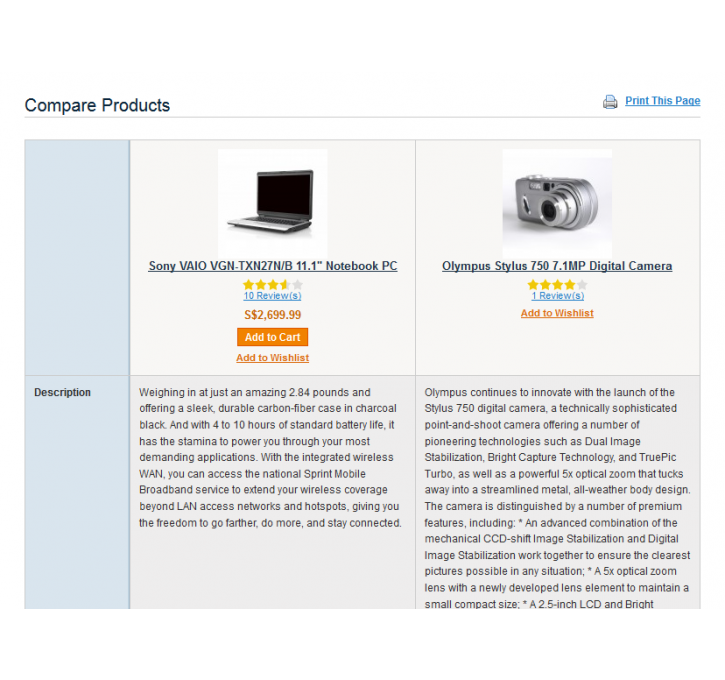Magento extension Zero Price by hendrathings
MageCloud partnered with hendrathings to offer Zero Price in your MageCloud panel for our simple 1-click installation option. To install this extension - create your account with MageCloud and launch a new Magento store. It takes only 3 minutes.
hendrathings always provides support for customers who have installed Zero Price Magento module. Feel free to leave a review for the company and the extension so we can offer you better products and services in the future.
You may want to check other hendrathings Magento extensions available at MageCloud and even get extensions from hundreds of other Magento developers using our marketplace.
Make your catalog price hide from customer whenever the price is zero or setup what price you want to hide.
Compatible with Magento 1.x
Zero Price
DEMO:
Frontend
Admin
INFO LOGIN:
User Admin: demozeroprice
Password Admin: demozeropric3
This extension will allow you to hide product's price and add to cart whenever the product's price is zero (default config) or configured what you want price to hide, so the product price will hide if product price equal or less than with config price. Upon setup configuration the customer can not put the product to cart anymore.
Features
The ability to hide product's price and add to cart in catalog.
Setup configuration can just hide product's price or combine with add to cart button whenever you setup configuration price to hide.
Version Release
1.0.0 First Release- Current support version 1.5, 1.6, 1.7, 1.8, 1.9
- User can setup price to hide
- Combine with hide add to cart
- Update for support Magento version 1.9.0.1
- Fix bug in product group
- Fix bug for dynamic theme (custom theme)
- Fix bug in My Wish List page
- Fix bug in Compare Products page
- Fix bug for product bundle
How to install?
- Login to admin panel
- Go to system > connect manager. Login Again with your admin user. Paste the link extension and install.
- Some case you need to logout in your admin to take effect installation or clear cache.
- Go to system > configuration. On the left menu find Jalak Module > Zeroprice
- Setup the configuration.
How it work?
The extension help you to hide price whenever you