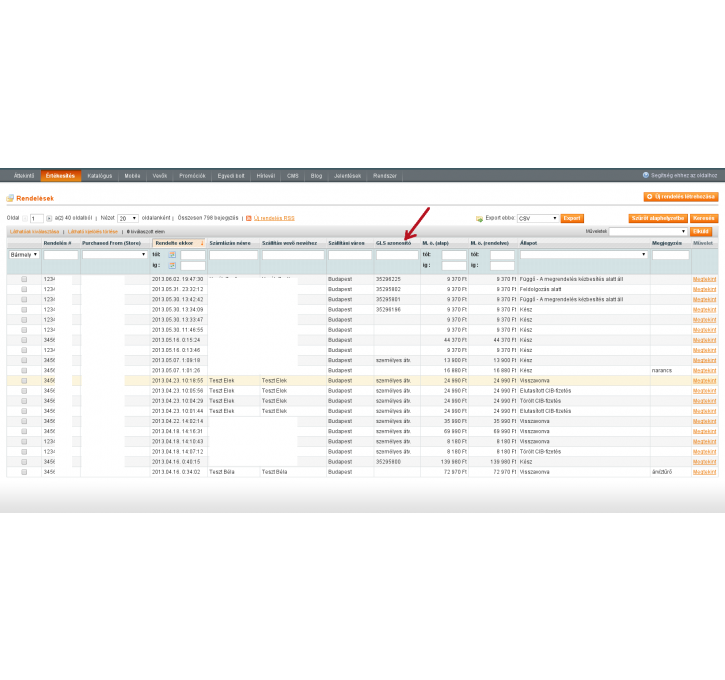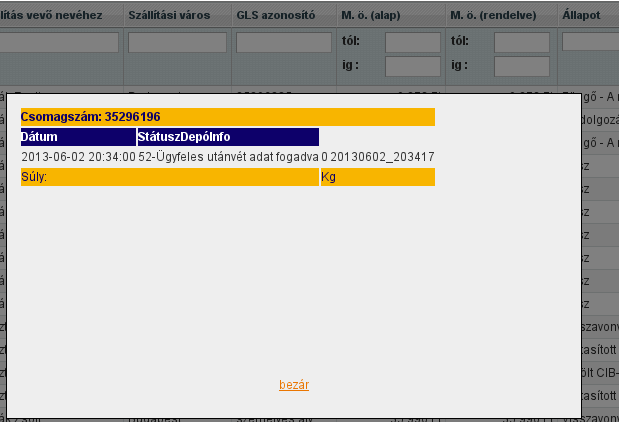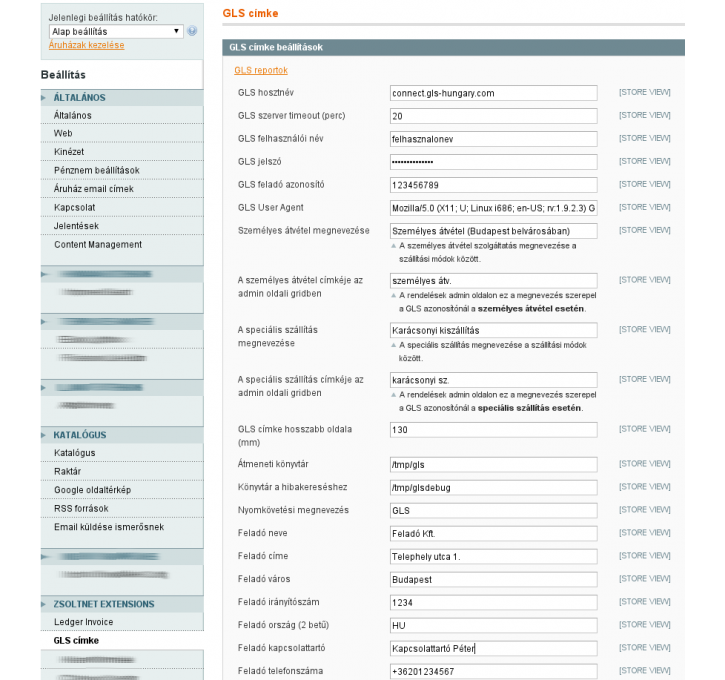Magento extension ZsoltNet GLSLabel by kozakzs
MageCloud partnered with kozakzs to offer ZsoltNet GLSLabel in your MageCloud panel for our simple 1-click installation option. To install this extension - create your account with MageCloud and launch a new Magento store. It takes only 3 minutes.
kozakzs always provides support for customers who have installed ZsoltNet GLSLabel Magento module. Feel free to leave a review for the company and the extension so we can offer you better products and services in the future.
You may want to check other kozakzs Magento extensions available at MageCloud and even get extensions from hundreds of other Magento developers using our marketplace.
This extension connects the web-based label printing service of GLS Hungary to the Magento Commerce webshop.
Compatible with Magento 1.x
ZsoltNet GLSLabel
Overview
This extension connects the web-based label printing service of GLS Hungary to the Magento Commerce webshop. The details of this extensions will be in Hungarian only.
Features
- it connects the label printing service of GLS Hungary (http://connect.gls-hungary.com/) with the Magento admin interface
- it sets the shipping ID of the order using the GLS shipping ID, one can reprint the label from the Shipments tab
- massprint function for printing several labels together
- enhanced order grid to show the GLS shipping ID
- supporting another two shipping methods (personal pickup, special delivery)
- order tracking by using the tracking system of GLS Hungary
- setting order status to 'ready' automatically by querying GLS Hungary tracking system
- report about the cash on delivery orders (the modul using 2 database tables, one should use external application to upload data about the shipped orders)
Configuration
Settings of the extension are available through System > Configurtaion > Zsoltnet Extensions > GLS label page. These are the followings.
- GLS Hostname -> hostname of GLS Connect (connect.gls-hungary.com)
- GLS Server Timeout (minute) -> after this amount of time the extension logs in again through GLS Connect
- GLS Username -> username for GLS Connect
- GLS Password -> password for GLS Connect
- GLS Sender ID -> sender ID for GLS Connect
- GLS User Agent -> the extension uses this UserAgent when connects to GLS